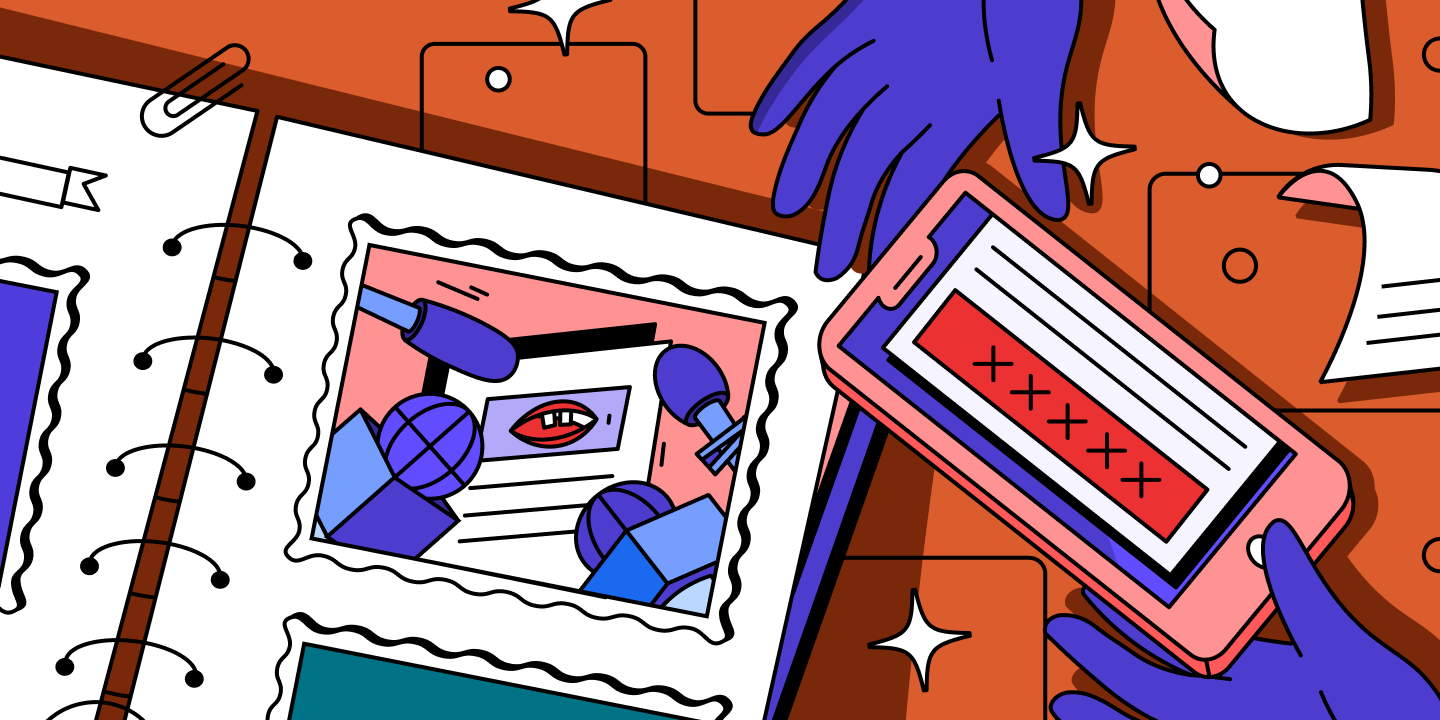With press release writing, it's not all about the content.
The way you present - or format - your press release has a huge impact on its efficiency.
Yet, this is a rare topic, as most guides focus on the writing aspect. We're happy to add our two cents and broaden your press release skillset!
Stay with us and we'll share all the secrets about press release formatting we know!
AI and templates - a quick way to create press releases
But first, let me tell you how you can save lots of time on press release creation!
AI and templates are here to help you out 🔥
Automated PR software platforms like Prowly support you in writing press releases with:
- AI-generated press release drafts
- templates to fill in with all the details
- smart recommendations on who should receive your press release
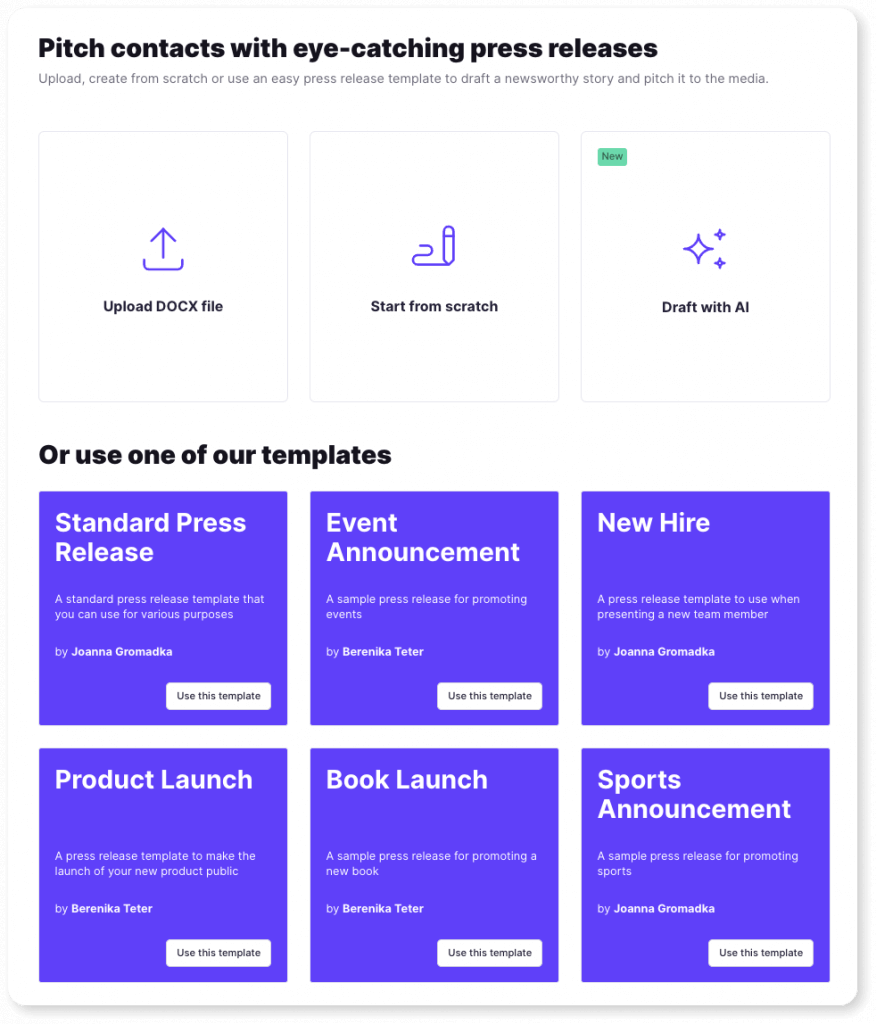
How to effectively use AI for press releases?
Creating press releases with AI or templates is a great way to speed up the process, but it’s still crucial to know the ins and outs of writing a press release to make sure it’s correct and effective.
We’ve prepared two guides to walk you through using an AI Press Release Generator for the best results, as well as for writing and pitching press releases with AI.
How to format a press release?
Let's jump straight into the details. Here’s the standard way to format your release - and a sample of a press release format.
What is the standard format for a press release?
You start with a headline and dateline - two elements that help journalists judge the content of your press release. The lead paragraph follows them, with two or three key sentences about your story.
Later, you develop that information with body paragraphs. Here, you can add background information and important quotes, as well as multimedia and links.
The last section is for information about the company or organization, including media contact information.
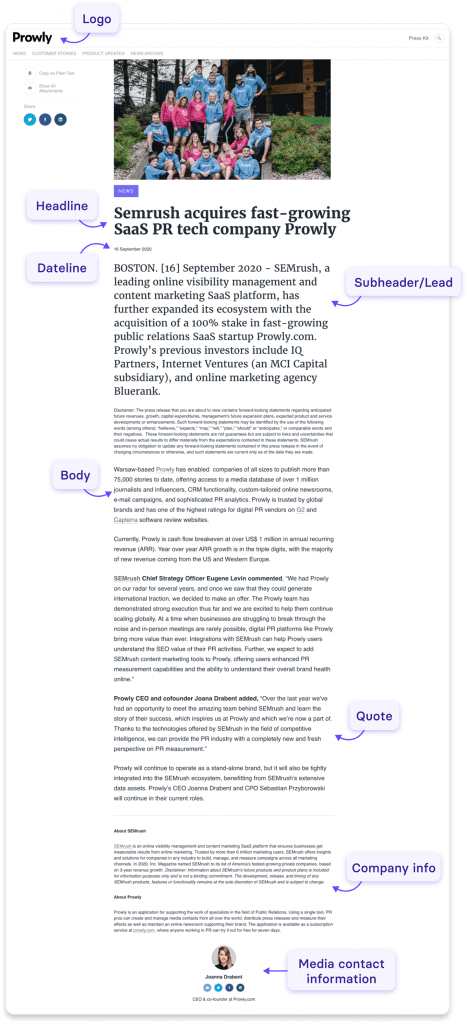
Why should you follow the standard press release format?
The short answer: that's what journalists expect. And by making their job easier, you get a better chance of being published.
Yet, there are more reasons to stick to the classic format.
Press release examples that follow it:
- are widely accepted. When in doubt, go with the standard option. It ensures your press release isn't rejected because of looking unprofessional.
- arrange information. That's helpful for you, too! By following the standard format for press releases, you can be sure you don't miss out on any important detail. And journalists can easily extract what they need.
- open the door for journalists' stories. A good press release gives out all the important pieces and suggestions for a story, but not the story itself. That's where the journalist takes over and puts the story together.
There's one exception to this rule - when your target audience has other needs. We'll cover that in a moment.
Elements of a press release
- Headline
- Subheader / Lead
- Dateline
- Body
- Quote
- Company info (boilerplate)
- Logo
- Media contact information
Time to look at each element and get a press release sample format. 🔎
Headline
The headline can either convince journalists that your press release is worth their time - or make them skip it. That's why you need to give those few words a lot of thought.
Looking for tips on writing catchy headlines? Check out our guide on writing press release headlines!
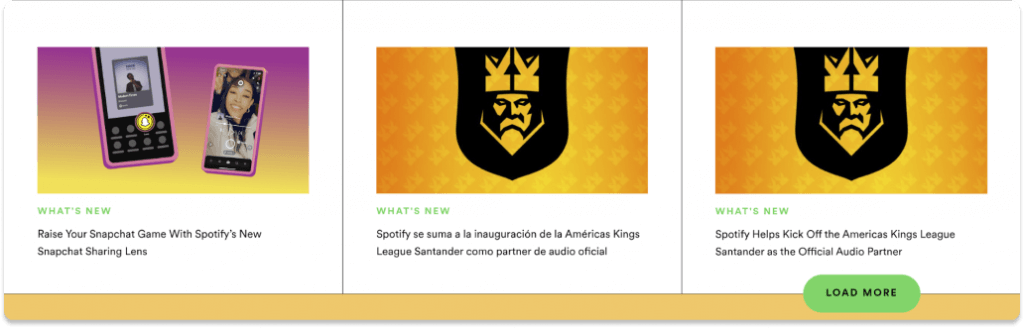
From a formatting point of view, your headlines' length must fit how it will be displayed. For example, you can check your online newsroom or link previews on social media. You want to make sure that your audience can see the entire headline.
This way, you won't waste the effort you put in coming up with that perfect headline.😉
💡 Here is an excellent guide on How to Write a Great Press Release Headline.
Lead
The lead shows what's crucial in the press release and why it is worth reading. It works as a confirmation that your headline (aka, the hook) will deliver the value it has promised.
You can opt for a standard paragraph formatting or make it slightly different. Here's an exemplary press release coming from Epignosis:
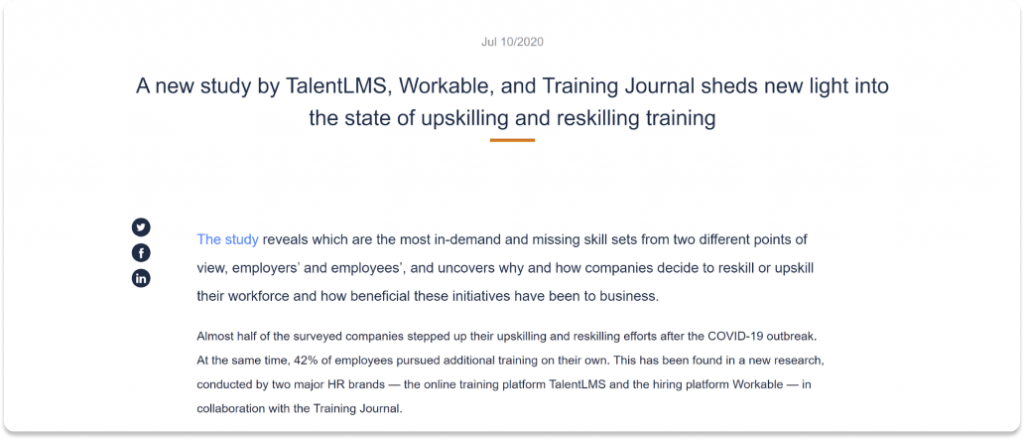
They highlight their lead by choosing a bigger font size than they use for the body paragraphs. This helps organize the information visually.
Dateline
Press releases are about news - and datelines help journalists assess its relevance. The most important piece of information in this is, naturally, the date. Yet, optionally, you can also provide the city from which you share the information.
Let's talk about various approaches in a press release format example.
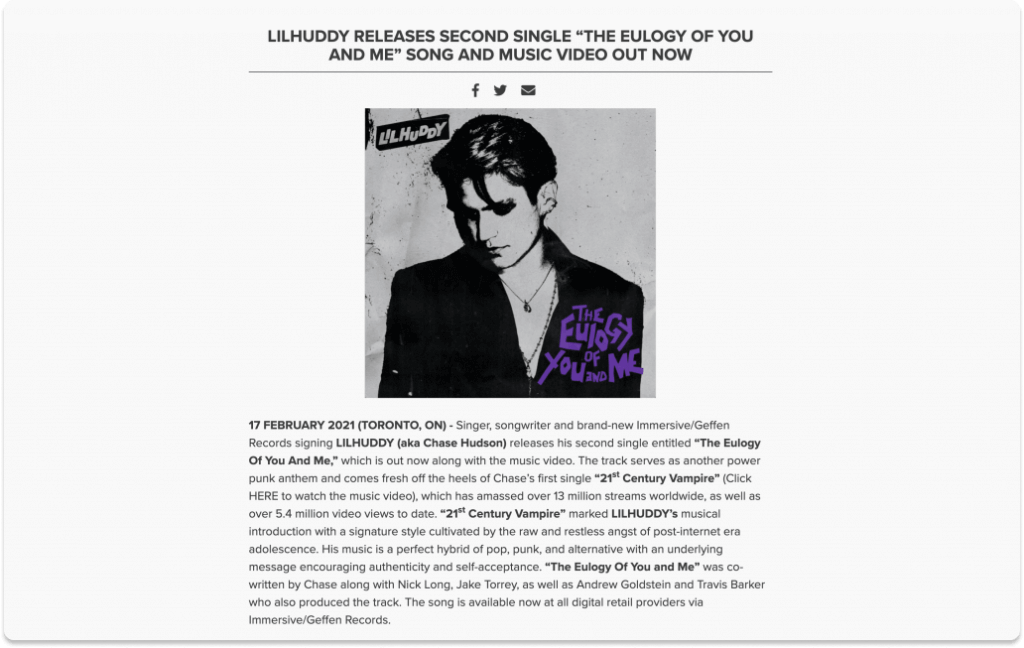
Universal Music Canada represents the most traditional approach, adding date and city at the very beginning of their press release text. That's the go-to format you'll find in most PR guides, and it comes from the tradition of newspapers.
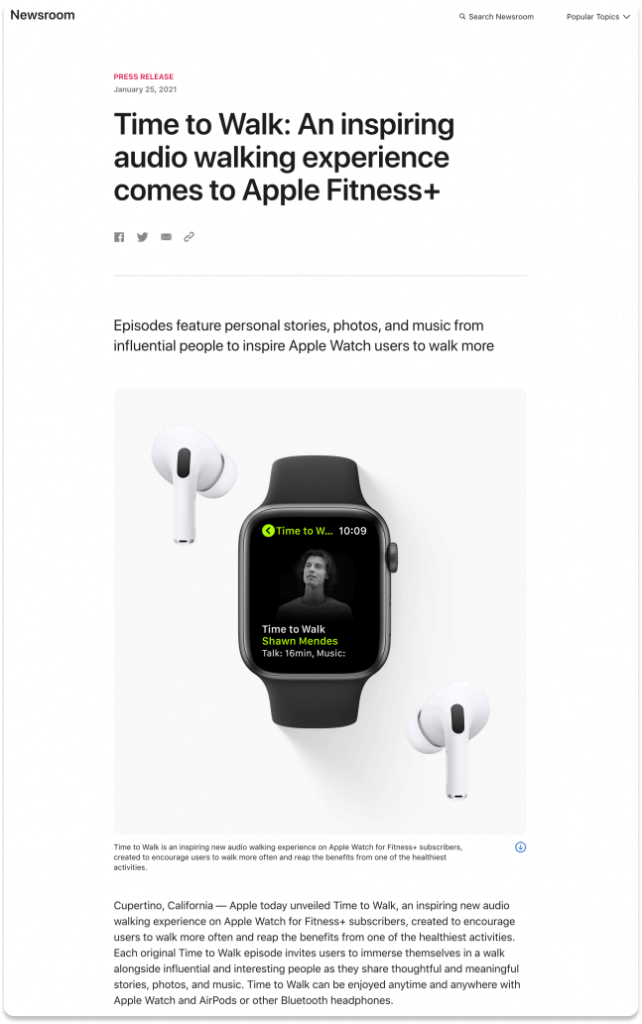
As seen in this example coming from Apple, the date and place can be presented apart. The PR team from Apple opted for a blog-like layout, with the date placed above the headline and the city at the beginning of the news release text.
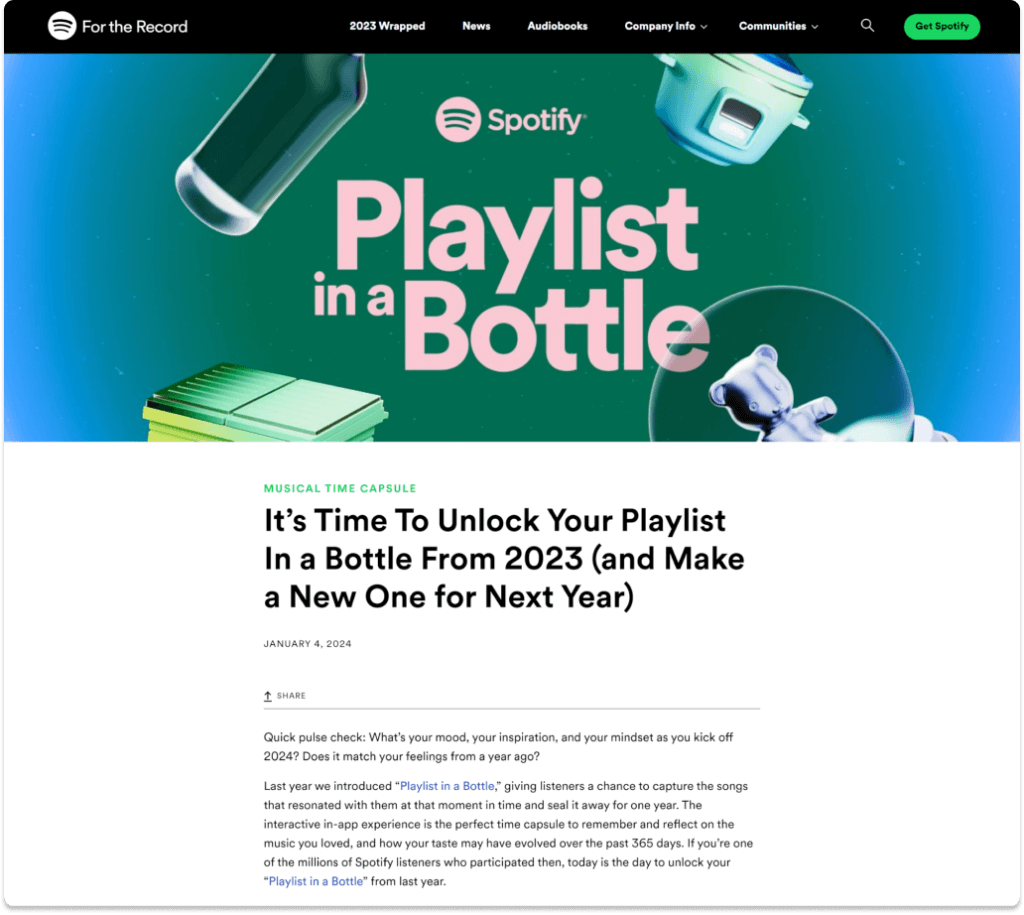
This last case is from Spotify, where the PR team completely skips the city. Their dateline consists only of the date, which is the most important information. As long as your news isn't local, the decision of whether to add or skip the city is up to you.
Body
Body paragraphs are the place to expand on your story and add all the important background details.
Consider using a press release template to ensure your text covers all the important points.
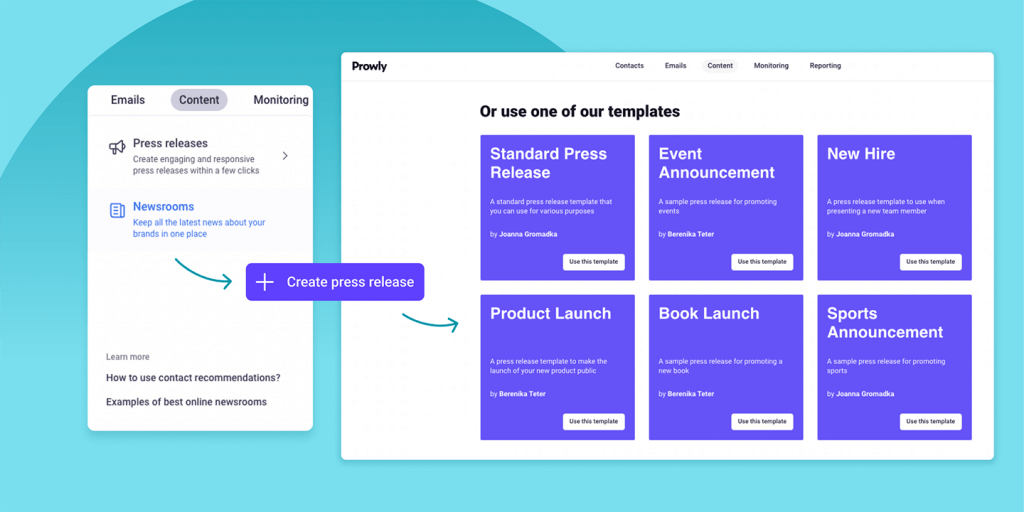
Of all press release elements, this one is probably the easiest one to format properly. You can follow general tips to increase the readability of texts, like:
- font size big enough to be easy to read
- fairly short paragraphs, each conveying one idea
- and use of a bold font to highlight the crucial points
Quote
Quotes are gems for journalists, as they show the personality of your story’s heroes. And that's why your press release needs at least one.You could opt for putting them directly into the text, just like Under Armour did with their new CEO press release:
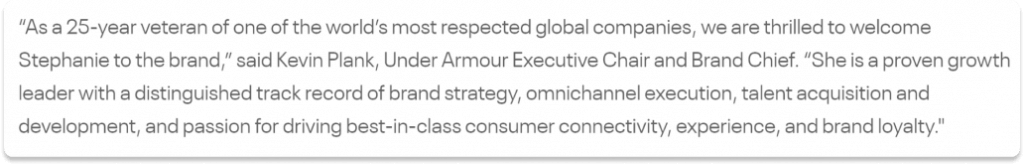
Yet, for increased visibility, you can use a separate section for quotes. For a proper press release format, make sure they are distinct from the body paragraphs.
This opens a few possibilities for different formatting choices.
You can use the LEGO approach, as seen in this sample press release format:
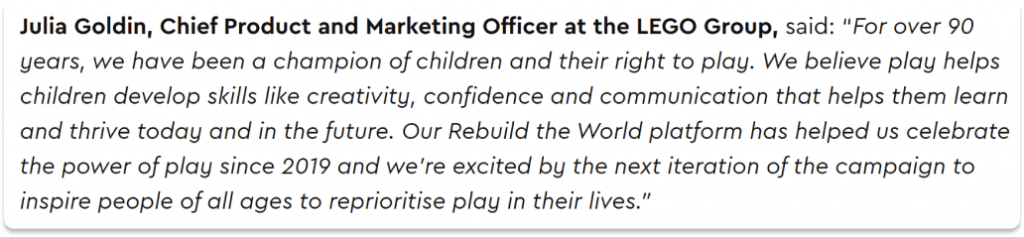
They used bold to highlight the speaker and italic to make the quote stand out.
Or, you can opt for an entire quote section, just like Prowly does:
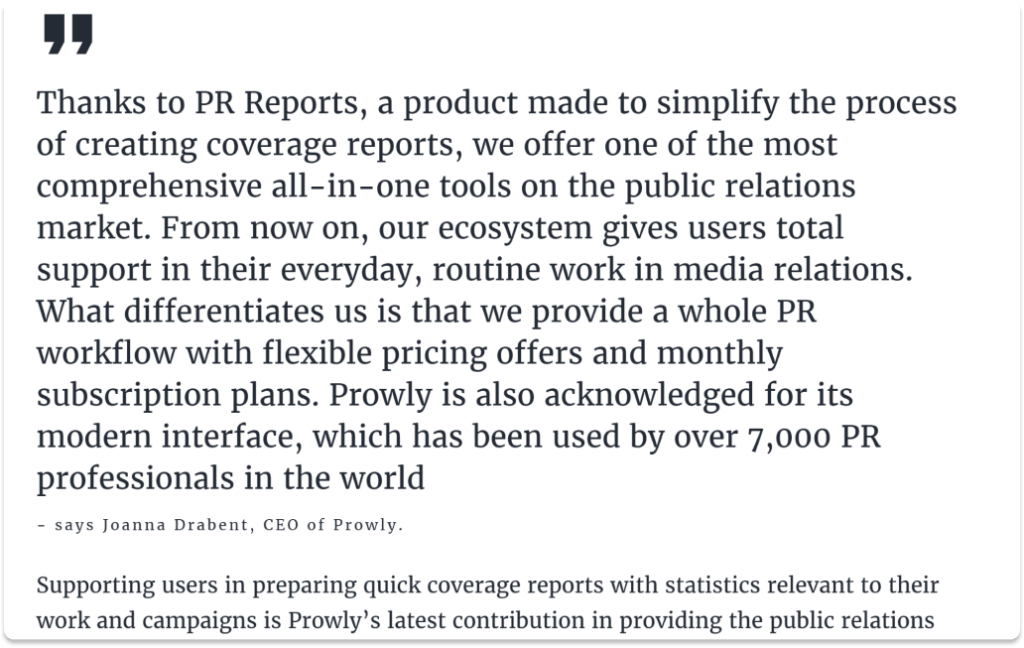
With a quote marker, larger font size and attribution text, your quote instantly calls attention. This way, your press release layout becomes more interesting.
Easily add quote sections in Prowly's Press Release Creator.
Company info (press boilerplate)
Hopefully, your press release gets so much traction that it attracts people who haven't heard about you yet.
To make sure they learn enough about your company or organization to get the full context, you should include a boilerplate below each press release. Find out more about this content in our article 'How to Write a Press Release Boilerplate'.
Let's talk format. Usually, you add a header "About [company name]" and a body paragraph - just like in this Prowly example:
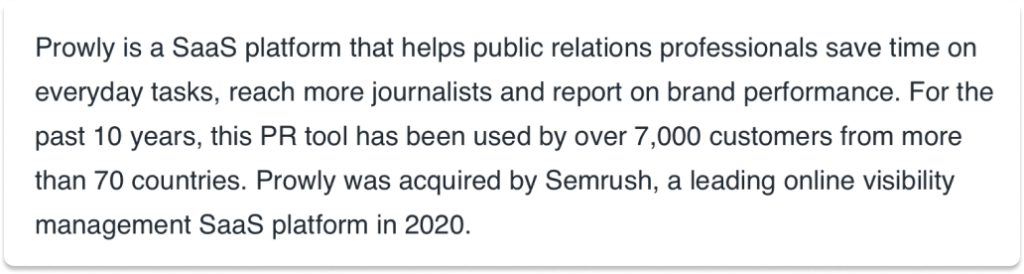
In the Prowly Press Release Creator, you can automatically add your boilerplate to your press releases. One click, up-to-date info - what's not to like?
Logo
Your press release makes perfect branding material. After all, it can reach people who don't recognize your brand. To help build brand recognition, make sure your materials include your logo.
This is way easier if you use an online newsroom to share and store your press releases. Then, the logo is visible on all your materials, and you don't have to add it manually.
A great example comes from Spotify, where they play with the newsroom's name. A music streaming service that names the newsroom "For the record" - just a perfect example of wordplay.
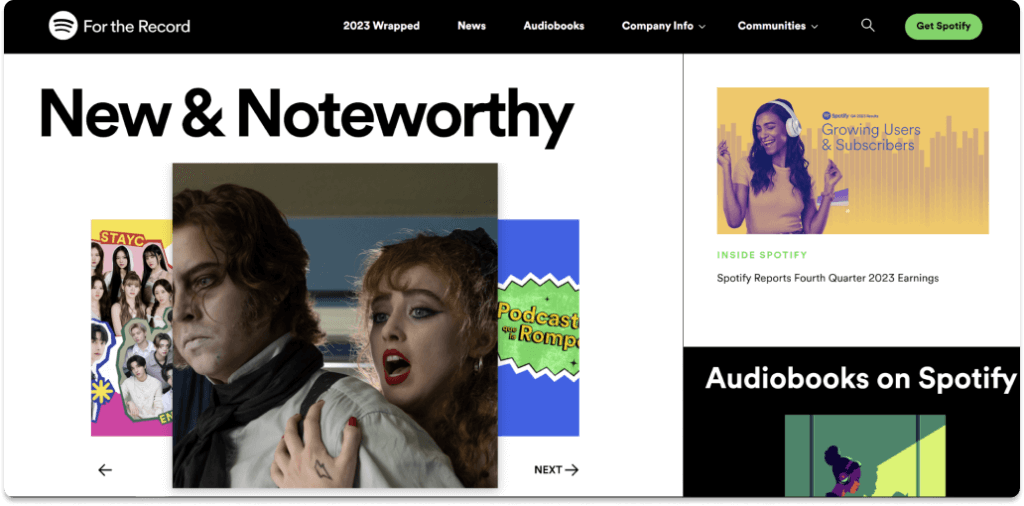
Media contact information
This section helps interested people find out more about your story - or opens a door to cooperate with you.
Add a simple CTA like "Please direct all the media inquiries to..." to indicate where to ask additional questions.
The format of sharing your contact information depends on you. Here's a shortlist of options:
- a personalized email address (like, johnblack@yourcompany.co)
- a phone number
- email addresses to your PR representatives
- social media handles
Remember that while a lot of professionals use social media, you should always give out at least one email address.
Additional press release elements
These additional elements won't appear in all press releases, yet each of these can seriously upgrade your document.
Think about them in terms of making your press release more useful to journalists. Anything you add that they can use to make their story more attractive increases the chance of it getting published.
Let's start with the most obvious non-obligatory element of a press release: visuals!
Basically, they make your press release more versatile. Most stories that appear online have at least one image - and it's better to have control over that.
Among visuals, you can find:
- photos and images (events, people, products, or anything you mention in your press release)
- videos (also with additional story elements, for example, a CEO commentary)
- infographics (for example, summing up the key points from your report)
In some cases, you can even think about having a separate part of your online newsroom complete with visuals.
If you have simply too many images to share neatly, you can follow in the Mercedes AMG Petronas F1 team's steps. They share photos from each race event in an easy-to-browse-and-download way.
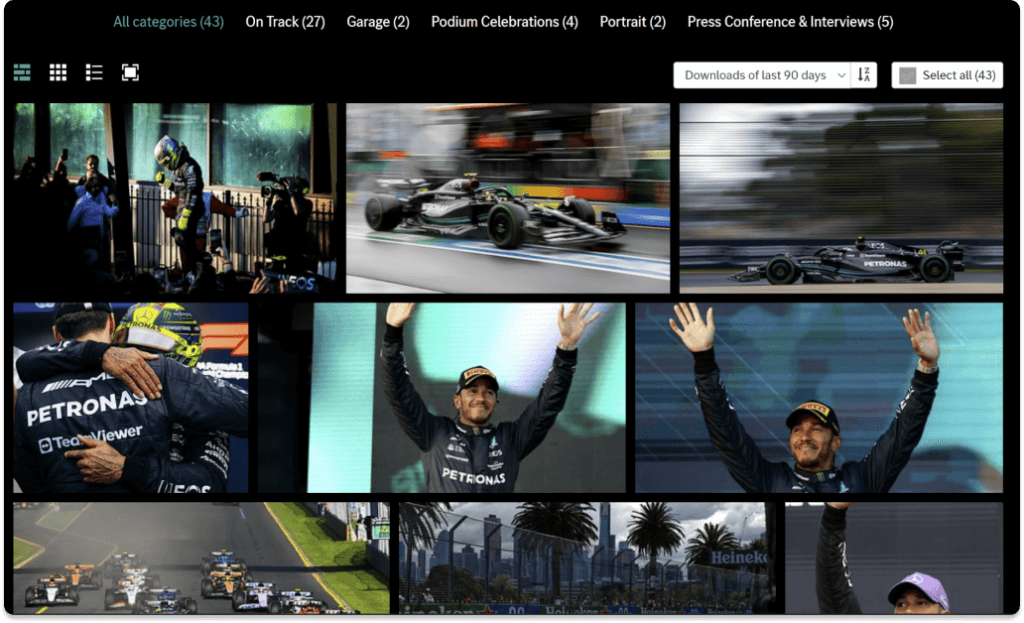
Make sure you choose your visuals like a pro! Read our tips on images in press releases.
Another interesting element is a quick preview - close to a TL;DR section. For example, LEGO included it in their press release.
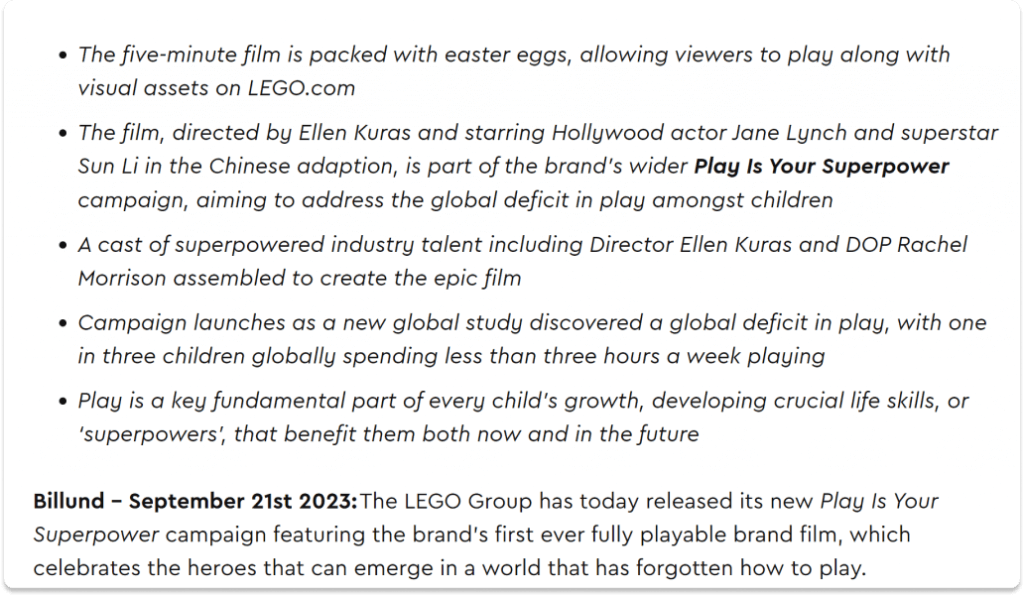
Why is it worth it? If your press release is fairly long, this is another way to quickly show why your story is newsworthy. Think of it as support for your headline and lead.
In terms of formatting, bullet points and short phrases are your go-to solutions.
The last element we'll cover here are tables. They are great for visually displaying and comparing important information. As a result, journalists can quickly pick up some data points of interest.Let's take a look at a table from a press release that announced Lewis Hamilton would leave his Mercedes team.
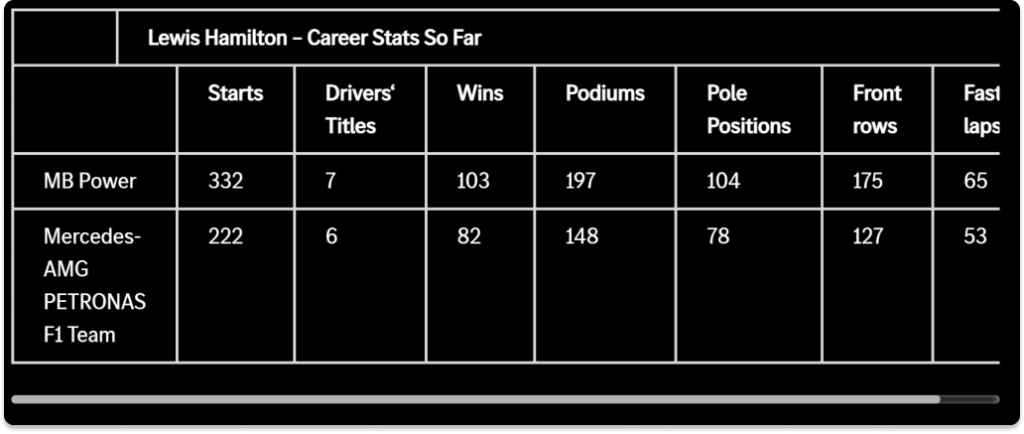
The table is fairly simple - a few categories like starts, wins and podiums, divided into the two teams that the racer was a part of. And that's the key - it's all about readability.
Types of press releases by format
Usually, you divide press releases by the topic or area you cover. In this article, though, we'll take press release layout as the main factor and show you the most important exceptions to a standard format for a press release.
You'll find links to press release templates here as well. As much as they're focused on the press release content, feel free to treat them as a press release format template resource.
When and why should you follow a different format for a press release?
In our approach, it boils down to the audience’s needs. Your press release should make journalists' jobs easier. They'll be very eager to cooperate with you in the future if you're known for quality press release materials.
Standard press release format
Most press releases follow the format we talked about in previous paragraphs. Usually, journalists need a quick way to assess and extract information so that they can work easily on their stories.
Go with the basic press release format for:
- event press releases
- new hire announcements
- new product releases
- rebranding press releases
- crisis press releases
- partnerships press releases
- concert press releases
- restaurant press releases
- CEO resignation press releases
- art exhibition press releases
- nonprofit press releases
In case you have doubts, the best way is to look online for benchmarks and examples.
In need of templates? Check out our 13 press release templates for any occasion - for free!
Particular press release formats
Let's analyze two special press release format examples, where the audience demands particular solutions.
1️⃣ The first one has already appeared in the text - it's the sports press release. Let's analyze the Mercedes AMG Petronas F1 press release formatting:
- they put the most important facts in bullet points
- most of their press release is made of of quotes
- they add lots of images from different moments in the race
This way, sports journalists can get into the story they need quickly.
To go deeper into writing a sports press release (and examples), check out our handy guide.
2️⃣A social media press release is a different topic, as there are two main differences: the audience and the way you share it.
Let's start with the latter. A social media press release is shared via social media channels. That's why each channel can come up with its own format requirements, influencing:
- the length of your content
- multimedia elements
- link sharing options
The most important difference is that your social media press release reaches everyone. Including non-journalists, like stakeholders and your audience. It's definitely a topic for a separate article - and we'll cover it soon.
As it requires a special approach, read our guide on social media press release.
FAQ about press release and formatting
Let's quickly answer some more common questions around the press release area!
What are the 7 steps to a press release?
- Choose an appropriate story angle
- Set your goal
- Work on a catchy headline
- Write your story
- Remember about the call to action
- Add a boilerplate
- Choose the right images
You'll find more details in our guide on writing a press release.
What format should a press release be in?
The short answer is to use an online version and share links.
When you reach out to specific journalists who would be interested in your topic, you increase your chance of getting published and lower the costs of press release distribution. Check out our article on tips for contacting journalists!
Prowly's Media Database helps you identify matching journalists and establish relationships with them.
Yet, if you opt to send your press releases as files, a PDF document is the safest option. You can then be sure that anyone can open and view it exactly as you intend. With other file formats, like .docx, there's a chance your journalist won't be able to open it correctly.
Where can I find free press release templates?
A press release template helps you keep high standards for each piece - without putting in additional hours. You can find quality examples in our free press release template database from Prowly.
How to make it look good?
The best press release format also makes for a great design. For a deep dive into this topic (and examples!), check out our article: How to design a press release.
7 key takeaways on press release format
If you need grounds for a standardized press release layout, you'll find them here:
- When formatting a press release, take into account the needs of your audience: whether it's about additional elements or opting for a different display.
- Usually, reinventing the wheel and unconventional approaches to formatting diminish the efficiency of your press release - think twice before you try it.
- Common press release elements make sense to journalists - make sure you cover them.
- Additional press release elements widen the range of stories that journalists can prepare - and make your press release more valuable.
- Look for online examples to get inspired - they make great learning resources (for free!)
- A press release template is a great way to keep your formatting consistent.
- And a Press Release Creator makes it even more efficient!