Crafting an exceptional, engaging press release requires time and effort. While a simple announcement may only take a few hours, writing press releases of complex narratives with different story angles might take a day or even more.
Whether you love or hate AI (and the buzz around it), it’s here to stay.
The beauty of writing a press release with AI lies in its speed – the entire content creation process is cut down to minutes, resulting in tons of ideas you can use as is or adjust to your liking.
The key is to use any press release AI writer effectively to reap all the time-saving benefits without sacrificing quality.
- What is an AI press release?
- AI press release vs. regular press releases
- How to use AI to write a press release draft?
- AI-generated press release example
- How to pitch journalists with AI
- AI press release FAQs
What is an AI press release?
An AI press release is a type of press release that is generated using artificial intelligence technology. AI technology, which includes natural language processing (NLP) and various algorithms, allows for quickly creating well-structured and engaging press releases.
Revolutionize your PR process with Prowly! We supercharged our workflow with AI to cover every step of creating a press release. From brainstorming ideas to drafting and editing content, connecting with the perfect journalists, and even summarizing your press release in an email.
AI press release vs. regular press releases
Let's see what the similarities and differences of both types of press releases are:
Creating a first draft
Writer's block is one of the biggest challenges, as numerous public relations specialists reported. And we get it. Even if you know what to write and have the entire story going in your head, it's difficult to put your thoughts onto paper.
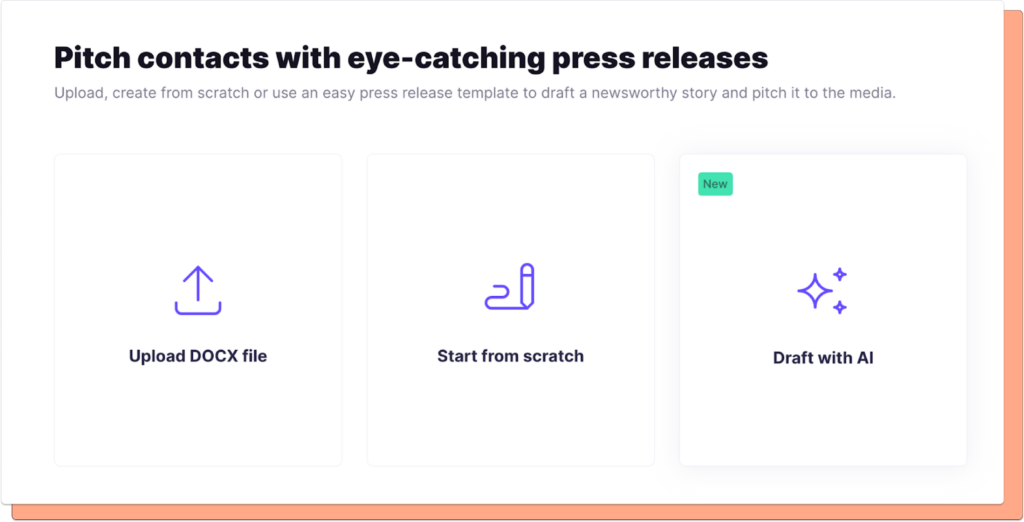
On average, it takes a few hours to ensure a draft is good before you can continue adjusting it.
This isn't an issue with press releases generated with AI. Even if the final version doesn't wow you, you can use it to brainstorm, generate ideas, and create press release outlines.
Prowly's AI-enhanced workflow assists you even before you start drafting. It aids in brainstorming and igniting creativity. Jot down the general idea for your press release, and you'll receive three different story angles along with explanations from us.
AI helps frame the key message in a way that will resonate with journalists and the audience. Read more about it here: Introducing AI Assistant—the work buddy every PR practitioner needs.
Finding the right journalists
Do you have a media list ready? Is all the contact information there? Writing press releases is one task, while assembling a media list is entirely different.
With Prowly's AI press release generator, you can access a media database of over a million journalists. Our platform offers personalized, custom contact suggestions based on the keywords in your press release.
This not only broadens your outreach but also enhances your chances of securing more media mentions. The recommended journalists are matched based on your content, and you can view their contact information and social media profiles for a more targeted approach. Take a look at the short video to see how it works.
Sending engaging emails
Writing press releases is one thing, but sending a compelling pitch is another. Prowly will generate engaging subject lines, preview text, and the email body for you with the help of AI —always matching the content inside your press releases.
Additionally, you can select the purpose of your message, such as sharing survey results, resulting in a custom pitch for your specific case.
Without AI or using multiple tools, it's impossible to remember all the words that will increase your chances of ending up in spam folders or the historically known words to capture the reader's interest.
How to use AI to write a press release draft
In today's fast-paced world of communication, becoming proficient in using AI to write a press release draft is a game-changing skill for those who want to stay ahead of the competition and craft impactful stories efficiently and effectively.
Step 1: Enter basic details about your press release
Share information on what you want to write about.
👉 Start the process by choosing the type of your press release - is it a product launch? A survey or report you'd like to publish? Or is this press release announcing something?
👉 Once you select the type, Prowly's AI will ask you to pick your target audience. There are predefined options, such as industry players or customers, but you can also add your own to make your press releases stand out even more with specially targeted information.
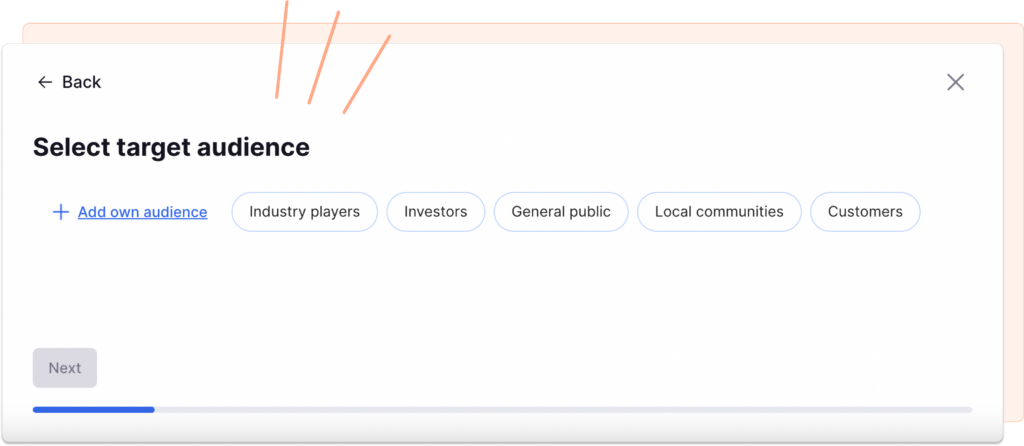
👉 Then (and this part is awesome about creating a press release with AI), choose the language you want to write it in. It's great for anyone who works with international clients, widens your reach (since you can pitch to local communities as well), and, most of all – reduces the need to hire foreign press release writers.
It's also a completely different system from Google Translate, meaning it translates in a contextually relevant manner.
👉 Last, it's time to power up the press release maker with three key messages you'd like to share.
Here, you'll want to be as specific as possible and ensure that whatever you choose is the most relevant information.
If you create a press release with Prowly, you can use these key messages and turn them into highlight quotes.
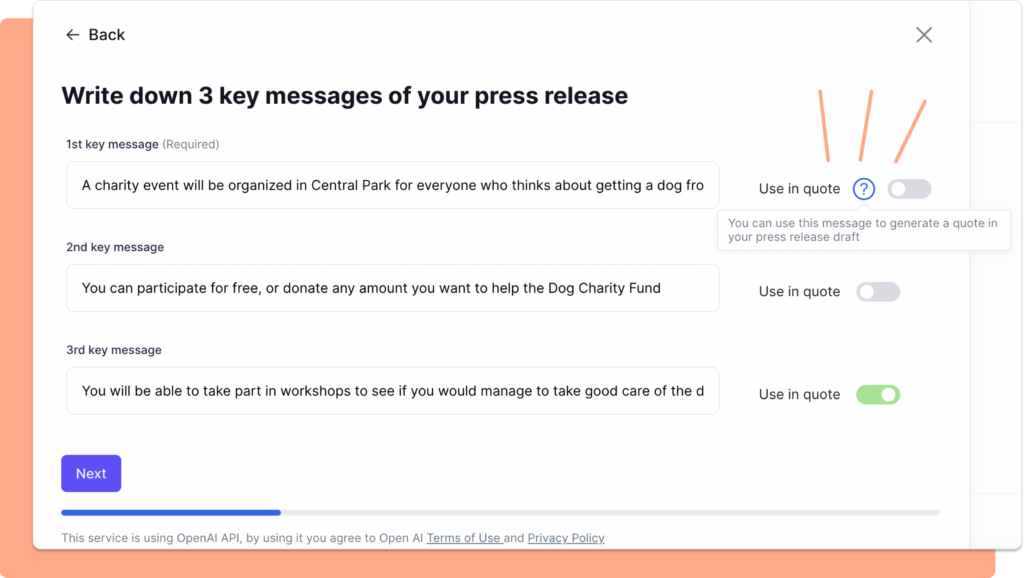
Of course, the more details you provide, the better, but remember to keep clarity and focus in this step – the custom questions you'll read about in the next step will be based on what you've put in here.
Step 2: Answer relevant questions
👉 Once you’re done gathering the basic information, Prowly’s AI will ask you more in-depth questions designed to mirror a natural conversation with the journalists you’re targeting.
You’ll receive ten questions tailored specifically to the content you shared earlier. This will complete your press release and reduce the need to answer many follow-up questions from the person you're pitching to.
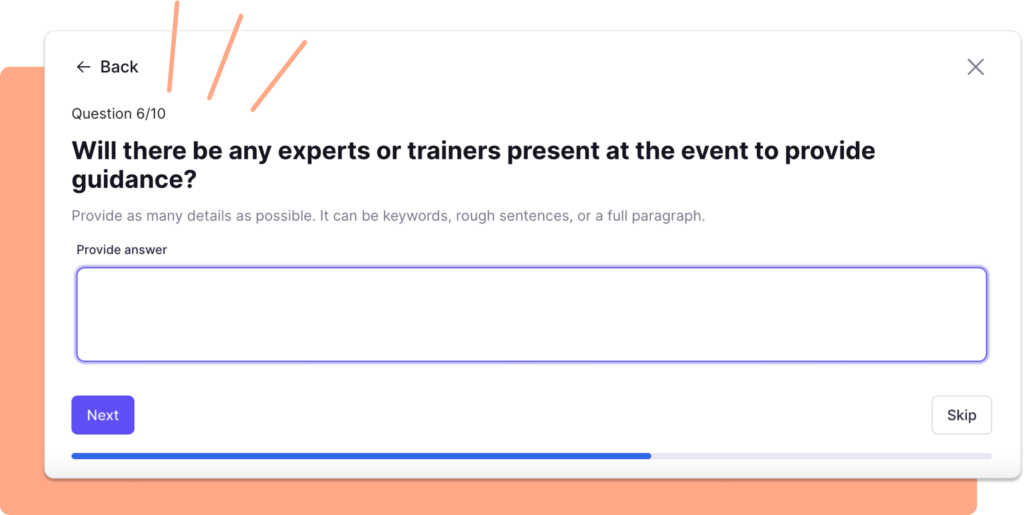
So, for example, if you're announcing a brand's new food product for diabetics, Prowly's AI might ask you to specify if the product was clinically tested, what proof you have to back up this claim, or how attractive the pricing is compared to what's already available on the market.
Not only does this streamline the communication process and help lay out all the information journalists care about, but it also ensures that the press releases it generates are strictly aligned with the interests and needs of the journalists you want to engage with.
Step 3: Set tone and voice
Since personalization is one of the most important ingredients to a successful pitch, it’s time to set the tone and voice for your press release.
👉 Whether you use a more formal tone or something more friendly and easy to read, you know what resonates best with your target audience.
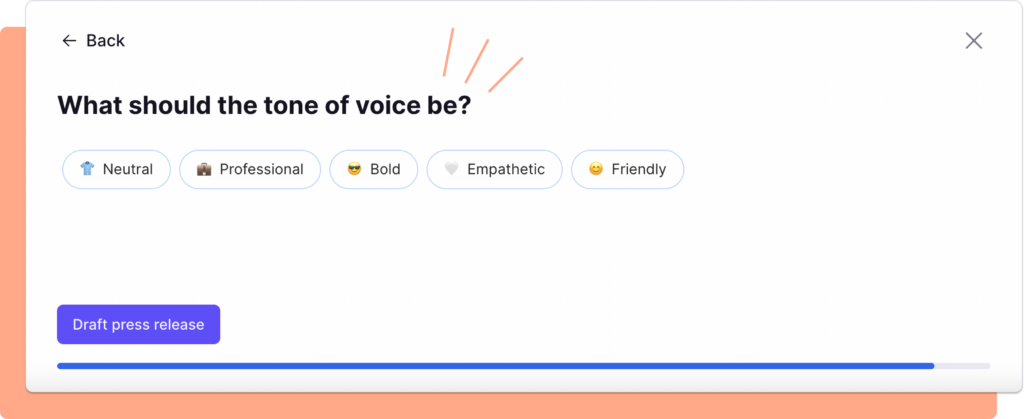
Remember that press releases are a huge part of your branding, too. Setting the right tone and voice will help you stay consistent with your brand's image and reinforce it through written communication.
For example, an exciting product launch for a company targeting younger generations may benefit from a friendly tone. In contrast, crisis management press releases might need something more professional or empathetic.
Step 4: Customize and edit the press release draft
👉 Once drafted, you can adjust header font styles, fine-tune the content just like you would in a regular text editor, adjust your press release length, and cater it into a format you're happy with. You can also download and send the document for the client's approval.
Customizing and editing your press release draft is a pivotal stage. This is not only to match the format you desire but also to ensure that your messaging is clear and concise while adhering to the fundamental principles of the "Five Ws": who, what, when, where, and why.
An AI Assistant trained in PR writing best practices reviews the draft and suggests improvements based on 11 key criteria, indicating exactly where to edit.
You can follow AI suggestions and select any part of the text—a sentence or a paragraph—wherever you feel it needs polishing. Ask AI to rewrite it by regenerating it or making it longer or shorter. Additionally, you can change the tone or language of the entire press release.
Take a look at how it works in practice.
Now, you can start writing a press release immediately or look at the process of sending it with AI.
AI-generated press release example
Here's how a press release generated by Prowly's AI might look:
While on this screen, you'll also notice Prowly's AI suggestions on who to pitch with all of their contact information.
If you're wondering how to introduce AI to your agency ethically, this article offers tips based on PR Council guidelines.
🔗 Extra sources:
- This guide teaches you about generating a perfectly crafted press release draft with AI. To see how to craft a press release in general, you will find everything about it in this article.
- We also prepared many other guides about the specific press release for a book launch, music-related topics, new CEO (and their resignation), art exhibitions, crises, restaurants, and more.
How do you pitch journalists with AI?
Pitching with the help of AI isn’t dramatically different from your everyday, traditional process in terms of workflow. However, finding the right contacts and brainstorming the perfect words to capture your audience’s attention is much faster.
Step 1: Select the right media contacts enhanced by AI
You’ve got the story and the idea of what you want to say in your press release. But who can you pitch?
While you might already have a media list and be seasoned in getting solid press, it never hurts to see who else is out there.
👉 After you type in your first 100 words, Prowly’s AI will start suggesting journalists you can pitch to based on the keywords found in your press release.
This entire process happens while you’re writing, so you don’t have to do more than click on a contact to check it out and see if adding it to your list is worthwhile.
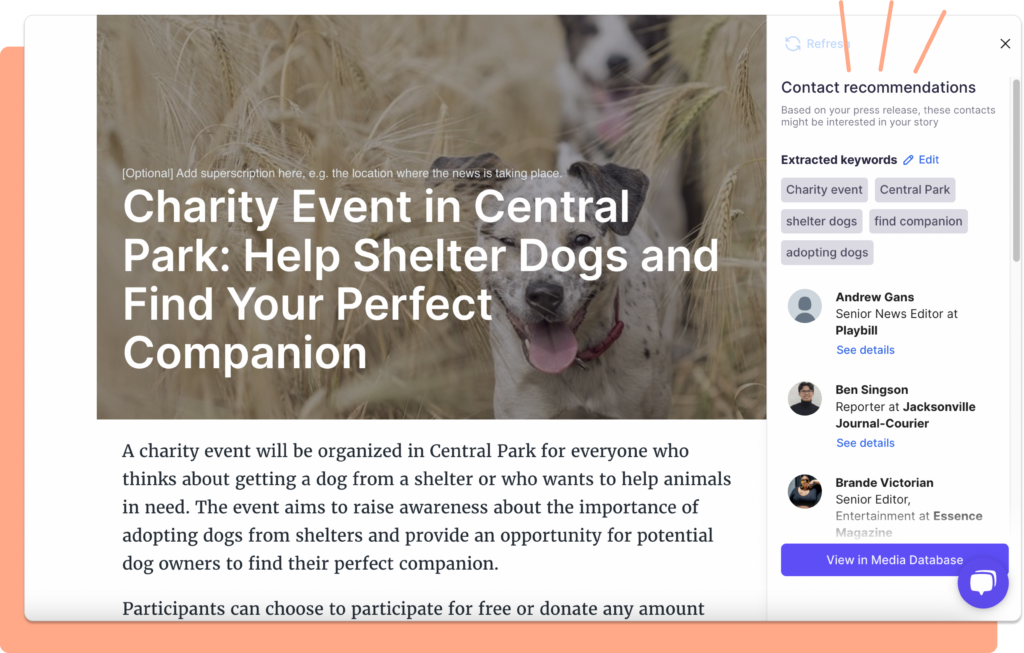
It speeds up the process, so you don't have to browse manually in our base of 1 million contacts, which gives you a large pool to choose from, but it might take a little while to find the perfect match.
As long as you have contact information for the people you want to pitch to, you can always do deeper work and find out about their interests, what they've written about before, or what they're hooked on at the moment.
Quick tip - don't forget to check out their social media profiles!
Step 2: Let AI draft your pitch
Once you're done writing a press release, it's time to craft your pitch.
👉 Simply head to the "Emails" section, select the recipients you'd like to pitch, and attach or embed your press release.
You can always create your pitch from scratch, however Prowly's AI will draft an email for you based on the content of your press release. Treat it as a preliminary pitch.
It will include four key messages written in bullet points. That makes it easier to read, where the journalist can quickly scan it and find the newsworthy parts first.
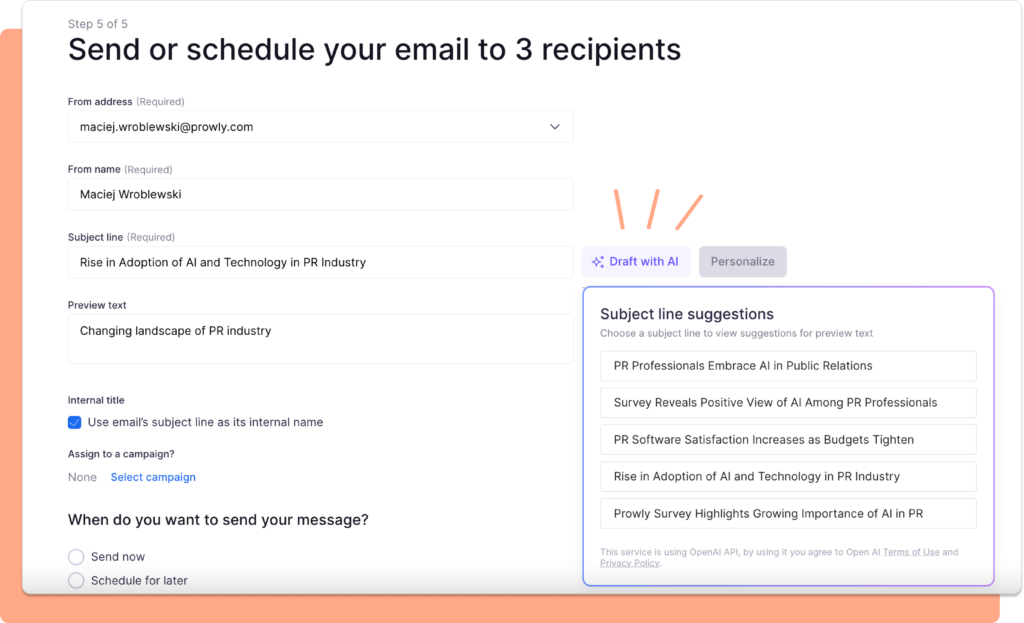
Beyond convenience, AI-driven pitching improves the quality and relevance of your communication. Gone are the days when you forgot a comma, misspelled a word, or formatted an email incorrectly.
AI ensures that your press release ideas are presented clearly and engagingly, reducing the risk of overlooking essential details.
With more time dedicated to developing impactful story angles and unique perspectives, the chances of securing media placements increase significantly. Thanks to these features, you'll finally be able to cut down an hour of work into mere seconds.
Step 3: Craft attention-grabbing subject lines using AI
In the final step, Prowly's innovative AI will help you craft captivating subject lines and preview text.
👉 You can select from suggestions for both and tailor them to your press release.
This saves valuable time and significantly boosts recipient engagement using an algorithm that knows what words get journalists' attention. After all, a great subject line is the key to success in pitching, so ensuring it's the best it can be will increase your chances of higher open, click, and reply rates.
Plus, who wants to spend hours crafting a subject line?
Yes, it's only a few words of text, but writer's block is alive and well, which can be greatly reduced with AI that provides fresh ideas that will stand out in any crowded inbox.
Start crafting your press release with AI, or get to know more about what you can expect from AI-powered features.
AI press release FAQs
💬 Can AI write a press release?
Yes! You can create a draft in mere moments and tweak it the way you want. With pre-built prompts, Prowly's AI is trained to do this specifically for press releases, which is a huge advantage over ChatGPT.
💬 How can I make my own press release?
You can write it starting with a blank page, using a press release template, or drafting one with AI. As more advanced technology becomes available, writing press releases may become faster and more intuitive than ever before.
Key findings
Writing a press release by using AI offers tons of advantages.
- First, AI can help you speed things up and ditch the tasks you most likely procrastinate on.
- This directly translates into boosting your own strategies and performance and cutting down the time spent on send-outs.
- In simple words, while technology helps with what it can, you can continue to build relationships and fine-tune top-notch content.
If you want to write a press release with the help of AI, you're in for a treat. From overcoming writer's block to generating fresh ideas, cutting down on brainstorming, and increasing engagement, Prowly's AI improves your chances of securing valuable media coverage.
To learn more about how AI can help streamline your PR efforts and unlock new possibilities in communication, catch up on PR Episodes 2024. Register now to watch the recordings and stay up-to-date with the latest advancements in PR.
In short, the entire AI-enhanced workflow takes place on one platform, which reduces the need to purchase several different tools. All that so you can focus on what technology can't replace: fostering strong relationships with journalists and refining strategy.


