It’s the end of the month, and once again, it’s time to prepare a PR report for every single client. Although this is a task that needs to be done repeatedly, it seems to creep up every month. So, how can we simplify this recurring task?
There are plenty of dedicated PR reporting and PR Analytics tools that may help. However, picking the right software for crafting clean and beautiful reports may be tricky. You must consider budget expenses, layout preferences, coverage and outreach metrics, and supported formats.
With this guide, you'll learn everything you need to know to choose the right PR reporting tool.
Try Prowly's media monitoring free for 7 days
Create media reports and start tracking your brand for free in Prowly.
- Comprehensive Monitoring: Track the web and social media mentions.
- Transparent Pricing: Plans start at $258/month
- All-in-one platform: Get everything you need in one tool for PR, incl. media database, outreach, reporting, and more
What to consider when choosing a PR reporting tool
Ease of use and time savers
One of the benefits of using PR reporting software is that you can save a lot of valuable time instead of manually creating reports.
For that reason, you want to find a tool that is intuitive to use and has many time-saving features, so you can showcase the impact of your work in just a few clicks. A powerful tool should allow you to create a client-worthy presentation for delivery within minutes and most importantly — all in one place.
There should be no need to use any extra platforms; manually searching for clippings, using Excel to gather your links for coverage, taking screenshots, and designing your reports in PowerPoint are all time-wasters that can drive you up the wall.
Ideally, you should be able to see all your screenshots, store your social media post embeds, and even play videos without leaving the report tool.
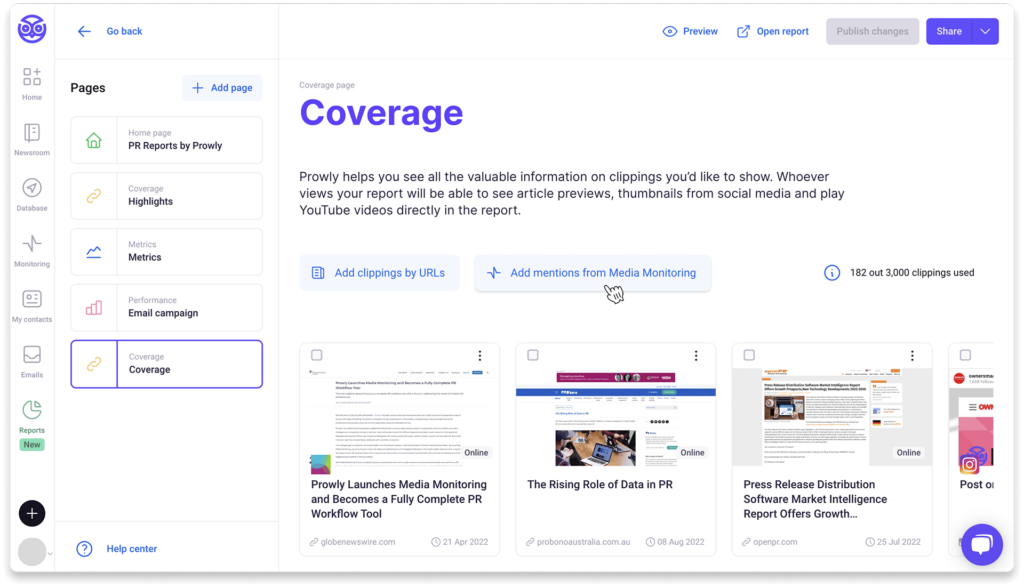
Collecting media coverage
Besides manually adding press clippings, a powerful PR reporting tool will allow you to automatically find press hits with a built-in media monitoring feature.
By entering keywords and filters of your choice, you’ll be able to quickly discover relevant media coverage and generate press clippings in just a few clicks.
This feature isn’t only useful for creating an initial PR report – you can also use it to find and add any new coverage that appears later on.
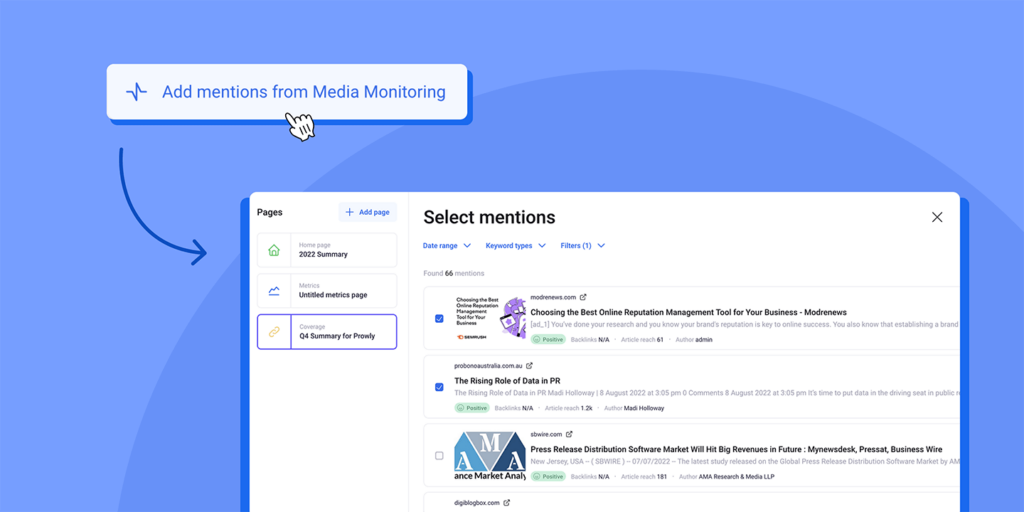
Automated PR clippings
Instead of manually creating screenshots or adding other details of the coverage you’ve received, a PR reporting tool should automatically create client-worthy clippings from the press hits or URLs that you’ve pre-selected.
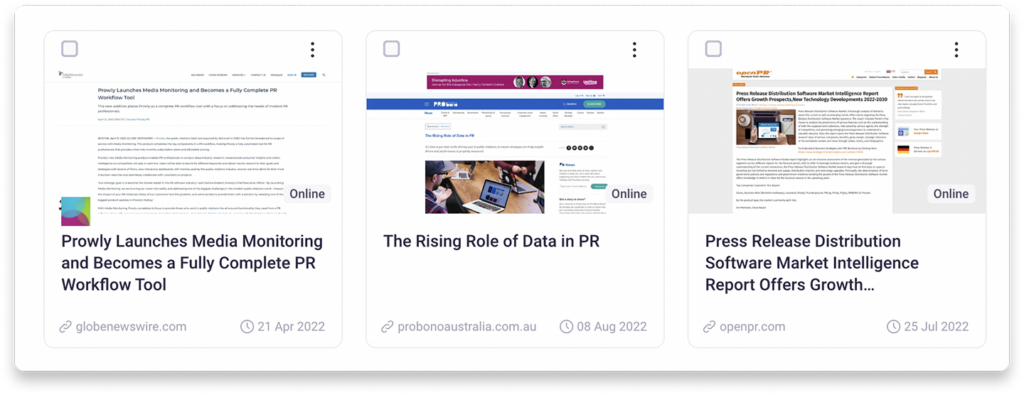
Looking for tips on creating a media report? Read our latest article, "How to Create a Comprehensive Media Report?" for helpful insights.
Coverage metrics
While deciding which PR reporting tool will be best for you, compare whether metrics are automatically generated from the media coverage that you’ve selected.
This means that you’ll automatically see the most important PR metrics at the clipping level and summed up to see the bigger picture and overall results of the PR campaign.
These metrics can include:
- Publication category
- Article category
- Estimated views
- AVE
- Sentiment
- Backlinks
- Domain authority
- And more
You can use charts to visualize your data, engage your readers, and compare data from various reports. By adding your own tags, you will highlight and categorize the mentions.
Tracking distinct metrics will allow you to see all the details and the bigger picture in one place, allowing you to adapt your strategy and showcase the impact of your work to your clients or your in-house team.
Outreach metrics
Apart from coverage metrics, some PR reporting software platforms include the ability to add the performance of your media outreach campaigns.
These numbers will help you measure the performance of your pitches, inform others about the size and success of your campaign, and evaluate any future improvement opportunities.
For example, in Prowly, you can track the following metrics:
- number of emails sent
- recipients and unique recipients
- open rates
- click rates
- response rates
If your PR reporting tool is part of an all-in-one PR software, these metrics will be generated automatically. If you send email pitches with a tool like Gmail, these metrics can be added manually.
Some programs may require upgrading to more expensive monthly subscriptions to access enhanced metrics.
Customizability
While drag-and-drop reporting layouts are definitely what you need to generate reports quickly, it's worth finding out if the tool also provides an easy option to tailor your reports to your client’s brand.
Every client has their own logo, unique visual identity, and brand guidelines. Creating reports for multiple brands can quickly add up to a lot of extra manual labor per month.
What’s more, some tools allow you to create branded templates that you can quickly reuse for every additional PR report you create—all you have to do is add the clippings, and the software does everything else automatically.
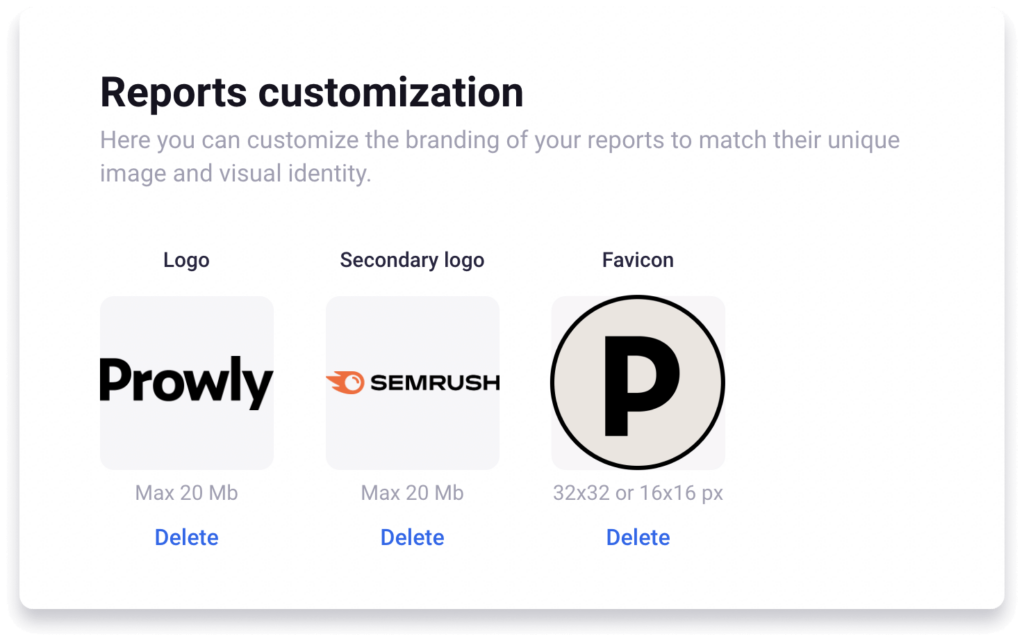
Sharing options and security
When deciding what tool is best for you and your team, it’s important to think of how you will share the results of your work with your team or clients.
As your clients can have different preferences (e.g., some would be happy with an Excel file they can incorporate into their reporting tool, and some may prefer a more visual report), being flexible with the format of your PR report will allow you to tailor the final result to your clients’ needs.
Functionalities worth considering:
- multiple formats (for example .pdf or .xls)
- direct link sharing
- password protection (the last thing you want is someone looking at your clients’ sensitive data)
- being able to embed your reports directly into emails
Most tools allow you to share your reports in different formats, with PDFs being the most common. But some provide more options and flexibility, such as allowing you to export to PDF, PPT, or XLS format (Prowly) or embed your reports directly into an email (Releasd, Prowly).
Check if the tool you’re testing lets you share reports as a private link or has access to password-protected options. That way you can create your own custom password and share it only with a select group.
Free trials
Even if you know what’s important to look out for when choosing a PR reporting tool, a free trial can help you quickly identify how each feature works in each tool and if the UI suits your needs.
All the companies on our list offer either free trial periods with no credit card required or let you book a demo to understand the product better.
This allows you to look around the tool and see if it matches your needs.
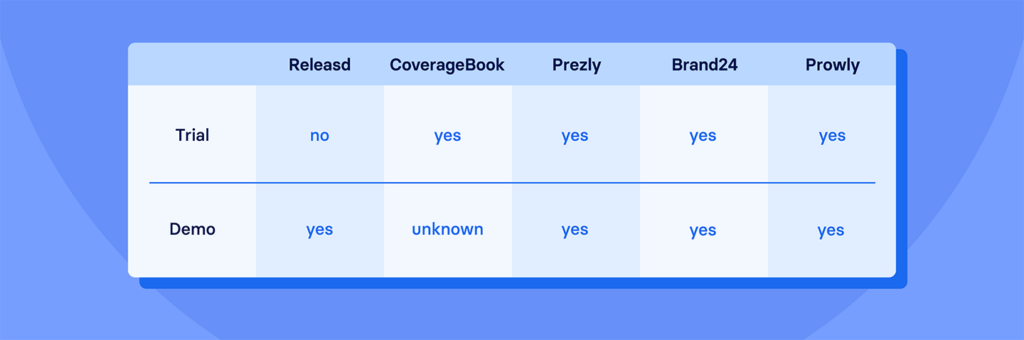
Other features
Many tools don’t only offer PR reporting but also other useful features for PR professionals, such as a media database or online newsroom.
Unless you’re solely looking for PR reporting software, it’s worth looking into what other features the tools might offer.
There are multiple benefits to choosing an all-in-one PR tool, such as:
- Saving costs (an all-in-one tool is cheaper than buying two or more separate tools).
- Having all of your work in one place instead of having to switch between platforms.
- Features are often integrated, allowing you to streamline your entire workflow.
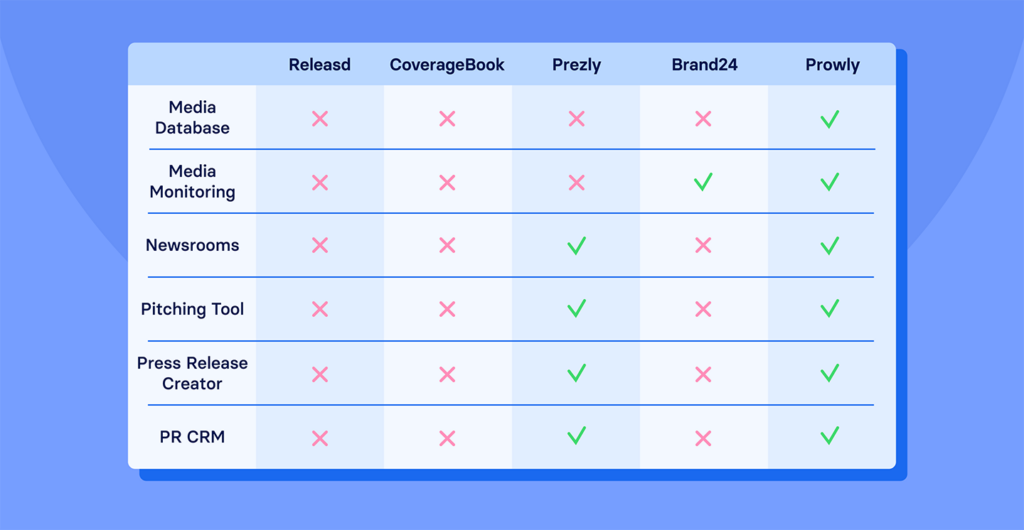
Pricing
When picking the right tool for you and your team, it's worth considering what the final costs will be and how they will fit into your budget. Some PR reporting tools are only available through annual subscriptions, like Cision, MuckRack, or Meltwater which start at $6,000 per year and can even cost $30,000/yr.
While comparing pricing for different providers, check if the vendor offers various plans, especially if you’re a part of a PR firm or an integrated PR team. You don’t want to end up paying more than you need.
The best PR reporting tools
Now that you know what you’re looking for, let's take a closer look at some of the top PR reporting tools available.
Prowly
Pricing: From $258/mo
All-in-one PR tool: Yes
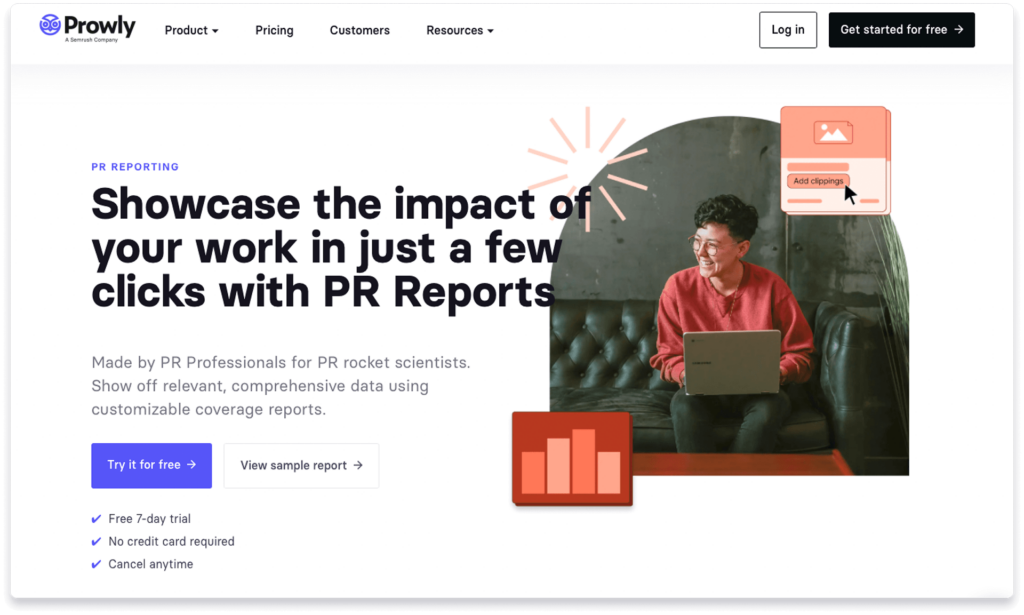
Pros ✅
Prowly is an all-in-one PR tool with a reporting module designed to help you create visually appealing PR reports both quickly and easily.
From the ability to add interactive and responsive design elements to comprehensive security at every step, from automatic metric tracking to integrating automatic press clippings, all without leaving the platform.
As Prowly is an all-in-one tool, you’ll get your full array of reporting tools and a toolset to boost all your PR operations from the ground up. It lets you track social media mentions and easily add them to your PR reports.
Try Prowly's media monitoring free for 7 days
Create media reports and start tracking your brand for free in Prowly.
- Comprehensive Monitoring: Track the web and social media mentions.
- Transparent Pricing: Plans start at $258/month
- All-in-one platform: Get everything you need in one tool for PR, incl. media database, outreach, reporting, and more
Releasd
Pricing: From $95/mo
All-in-one PR tool: No
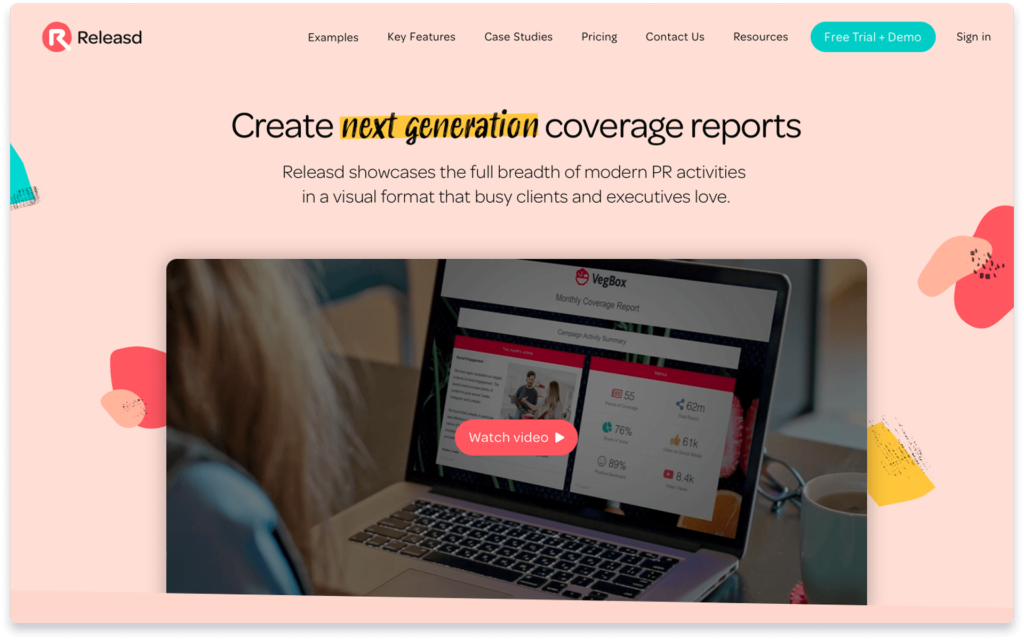
Pros ✅
Releasd is known for its easy-to-use, drag-and-drop reporting layouts that pull coverage from websites and social media. You can then showcase all reporting on one digestible page. The software includes automated metrics, and they claim their winning feature is their proprietary metric of coverage impressions. You can build your PR report further by adding additional PR activity information like press releases.
P. S. If you want to dive deeper (not only) into PR metrics, check out this reach vs. impressions comparison.
Cons ❌
You can receive a free 15-minute demo, but no free trial is currently offered. Their enhanced presentation features and metrics require upgrading to a more expensive monthly subscription.
CoverageBook
Pricing: From $99/mo
All-in-one PR tool: No
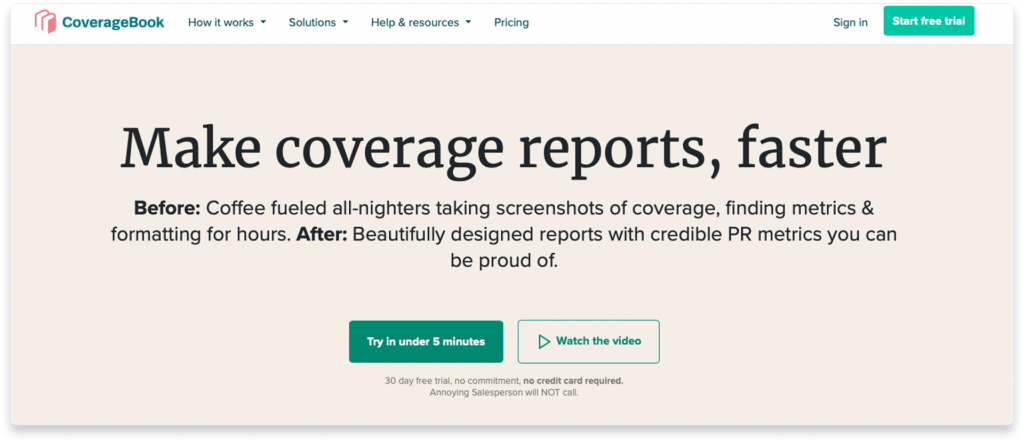
Pros ✅
CoverageBook provides significant time savings versus manually creating monthly pr reports. Creating a PR report is as easy as inserting your feature links into the tool and letting it do all the work. This includes pulling in the readership numbers of the media outlet and estimating the article’s total reach.
Сons ❌
On the other hand, some users report that while the reports are robust, clients may need some hand-holding to make sense of them. CoverageBook currently doesn’t offer results-focused data like website traffic from mentions or customer sentiment analysis. The software includes Facebook, Twitter, YouTube, and Pinterest data, but does not support TikTok data yet.
Prezly
Pricing: From $140/mo
All-in-one PR tool: No
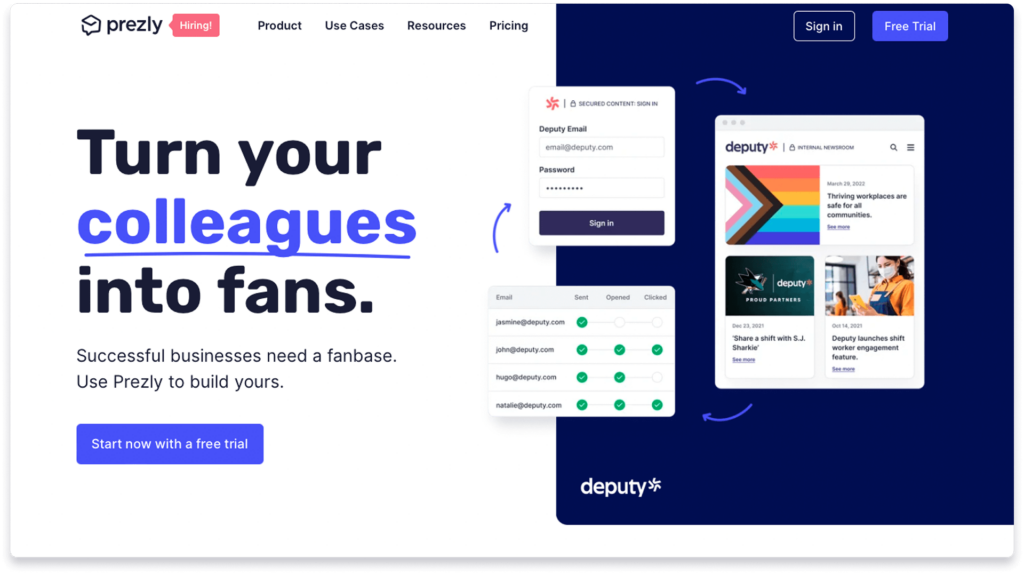
Pros ✅
Prezly is a full PR CRM that includes a PR reporting tool. In addition to reports, you get online newsrooms, and PR pitching software.
Prezly lets you link each news mention with performance data in just a few clicks.
Because it works as a full PR CRM, you can store and track your coverage against data for your email pitches and press releases. Media contacts and outlets are automatically linked to coverage so you have a full picture of where you are in your PR campaign progress. You can either upload coverage manually or import it through a URL. This is true for online articles, videos, and social media mentions.
Cons ❌
With Prezly, the PR reporting functionality isn’t sold separately and requires you to purchase the entire tool. While an all-in-one tool is useful, Prezly doesn’t offer a media database or monitoring yet.
Brand24
Pricing: From $39/mo
All-in-one PR tool: No
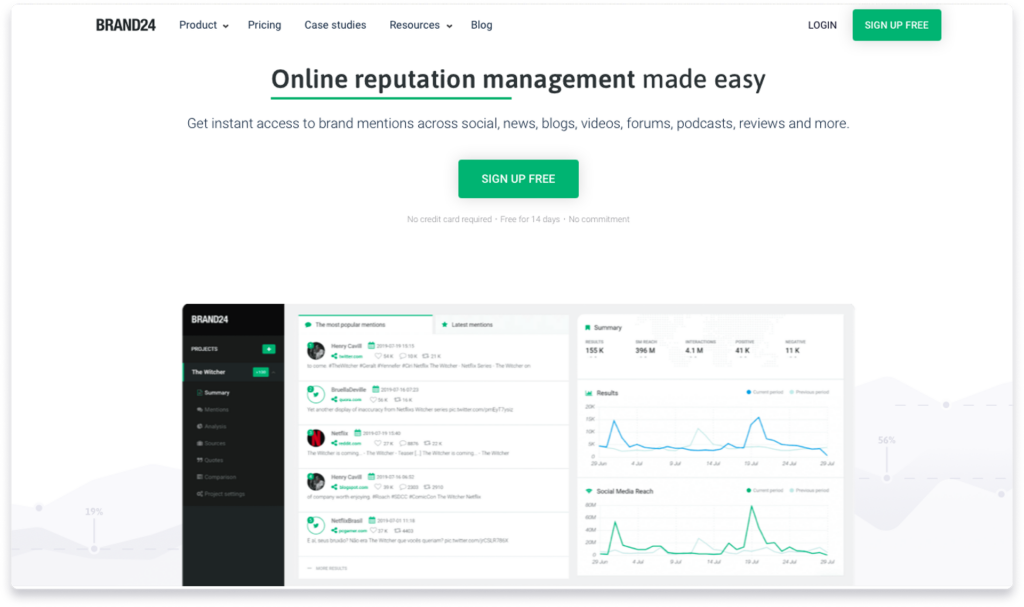
Pros ✅
Brand24 is a media monitoring tool at its core, but it does include PR reporting assistance that can be considered by your team.
Through your pre-set keywords, the software calculates social media reach, share of voice, and hashtag performance. The results are formatted nicely into a PDF report. You have access to several measurements for building results-driven reports.
Metrics are provided around:
- Influencer Score
- Sentiment Analysis
- Discussion Volume
- Mentions
While limited in coverage reporting, this is a good option for budget-conscious teams willing to build fuller reports from media monitoring data.
Cons ❌
Although it can provide data and easy reporting around brand mentions, Brand24 is not a dedicated PR reporting software. As with any media monitoring tool, you’ll still need to collect digital clippings and build a custom coverage report that includes them.
Summing up – how to choose a PR reporting tool
The hunt for comprehensive and easy-to-use PR reporting tools can be an exhausting process. Apart from the specific features that you need, the best software choice for you will come down to your team’s budget, reporting layout preference, and estimated time savings.
We recommend you take the free trial products for a spin to experience the reporting options firsthand. Then, choose your favorite and start creating great-looking, easy-to-produce PR reports moving forward.
And if you want to try out Prowly, we offer a free 7-day trial.

