Spoiler alert — you won’t get anywhere as a PR professional without some kind of media relations software.
Sorry to ruin the surprise ending, but it’s a fact. With so many contacts spread over so many platforms in the digital space, you simply must have the right tools to carry out your media strategy.
Looking for a comprehensive all-in-one PR tool?
Try Prowly completely free for 7 days in a platform with everything you need for PR.
- All-in-one software: Get everything you need in one tool for PR, incl. media database, outreach, reporting, and more
- Transparent pricing: Plans start at $258/month
- Comprehensive monitoring: Track the web and social media mentions.
Why do you need media relations software?
Media relations tools are used to communicate with the media and manage relationships with journalists. Since many of these solutions contain a CRM for press contacts, they are often called media relations CRM tools.
Among other things, with a media relations tool, you can:
- Save time that you can better spend making and maintaining personal contacts. PR is a people business. Time spent on a keyboard is time not spent on the phone, at a pitch, at conferences, or in any number of other places where some face time can expand your circle of contacts.
- Discover and connect with contacts well outside of your immediate circle. More often than not, media relations tools contain a media database that’s meant for finding new contacts.
- Organize the information you collect. A post-it note here, a scribbled name and number there, a number quickly added to your phone without a complete name to match — this “system” can only last for so long. You need a space to create a digital contact list where you can easily access the details you need.
- Create and distribute your message. The best media relations tools used to communicate with the media don’t make you go somewhere else to create your press release and send it out to the world. A unified tool that lets you do everything in one space is the standard now and the convenience they deliver is clear.
You get the idea. Now comes the hard part. With so many tools for media relations to choose from, how do you know which one is right for you?
Here’s a list of some of the top choices along with their primary features to make your decision just a little easier.
Best media relations tools
Prowly
Easy to use, intuitive user interface, access to well-curated journalist contact database with over 1m names, easy creation and sending of pro-level press releases, tracking tools to measure how your message was received, a live online branded newsroom where journalists can learn everything about you in one place.
If you’re looking for a one-stop shop for your PR needs, Prowly should be at the top of the list. Add very customer-friendly contract terms and pricing and your search for the right media relations tool just might be a short one. If you're still not convinced, check out why PR professionals choose Prowly.

Muck Rack
A more broad-based (and more expensive) media relations tool, Muck Rack, goes beyond straight PR functionalities and includes a tool for monitoring news mentions and even a platform for journalists to build and share their own portfolios (along with how they prefer to be pitched!).
Their media monitoring tool can give users a heads up to potential opportunities (and problems) at an early stage, allowing for quick responses and better engagement.
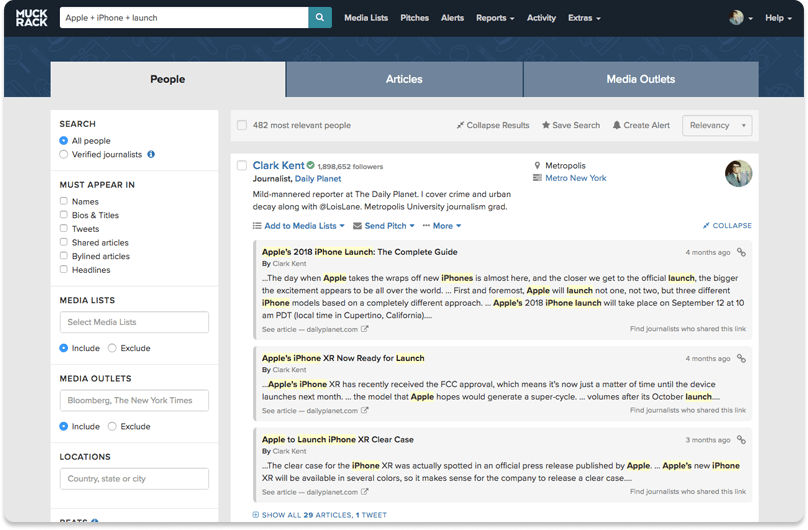
Prezly
Sending press releases from directly within the application is not a unique feature, but Prezly does it well. It’s the same with branded online newsrooms, which Prezly makes simple to use and great-looking at the same time.
Press releases are simple to put together and a range of features make it easy to create a visually impressive message, complete with multimedia elements, galleries, and everything you need to bring the page to life.
Local language options, a well-designed live newsroom, and tracking analytics make Prezly worth a look. The only thing that you might be missing is a media database.
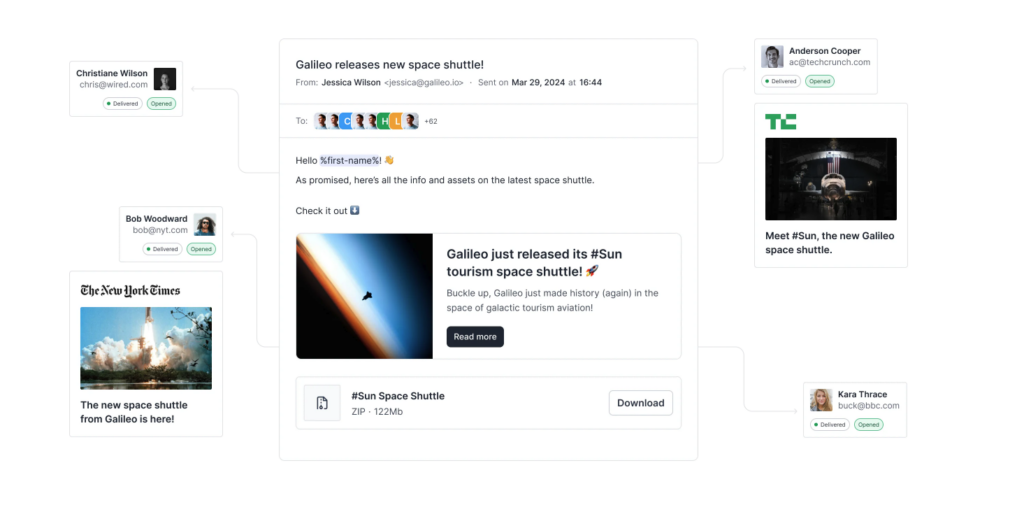
Propel
Propel adds media monitoring to its standard features like a contact database, simple creation & sending of press releases, and analytics.
An article research tool helps to discover names and outlets that cover your field that may not have been on your radar and expands your potential media reach.
That reach can be expanded even further through an interesting AI-powered pitch recommendation engine that identifies media contacts most likely to be interested and respond to your message. In a PR world where every contact matters, this could be just the edge you need to gain the coverage you’re looking for.
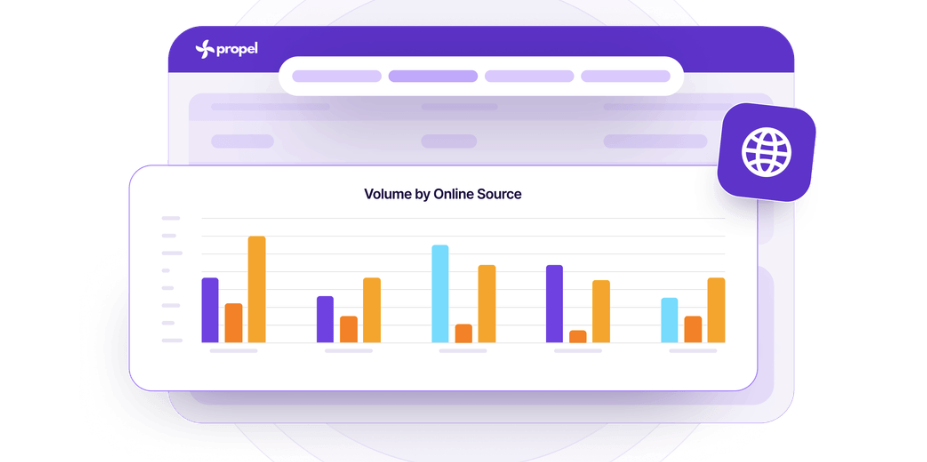
Curious to see how all these media relations tools compare?
Check out the PR software comparison guide with pricing!
Meltwater
One of the most established names in the business, Meltwater started in social media monitoring and eventually expanded into a very comprehensive media relations tool.
Meltwater offers all of the services that have been mentioned above from other providers, just for clients at a larger scale. While no one disputes the effectiveness of Meltwater’s services, they are likely to be a bit overkill for the needs of many brands and the price reflects that.
If you’re looking for a full-spectrum solution to address every online mention of your name and prepare a media strategy to leverage those mentions into a higher profile and more coverage, Meltwater is likely the way to go. Most companies, however, find that a more PR-focused media relations tool is more than enough to successfully carry out their PR strategy.

→ Learn more about Meltwater pricing here.
Need more options? Have a look at all PR tools in the market
divided according to their primary purpose.
Best tools for media relations revealed
The real question is not if you’re going to use a media relations tool, but which media relations tool you’re going to use. There is definitely no one-size-fits-all solution here and much will depend on how a particular platform fits with your needs and the way you like to work.
Keep in mind that what appear to be small differences between one and another can in fact make a huge difference in the way you pursue your PR goals.
If you need more guidance on how to make the right decision, read the buyer’s guide to PR software and make sure to give at least a few media relations tools a try before you commit to anything.
Cover photo by Christin Hume
