A media list (sometimes called a press list or media contact list) contains media contacts: journalists, reporters, media influencers, bloggers, and more. It's used to have a list of relevant people to whom you can send your press release or story.
PR media lists are usually targeted and include media contacts from a specific location and/or industry. Some are broader, such as a national media list with contacts from all over the US.
Pitching the right media contacts is crucial to getting press coverage, so read on to find everything you need to know about media lists, finding relevant media contacts, and effectively creating your targeted PR list.
You'll also find a handful of useful media list-building tools to make the process much easier (and quicker!).
Table of contents
- What is a media list?
- What does a media list include?
- Media list examples and template
- Should you build or buy a media list?
- How to build a media list in 4 steps
- Media list building tools
If you’re looking for a way to create an effective media list, try Prowly’s Media Database with more than one million contacts free for 7-days. Try smart recommendations in the app based on your press release and pitch your story to the journalists that are most interested in your story.
What is a media contact list?
A media contact list in PR is a compilation of media contacts, which can include journalists, podcasters, newsletter creators, influencers, local news contacts, other public relations specialists, and more.
In short, a collection of relevant people that could be interested in covering and writing about your news story. PR professionals use media contact lists for press releases as an essential resource allowing them to get their news to the right people for the widest media coverage.
Besides the name of the contact, media lists include the media outlet they belong to, their topics of interest, location, contact information, etc. Later in this post, I'll go into detail on which additional information should be included.
Once you have a media list that you’re happy with, the next step is to pitch the people you have on your list with your story or press release.
What does a media list include?
Regardless of your industry, your media lists should at least include:
- The contact’s first and last name
- Their business or professional role
- The name of their publication or news outlet
- A link to their website or social media profiles
- Their beat or specialty and niche
- Their contact information
- And notes on their past works, professional history, or other relevant details
Media list examples—what does a media list look like?
A media list can look completely different depending on things like:
- your industry and location
- included contact information
- where you keep your media contacts
Its form can also differ if you’re making more deliberate choices, such as creating a press release contact list, or a general PR contact list. Below are some examples of PR and media list templates.
Media list example #1
Here's a sample media list of contacts from Miami in Google Sheets.
Editor's note: Emails and telephone numbers have been hidden for privacy reasons, as these are real media contacts from Prowly's Media Database.
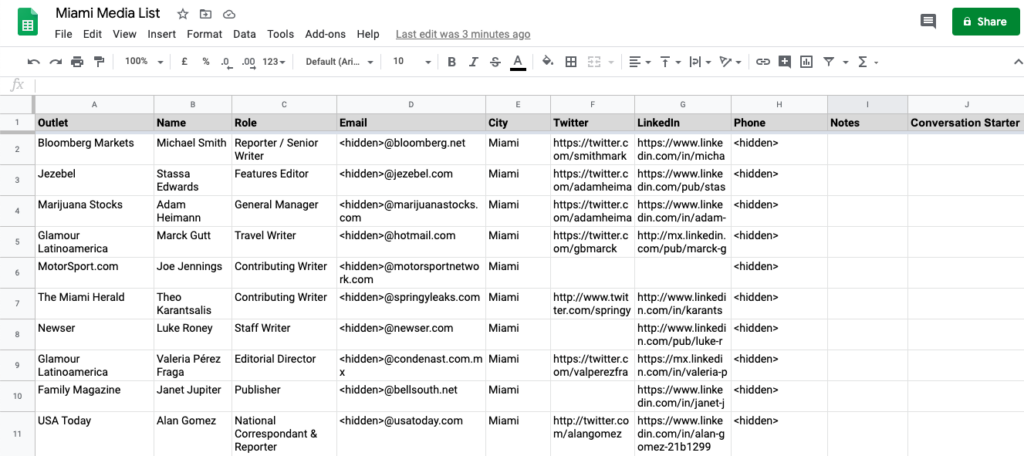
Looking for a media list template? Get the above media contact list as a Google Sheets template that you can fill in by yourself. To edit, simply create a copy of the template in Google Sheets.
Media list example #2
Below is the same list, seen in a media outreach tool like Prowly. These tools let you find media contacts through a media database and directly create personalized PR lists with a few clicks.

If you're never used a PR outreach tool before, Prowly offers a free 7-day trial with full search access to its media database, so you can see how it works.
Media list example #3
PR CRMs let you easily add more visible contact information like tags, influencer score, last date updated, and more. So the same media list above can quickly turn into the one below:
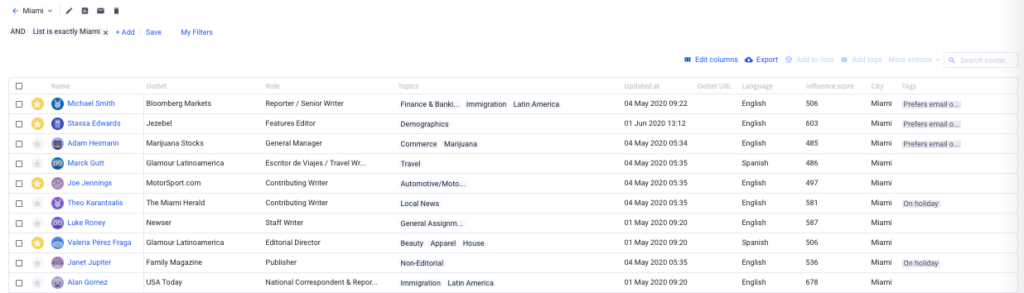
Should you buy or build a media contacts list?
Before we learn how to create a media list it’s important to know that many people try to cut straight to the chase by buying a ready media contact list. While this does have some merit, building a media list is usually the better choice.
- You’re cherry-picking the most relevant people to your story. Instead of buying a media list, you’re building your media list. This means you’re increasing your chance of success; after all, you’re pitching to people that are waiting to write about a story like yours.
- Your list will be up-to-date. Buying a media contact list comes with the risk that the contact information in there can be outdated, or simply just incorrect. It’s even possible that a journalist can change his beat (the topic of interest). By doing the research now, the information you find should be—for the most part—correct.
The one downside is, it takes a bit more time. However, if you're using the tools I've included in this post, it should take no longer than buying one (and it'll still work out to be cheaper).
How to build an effective media list in 4 steps
Here’s the process of building your own media list, in four easy-to-follow steps:
Step 1: Figure out your target audience and traffic insights
By trying to get press coverage, you’re ultimately hoping that your news will get covered and end up before the eyes of your target audience. Who are they?
It’s a fundamental question but sometimes overlooked.
What kind of people do you want to read about your news? And more importantly, where would your story have to be, so they found it? Which websites, blogs, news sites, newspapers, etc. are frequently read by your audience?
Figuring this out means knowing which media contacts you'll want to add to your media contact list.
Insights from media data are essential for sorting new contacts by impact and relevance, helping to identify the most influential media outlets.
💡 Pro Tip: Creating a new media list isn't just about gathering email addresses.
1️⃣ First, you must determine which outlets are relevant and identify your top media (Tier 1) to prioritize personalized pitches.
2️⃣ Define what "top" means for your goals: Is it because the CEO wants to be featured in Forbes or reads Business Insider daily, or because it will significantly impact brand awareness among potential clients?
Step 2: Decide which contact information you'll add
Your PR list should contain all the essential information you might need in order to contact the people on your list and do it effectively.
Most media lists include the following:
- First name
- Last name
- Media outlet/publication/blog name
- Role (journalist, blogger, etc.)
- Beats/topics covered (if you can, try to be specific e.g. “natural cosmetics” instead of just “cosmetics” or “beauty/healthcare”)
- Location
- Twitter or other social media account
- How they prefer to be contacted
Below is the default information shown when searching for media contacts with Prowly.
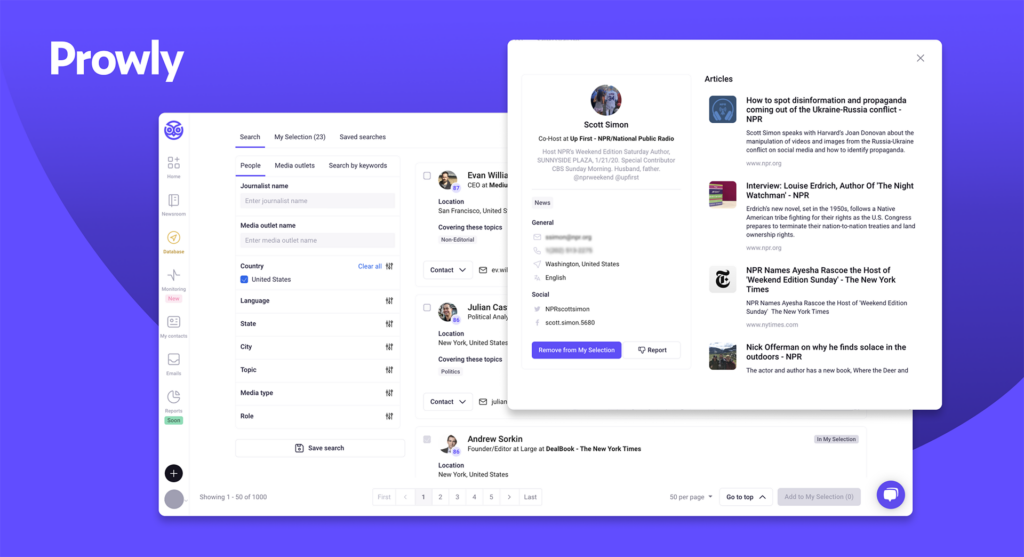
If it makes sense for you, you can also supplement your media contact details with additional information such as:
- Phone number
- Languages spoken
- Recent articles written/covered
- Interests & birthday (I mention why later in the post)
- What kind of content they usually write (reports, articles, blogs)
- What their style of writing is like (analytical, humorous, critical, etc.)
- Are they writing to the general public or to specialists?
- Influence score
- Any other personal notes which might be helpful
- Conversation starter (how you'll grab their attention)
Make it easier to find journalists and build relationships with highly targeted contacts — learn everything about using Audience Analytics and AI Keyword research from this article.
Caution: Be sure to keep your media lists up to date
Remember, you need to keep your media list, sometimes called a media distribution list, up to date! Changes in specialty, media outlets, or phone number or other contact information can be frequent, and if you want to maintain a good media list for effective press release distribution you need to keep up with this changes.
These can include critical information like:
- Changes in personnel: if the position shifts to a new person or there’s a change of editor, you need to know this.
- Up to date contact information: emails and phone numbers can change, make sure you’re not pitching a dead line.
- New contacts: media and news outlets frequently bring in new talent, you’ll want to keep track of these as they present new opportunities.
- Track email bounce backs: keeping an eye on these is the quickest and easiest way to be sure you’re keeping your email lists up to date. This process can be made much easier with a media monitoring tool.
Step 3: Choose where you’ll keep your media contacts
Once you know which media contacts and details you’re after, decide where you plan on keeping your media list to keep it organized and accessible.
You’re most likely familiar with how a typical Excel/Google spreadsheet works and looks. Here's how media contact management differs when using PR CRM software.
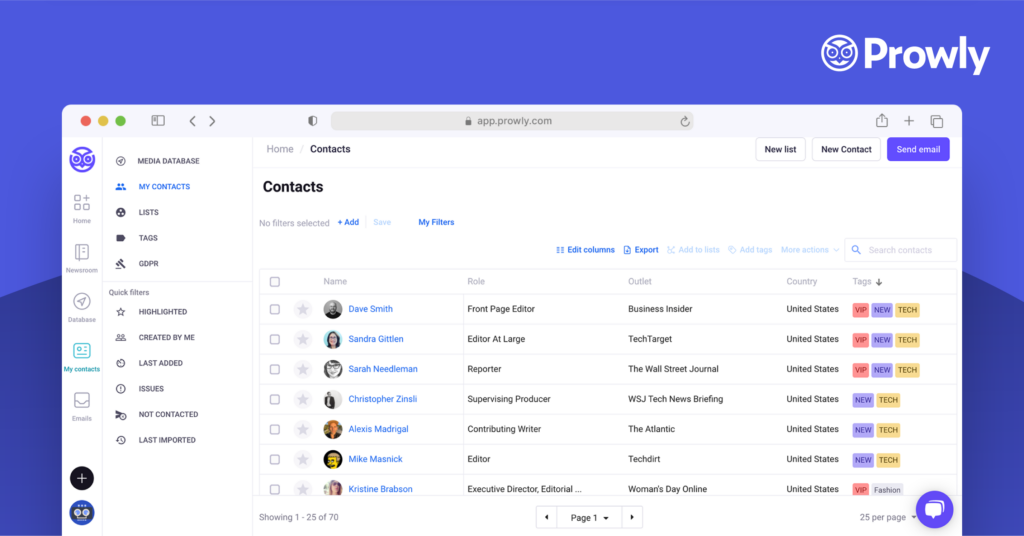
The main advantage of using a PR CRM tool is that everything you need for pitching the media is one place:
- Finding relevant contacts with a built-in media database by using location & topic filters or import your own contacts if you have them
- Storing them in a smart media list, where you have tags and filters that let you stay organized or select the most responsive contacts
- Sending personalized and visually attractive media pitches to your press release contacts
- Following up effectively by knowing who read your email or viewed your press release
- Getting reports so you can constantly improve your pitches
Plus, you can easily export all your media contacts if, for some reason, you decide to switch back to using Excel/Google Sheets.
Step 4: Find media contacts and add them to your list
Method #1: Many professionals working in PR use a media database. Instead of manually searching for media contacts, you gain access to a complete list of journalists, reporters, bloggers, etc., and their contact details.
By using industry, location, and keyword filters, you're able to identify the media contacts that are most relevant.
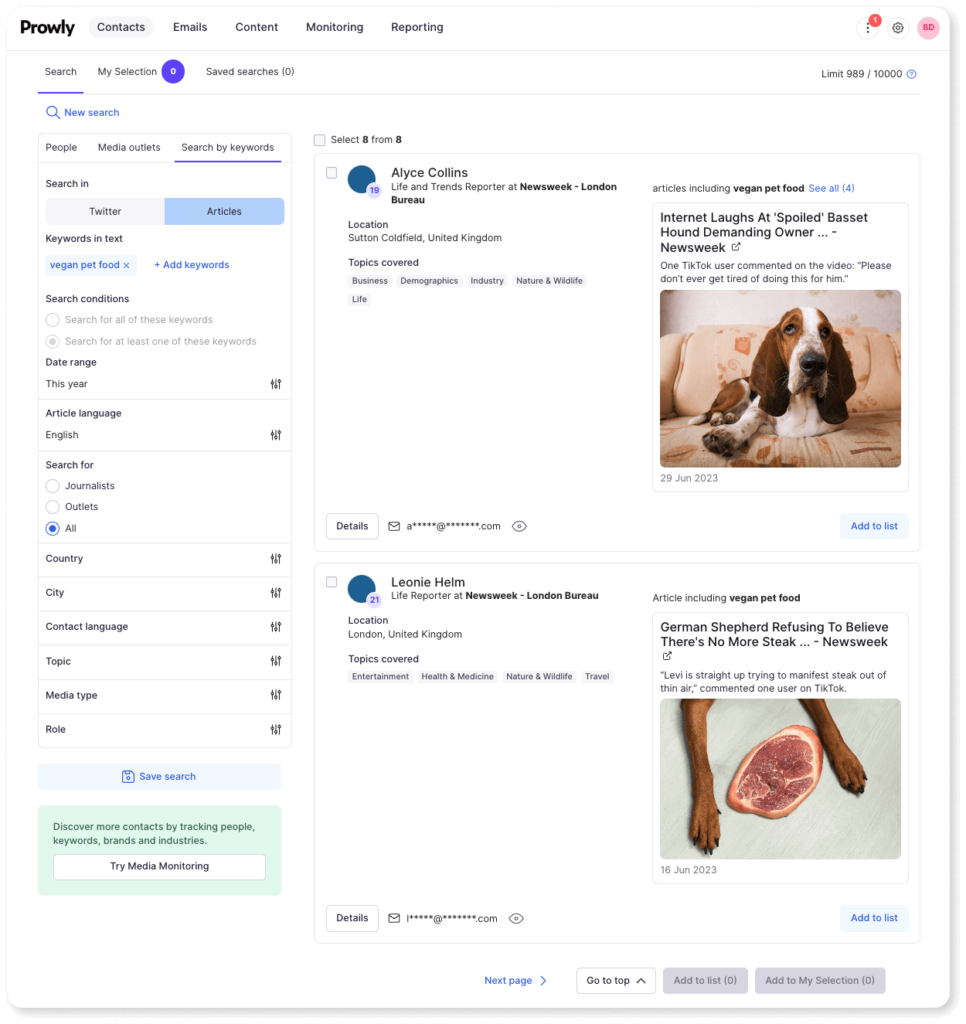
With Prowly, you can access a Media Database with over a million contacts and get smart recommendations based on the contents of your press releases.
However, access to a large email database doesn't guarantee coverage.
🗝️ The key is identifying the right outlets and journalists.
PR experts note a shift towards research and data-driven decisions due to changes in the media landscape. With fewer traditional outlets and more niche platforms, effective pitching requires thorough research. Only about a quarter of pitches are relevant to journalists' audiences.
Prowly enhances contact searches with unique features:
👉🏼 Partnership with Semrush provides exclusive data on audience and traffic.
👉🏼 AI keyword suggestions expand search possibilities, opening new coverage opportunities and targeting niche topics.
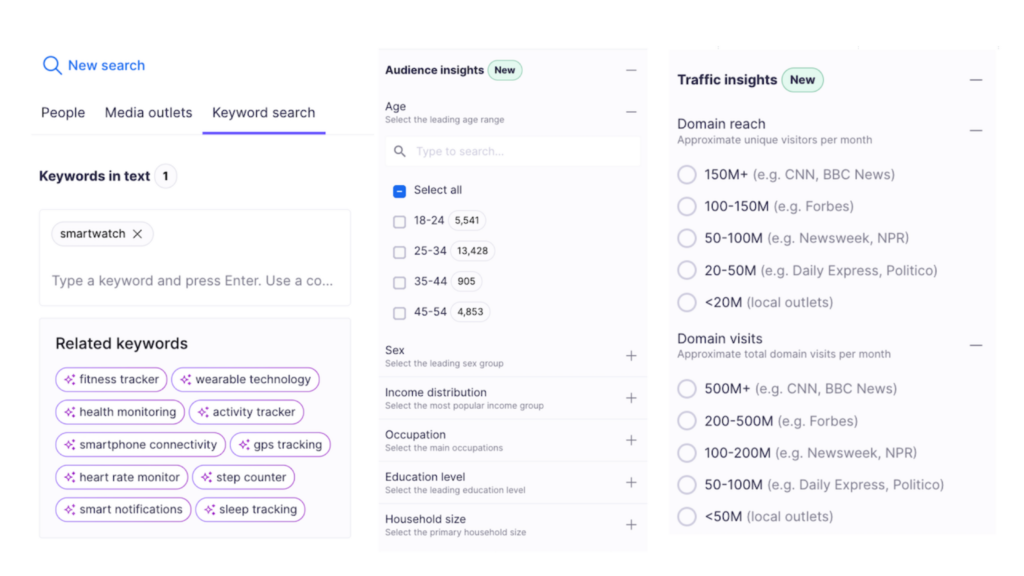
Method #2: You can manually find media contacts and press lists by using Google and platforms like Twitter and Linkedin by using the built-in search function. You can try ideas like searching for "tech reporter" or "food blogger Toronto".
Simply type in “[keyword] editor” or “[keyword] journalist”, replacing the keyword with the appropriate terms.
Method #3: Another way to find relevant contacts is to identify the media outlets you want to target and find the right people working there. Using Google News or SEO tools like Semrush, you can search for your competitors or businesses similar to yours to find out:
- in which publications they are getting featured? (Google News)
- which sites—especially blogs & news sites—are linking to them? (Semrush)
It's a quick way to get an initial list of media outlets that are relevant to your business. You won't get a list of all the possible outlets, but it's a good place to start.
Digital PR Agency Publicize recommends entering the outlets that you found into SimilarWeb to expand your results by getting a list of similar publications and blogs.
The upside of this method is that it shows you the outlets and reporters/bloggers that already wrote covered a story similar to yours or about a similar business. This means a greater chance of success since you have proof they're likely interested in covering something related.
Once you get a list of media contacts you're potentially interested in (which takes just a short moment with a database) you can do some extra supplementary Googling to find the juicy details that could make or break your media pitch.
P. S. We prepared two extra lists full of top AI-driven PR and marketing tools to choose from.
Media list building tools
When it comes to how to make a media list, you luckily have a great many choices of tools already on the market.
Tools for finding media contacts:
- LinkedIn (Free)
- Twitter (Free)
- Prowly (From $293/mo, free 7-day trial)
- Muck Rack (Estimated to be around $5000/yr)
- JournoLink
- Hey Press
- PressRush
- Anewstip
Tools for finding media outlets, publications, and blogs
- Google (Free)
- Google News (Free)
- Semrush (From $99/mo)
- Ahrefs (Free* or from $99/mo)
- Similarweb
Tools for finding emails of the people you want to pitch
- Hunter.io
- Anymailfinder
- VoilaNorbert
- Prowly
- Muck Rack
- Anewstip
Last but not least: Remember about media relations
A carefully created media contact list can be a valuable asset for years to come. With this in mind, it's important to build relationships with the people in your media lists.
Making a good first impression and treating people on your list like people—not just someone to pitch your story to—is a wise and fruitful investment that will make getting press coverage in the future a lot easier.

