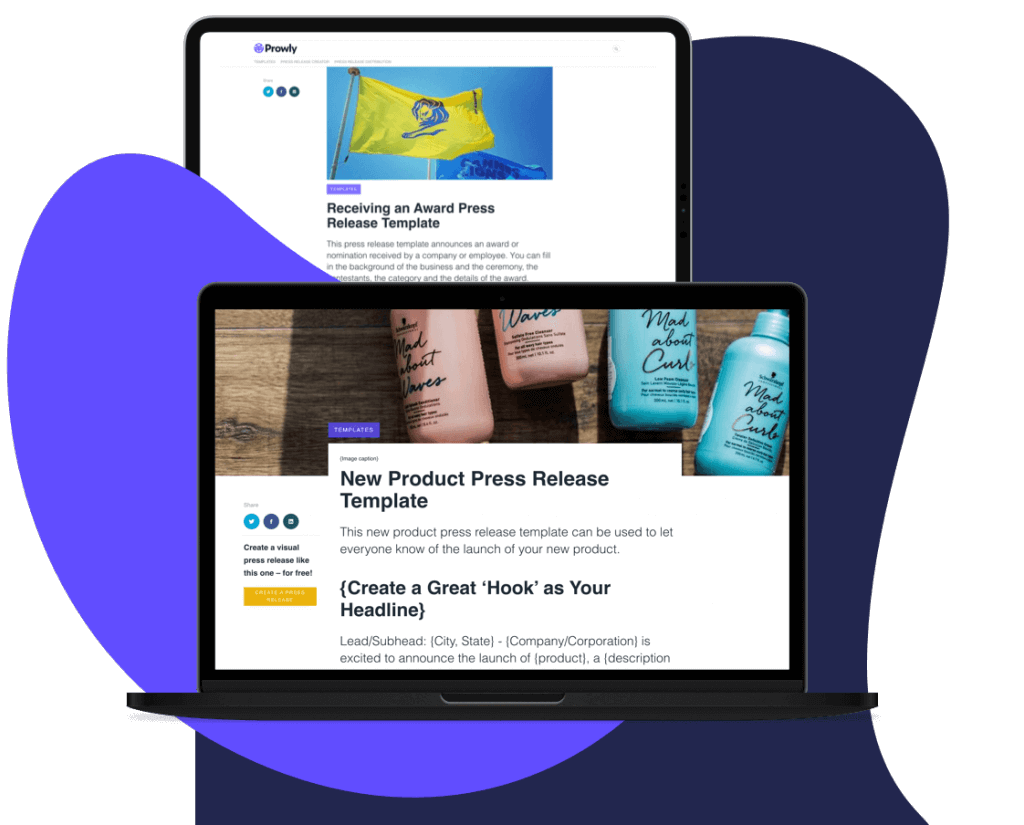Google Alerts is free, well-known, and easy to set up, but the results are lacking. It only takes a few missed mentions or annoying mismatched alerts to outweigh the advantages of Google Alerts.
PR professionals need reliable, accurate, and timely results, so most are now turning to use Google Alerts alternatives that are dependable (and by far superior) media monitoring tools.
Ease your search for a Google Alerts alternative by trying out Prowly’s Media Monitoring featuring full search capabilities at no cost with a 7-day free trial period to decide if it’s the right tool for you.
The perks of the best Google Alert alternatives
There are several benefits to consider when choosing an alternative to Google Alerts, or generally in finding the best news alert service for your team.
In this article we’ll break down some of the biggest advantages you’ll gain by making a switch. We will cover:
- Cost
- Project set-up
- Alerts
- Data coverage
- Notifications
- Volume of mentions
- Data export
- Analytics
- Feed
- Other media monitoring tools to consider
Cost: the true price of Google Alerts
Google Alerts is a free tool, but it comes with a “price.” That price is unreliable alerts that can miss the media mentions that prove your PR work’s value.
Paid media monitoring services are constantly updated and sophisticated filters save you time spent sifting through poorly matched alerts. This alone makes them better than Google Alerts.
A paid service doesn’t need to cost a fortune, either. For example, Prowly offers a budget-friendly monthly subscription option starting at $293 a month. It includes a free 7-day trial and no annual commitment is required.
In addition, Prowly’s media monitoring is just one of the advanced tools in its PR software suite of solutions. Your subscription includes their full PR CRM experience of an extensive media contact database, digital press release and newsroom building, and media pitch tracking.
| Prowly | Google Alerts | |
| Media Monitoring | Yes | Yes |
| Media Database | Yes | No |
| Press Release Creator | Yes | No |
| PR CRM | Yes | No |
| PR Reports | Yes | No |
| Online Newsroom | Yes | No |
This makes Prowly one of the most attractive Google Alerts competitors for PR specialists.
Project set up: Google Alerts vs. Prowly
Prowly is just as simple to set up, but unlike Google Alerts, you can tell from the set-up options alone that you’ll get a better media monitoring experience with Prowly.
Here are your set-up options with Google Alerts:
- Frequency
- Sources
- Language
- Region
- Quantity
- Email address
Here is the set-up for Prowly’s media monitoring:
- Required keywords
- Excluded keywords
- Language
- Sources
- Notifications
- Country
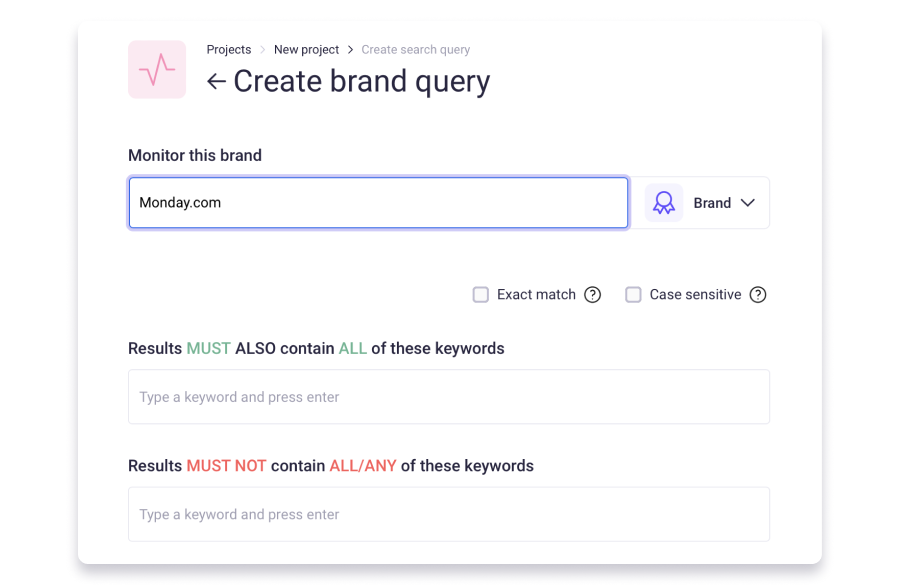
The setup is just as easy, but you can easily see how Prowly will get you more precise results. This benefit increases tenfold when you’re monitoring a common word, like collecting brand name mentions about some project management software named “Monday” or “Monday.com.” The excluded and required keywords change everything.
Alerts: get excited about them again
Remember when receiving a Google Alert was exciting? It meant the prospect of a new media mention for your client or new information about a brand competitor. But over time, the annoyance of irrelevant mentions has made Google Alerts more of a headache.
Both Google Alerts and Prowly media monitoring alerts can be set to real-time monitoring, but that’s where the similarities end.
Google Alerts are basic, new mention alerts that may or may not be relevant. Meanwhile Prowly alerts capture more precise brand mentions.
Setting up alerts in Prowly will help you be the first to know when something important is happening. There are even four distinct options available:
- New mention alert – receive a notification for all new mentions
- Negative sentiment alert – receive a notification for mentions with a negative sentiment
- Unusual spike alert – receive a notification for an unusual increase in mentions
- Top Tier publication alert – receive a notification for mentions from top tier publications
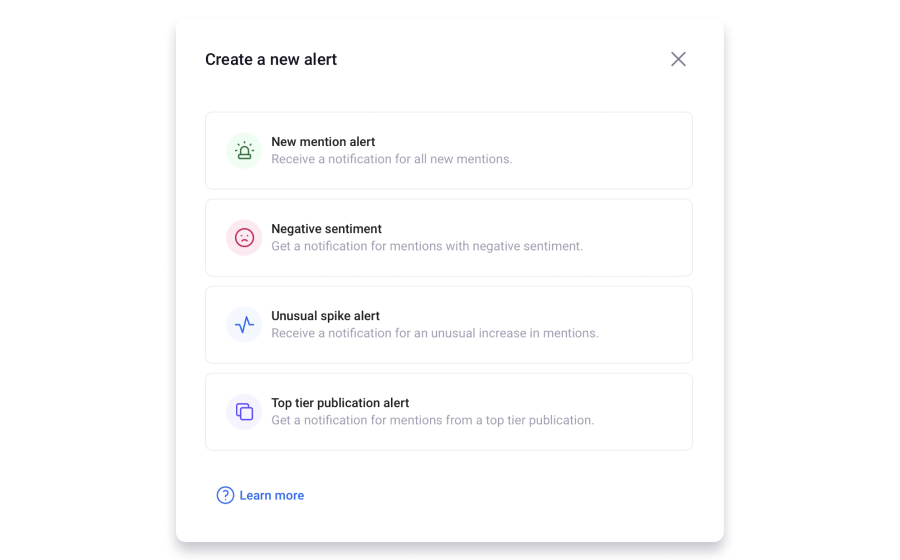
For example, to get ahead of a brewing PR crisis, you can set up alerts and get email notifications through your mobile app whenever there is a spike in negative sentiment. It will help you react to any negative public feedback and adjust your strategy accordingly.
Are you beginning to see why alternatives to Google Alerts are growing in popularity?
Additional filters put Prowly ahead of Google Alerts
Additionally, alerts will reflect the filters and search options you used when creating your search query. For example, if your search query was limited to the English language, you’ll only get alerts with English results.
And once you create a query you can filter alerts even further. For example, you can be notified whenever there is a mention from a Tier 2 website. This way you’ll reduce the number of irrelevant results and only get the ones you’re searching for.
Prowly filters include:
- Article sentiment
- Article category
- Article backlinks
- Domain category
- Domain authority
- Domain rank
- Domain tier
You can also allow other recipients to receive alerts on your desired demographic for smoother team collaboration and choose an email subject line for any alert to easily distinguish it from other daily reports in your inbox.
Data coverage: more than just Google search finds
The biggest difference between Google Alerts and Prowly alerts is that Prowly isn’t simply pulling results from indexed Google results which can take days to show up, but directly from news sites, blogs, and discussion forums.
This means you can count on Prowly alerts to be truly real-time, while Google Alerts’ “as-it-happens” alerts are based on when Google search engine indexes an article. And you’ll rest easy knowing Prowly is capturing more instances where your brand is mentioned online.
Notifications: Prowly vs. Google Alerts
Creating your own personalized dashboard will help you easily present various metrics that are relevant to your goals and KPIs. All that with customizable drag & drop widgets.
Take a look at the difference.
What you get with Google Alerts:
Emails:
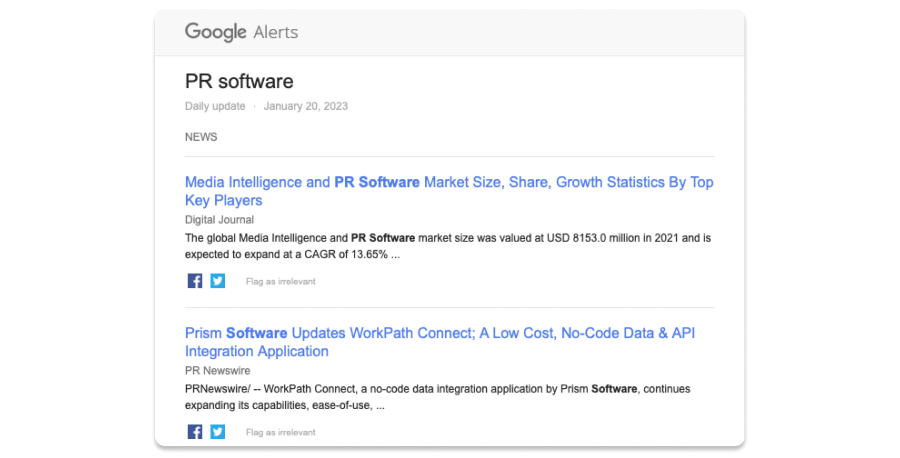
What you get with Prowly media monitoring:
▶️ Emails:

▶️ An app interface:
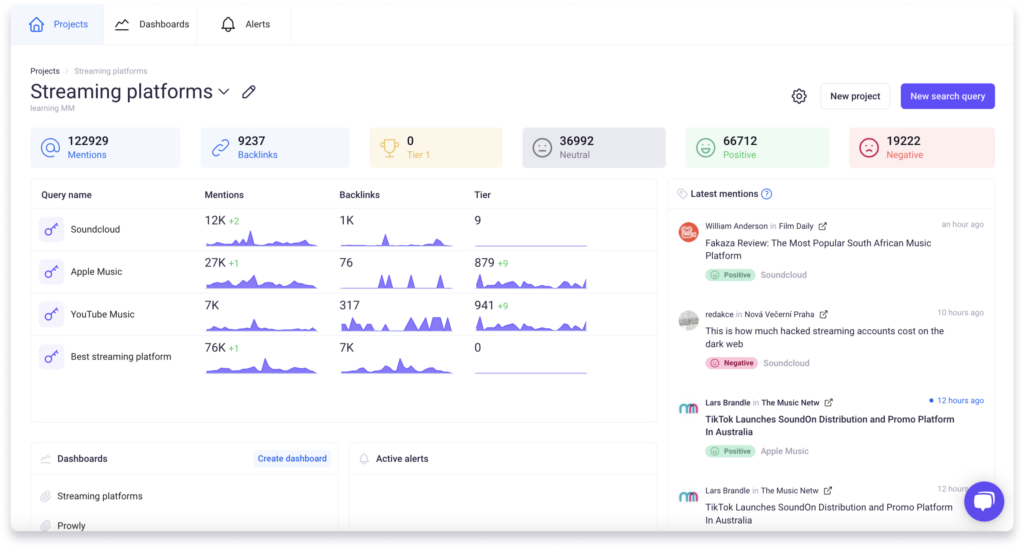
▶️ And specific query details:
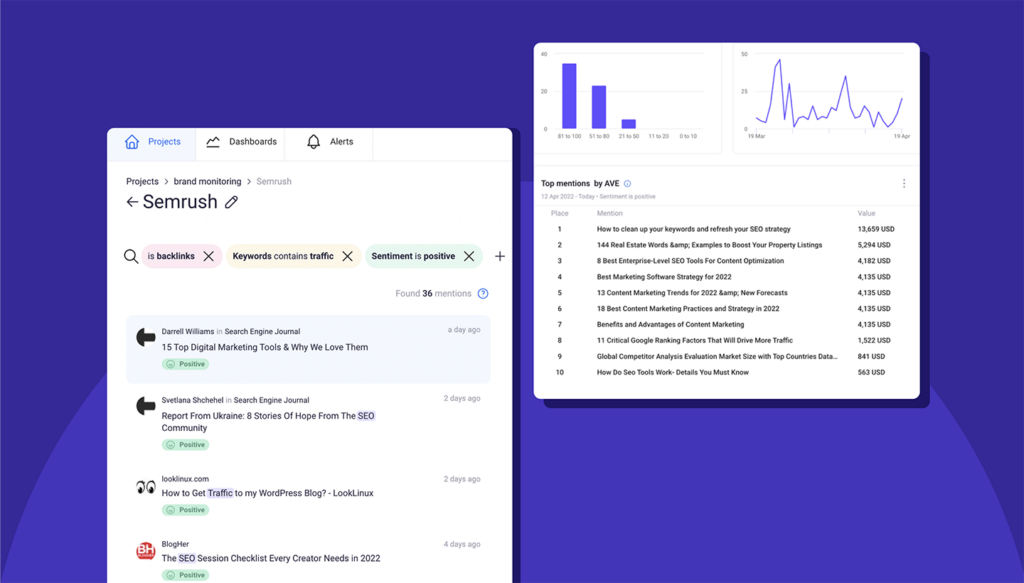
Mentions: see an increase in volume
With improved filtering and more seo data coverage, you’re going to gain visibility on more media mentions with Prowly, as a Google Alerts alternative, than with basic Google Alerts.
The difference in the number of mentions is considerable.
99 mentions per day in Prowly media monitoring translates to approximately 10 mentions per day in Google Alerts.
You can even filter mentions for additional insights. Seeing the number of mentions for your keywords is useful if your PR goal is to increase overall chatter in the media. But with Prowly you can filter your results by sentiment, estimated reach, domain rank, languages, influencers, countries, and more.
You can also get a full summary with all available statistics for the total number of mentions on a chart of your choosing. Or even see mentions in real time and spot day-to-day changes.
Data export: see what you’re missing
Data exporting is another key tool to point out in Prowly.
From your Prowly dashboard, you can set up any widget you want and choose the type of chart and time range it will show.
You can also export that data to a CSV or XLSX file later on and choose to export mentions or data from charts.
There is no export option in Google Alerts, so this is a big plus.
Analytics: measure your results
PR is driven by results (does anyone else live in reporting tools like Google Analytics?). Analytics help you measure the impact of your strategy, compare the estimated reach of different campaigns or time periods, and see which publications need better targeting.
There are no analytics available with Google Alerts. But here’s what you get with Prowly Media Monitoring:
- Mentions in time
- Mention reach
- Mention sentiment
- AVE
- Share of voice
- Domain rank
- Domain reach
- Custom metrics
Create customizable reports that showcase your PR wins!
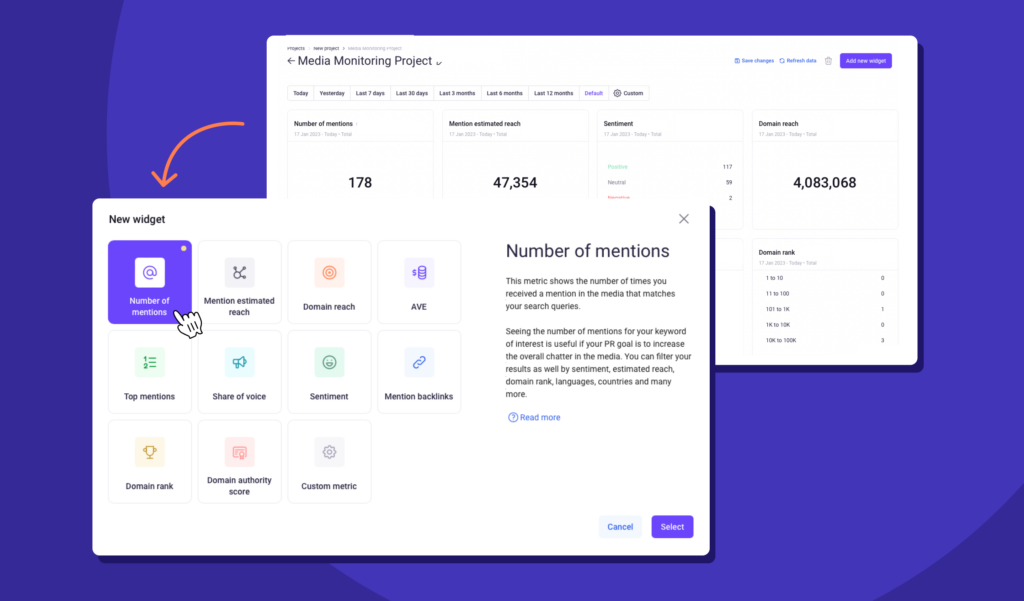
Sentiment analysis
Filtering articles by sentiment is useful to determine the perception your target audience has about your campaign, brand, or competitor.
You can also use sentiment to prove your strategy is effective in recovering from a PR crisis or negative mentions by looking at increasingly positive sentiment in articles, blog posts, comments, and reviews.
Also, to make that data more presentable and easy to understand, you can transform it into different charts to display on your dashboard. Use other filters on top of sentiment to further break down your analysis, like sentiment by country.
Feed: Prowly vs. Google Alerts
When you check your Google Alerts feed, you’ll see a list of articles with a few opening sentences. The app’s dashboard just doesn’t cut it.
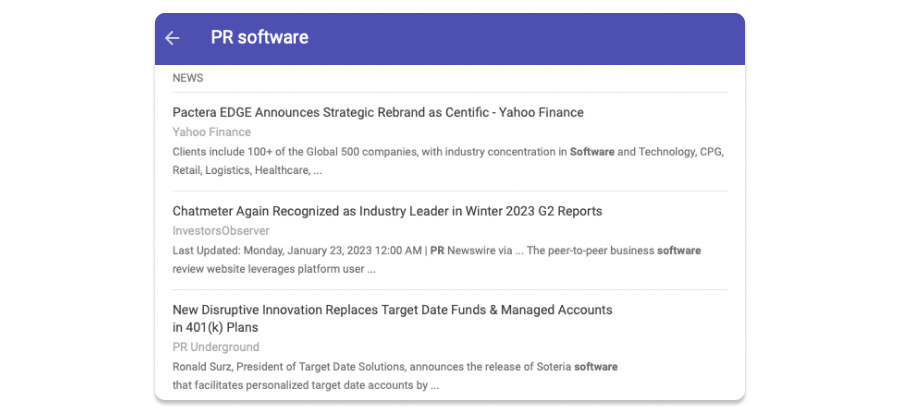
But with Prowly’s media monitoring, you’ll also see:
- Author
- Outlet
- Sentiment analysis
- Article reach
- Backlink information
- Domain authority
- Domain rank
- Domain categories
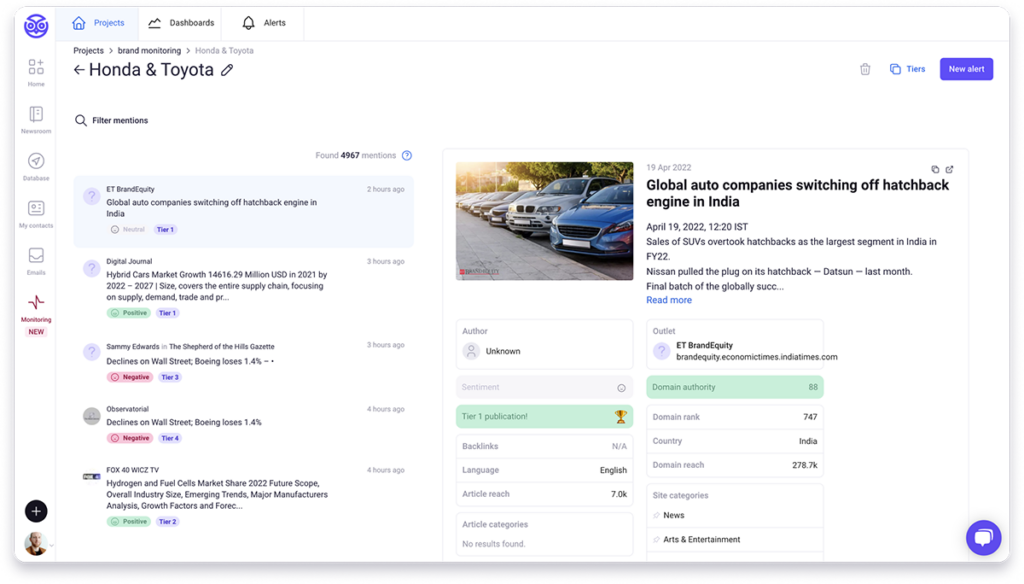
In addition, you’ll get the ability to filter article content so you can organize mentions to your liking.
For international agencies, the difference in language capabilities is astounding: Prowly media monitoring covers 184 languages compared to the 46 that Google Alerts cover.
You can learn all about using social monitoring for PR from The Complete Social Media Listening Guide for Public Relations.
Other Google Alerts alternatives
Besides Prowly, there are other Google Alerts alternatives out there that can help PR specialists help track media mentions, such as Social Searcher, Talkwalker Alerts, Awario, Brandwatch, and other brand monitoring tools. But let’s take a closer look at the following major tools:
- Meltwater
- Muck Rack
- Cision
Meltwater
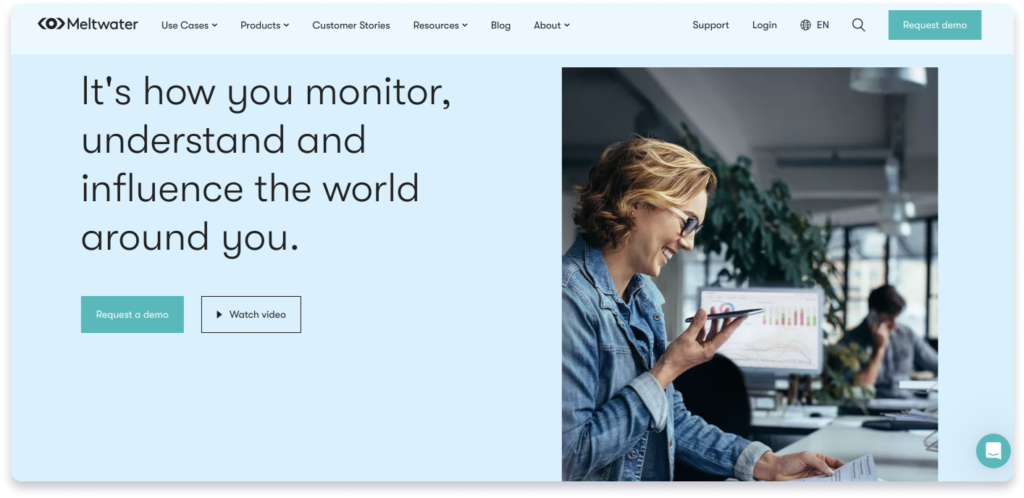
Pros✅
Meltwater offers media monitoring that covers online news, print, broadcast, and consumer review sites. Their reach is impressive. They claim to monitor over 300,000 online news sources and 300 million blogs.
Its brand monitoring tool tracks target keywords and aggregates content. Its social listening tool monitors Twitter, Facebook, Instagram, YouTube, Reddit, Twitch, Pinterest, TikTok, blogs, message boards, and discussion forums.
However, as more and more users switch from Twitter to other social media platforms since the (in)famous acquisition, you should be aware of the most popular alternatives to X. We listed them all in this article.
Cons❌
In online reviews, some users report inconsistent tracking and scheduling of social media accounts, especially around Facebook and Instagram. These users recommend monitoring social media through parallel dashboards to cover these gaps.
There is no free trial or free training. Although the pricing for the most popular media monitoring services are not typically provided publicly, Meltwater’s subscription costs are estimated at around $4000 a year.
The cost of an annual commitment instead of a monthly one can be a major drawback for freelancers and smaller PR agencies.
| Provider | Pricing | Contract length | Free trial |
| Meltwater | From $8,000/yr (est.) | Yearly only | No |
→ Find additional details on Meltwater pricing here.
Muck Rack
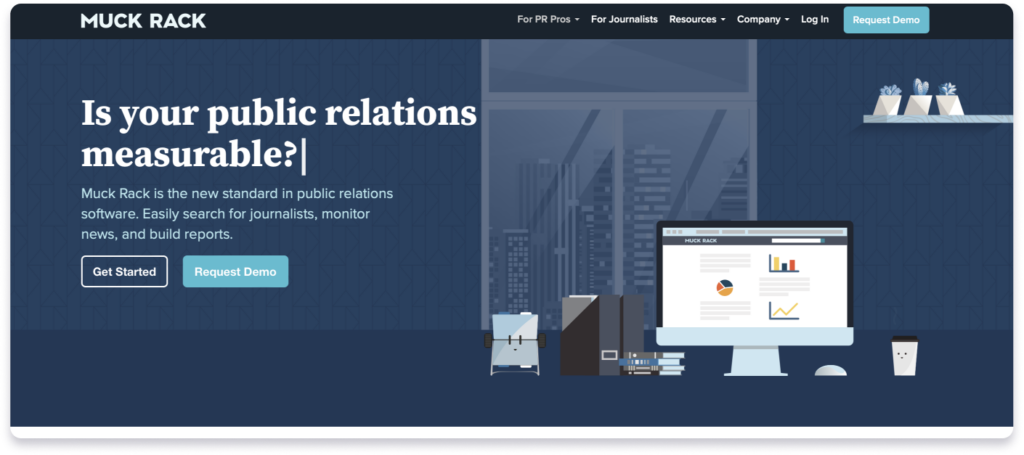
Pros ✅
Muck Rack offers media monitoring services for client and competitor news across social media, blogs, online news, radio, TV, and traditional media. Automated alerts deliver updates directly to your inbox.
Users can easily follow their targeted journalists and their social media activity and create robust coverage reports about which ones shared a brand link.
Reviewers report that media contact accuracy is strong, something that’s worth a lot in the PR industry.
Cons❌
Reviewers share that Muck Rack’s media monitoring tool is sensitive to outside factors, like when news articles are republished with current dates. Though minor, these glitches in data can be time-consuming to correct.
Reporting is not as flexible as many users would like, as some fields can not be deleted and affect the look of client reports. While this mention monitoring tool is robust, it can take time to learn how to use it.
Also, based on insights, Muck Rack pricing starts from $5000 and offers only annual plans.
| Provider | Pricing | Contract length | Free trial |
| Muck Rack | From $10,000/yr (est.) | Yearly only | No |
Cision
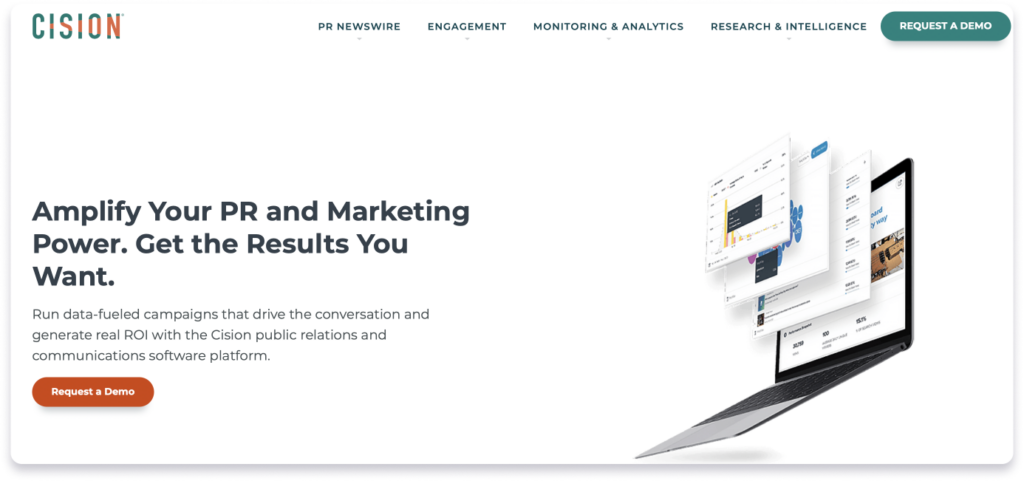
Pros✅
Cision is well established in the PR industry and offers comprehensive PR automation software. Its media monitoring and PR listening tools track online, broadcast, print, and podcast and social mentions of your brand.
Cision can monitor an impressive amount of media contacts. Some PR agencies report tracking up to 1500.
Cons ❌
User reviews consistently refer to Cision as the most difficult PR software to learn and use. It’s a powerful tool, but its range of functionality can be overwhelming.
Their social listening tool has search limits based on your subscription plan, so PR pros that use Cision recommend new users confirm their limit in their price quote so they can avoid hitting their search max quicker than they’d like.
Some users also recommend setting up Google Alerts to catch media mentions that the software sometimes misses. Their pricing is on the higher end of all Google Alerts alternatives, and there’s no free trial, free dedicated training, or free set-up.
| Provider | Pricing | Contract length | Free trial |
| Cision | From $7,200/yr (estimate.) | Yearly only | No |
The Google Alert alternative for you
When looking for a Google Alerts alternative, look for ones with built-in tools that go beyond email alerts and offers. You can get:
- Social media monitoring
- Customizable reports and –even better– automated reports
- PR campaign planning features
- A media database with audience segmentation
- A mentions feed
- Alerts statistics
Also, focus on alternatives with free trials that give you an opportunity to try them out before fully committing.
Of all the Google Alerts alternatives out there, we think Prowly provides the best intersection of benefits and cost. See for yourself with a free 7-day trial.