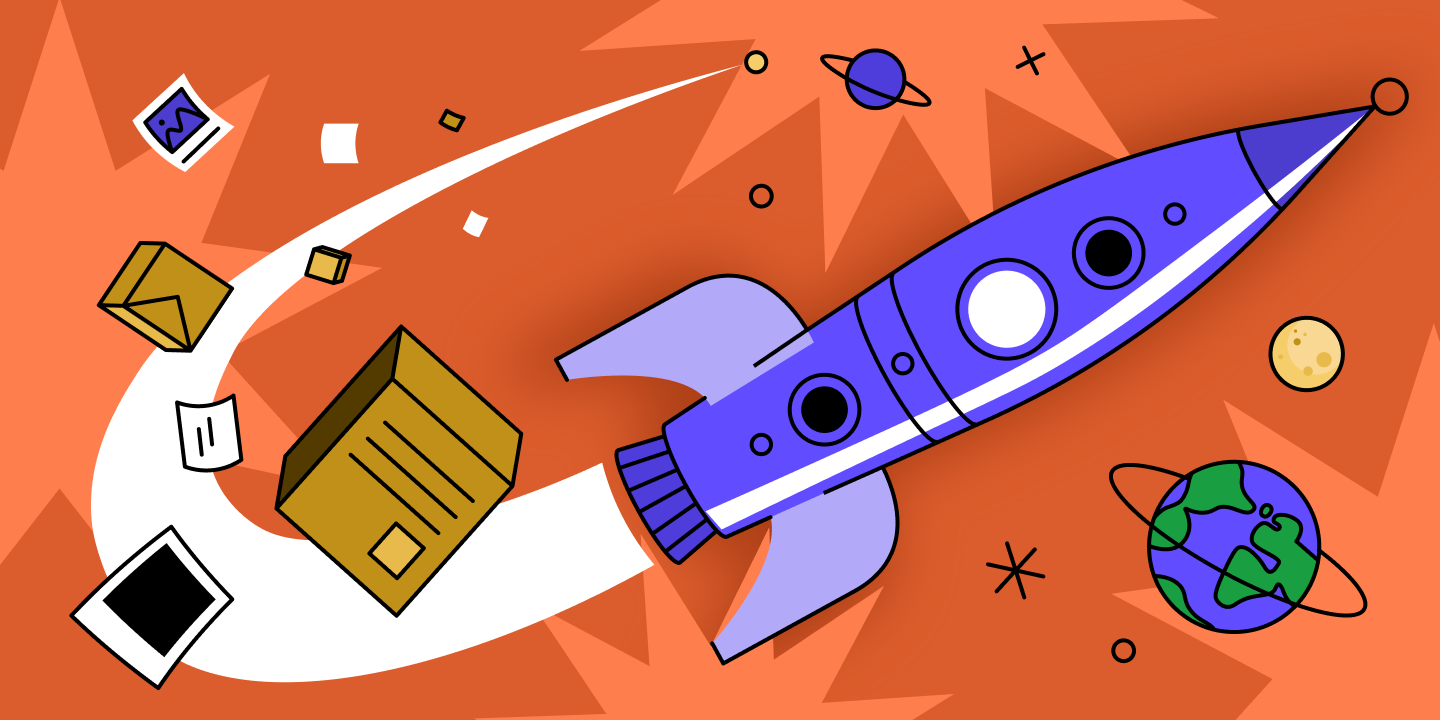Do you want to be in control of how the media talks about your brand? You don't need to learn magic or the art of mind reading. To get started, all you need is a media kit for your business - a collection of carefully curated information for journalists and bloggers.
Today, we're going to show you what media press kits are and how you can store your media kit assets online with tools such as Prowly's Online Newsroom.
Media kit definition
A media kit, also known as a press kit, is a pre-packaged set of promotional materials that provides information about a business, product, or event.
It is designed to give journalists and media outlets a comprehensive snapshot of what makes the subject newsworthy, often including company background, detailed product descriptions, press releases, high-quality images, and contact information for media inquirie
The main purpose of a press kit is to be the definitive source of information on a topic for journalists who want to write a story around it. When companies create media kits, they ensure that the journalists have the most recent, accurate and up-to-date information on that topic.
Media kit vs press kit - what’s the difference
The two terms are similar and, in general, they describe a collection of promotional materials collected for media representatives. They are commonly used interchangeably too, but there are slight differences that you should be aware of:
A press kit is a more traditional term, describing materials for the press or journalists. This includes press releases, images, background information and contact details.
A media kit is a more modern term that describes materials for a different audience - bloggers, influencers, content creators, and others. Besides press releases and images, a media kit contains other media formats, such as videos, infographics, statistics, social media profiles and more.
Both solve the same problem - offering relevant information to people who may be willing to talk about and promote a brand, event, person or something else.
What digital press kits are used for
In general, press kits are used for any kind of situation when you need press coverage around a business or brand. Also called an electronic press kit, it has a few common use cases:
- For a new product launch
- For sharing company news
- For promoting a merger or acquisition
- For announcing a special event
- For announcing the appointment of a new CEO or a leader
The most common place for a digital media kit is the footer section of a website, where journalists can easily find it.
How do you prepare a media kit?
If you're wondering what is in a press kit and how to make a press kit of your own, we’ve prepared a full guide for you.
1️⃣ Choose a format for your media kit. As we’ll discuss in a minute, there are two main choices: to host it on your website or create a PDF file. We suggest the first option, but we’ll let you make your own choice.
2️⃣ Write a short company overview. Include the most important information. When the company was founded, who the founders are, as well as the most important milestones.
3️⃣ Gather your media assets. Logos, photos, testimonials, fact sheets, case studies, media mentions, product images, a short bio of the founder - anything that a member of the press might find useful for their next piece.
Last but not least, put it up on your website. This brings us to our next point.
Where to keep a media kit?
In the old days, a media kit was something that you would prepare and send out by mail to journalists you wanted to cover your story. Nowadays, a digital press kit is the accepted format, and having your information online makes things easier for both you and the journalists.
Having said that, there are two options for hosting your digital media kit.
Keeping the media kit online
Many brands have a digital media kit section on their website, typically in their footer. But you could do more than that.
You could create a media kit in Prowly's Newsroom.
Unlike a website page, our Newsroom gives you insights about specific traffic sources as well as journalist engagement, which you can track in the app. And you can store your media kit online easily - building a newsroom in Prowly is super simple.
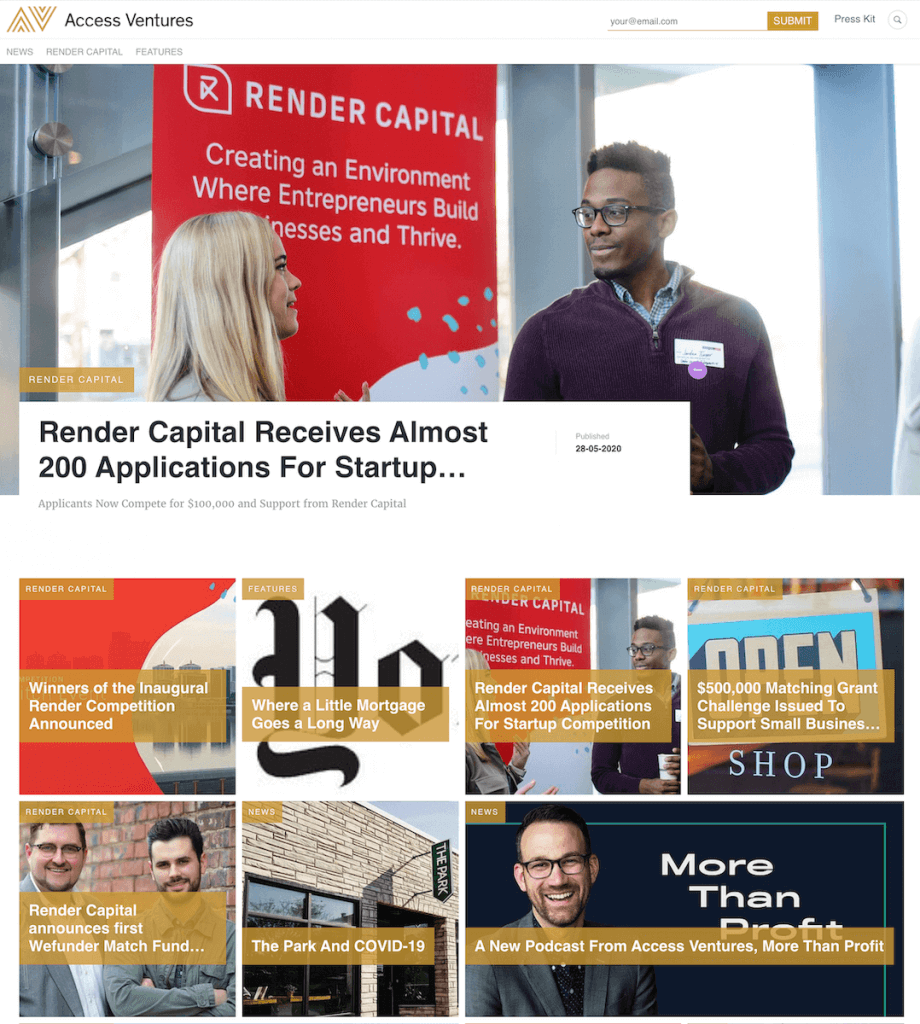
Not only that, but Prowly offers a full set of PR tools, allowing you to create press releases and pitch hand-picked journalists, all in one app.
Creating a PDF with the media kit
The second option is creating a PDF that you can distribute on your website or through email. But this is the worse of the two options, since PDFs are more difficult to edit and the moment you send them out, you can no longer update them. This means a journalist could be sitting on outdated information.
Using the Newsroom in Prowly means you don't have to worry about any information getting lost or not keeping up to date. Besides having all your info in one place, an online newsroom can be beneficial for your website's SEO.
Press kit format
Every good press kit follows an established pattern and there are certain sections you should include:
- Press release
- Boilerplate
- Company overview
- Executive bios
- Media contacts
- High-resolution images
- Logos and branding assets
- Product or service information
- Fact sheet
- Testimonials or case studies
- FAQs
- Recent media coverage
- Social media links
Press release
An online press kit should include some press releases covering the 5 Ws - who, what, when, where and why.
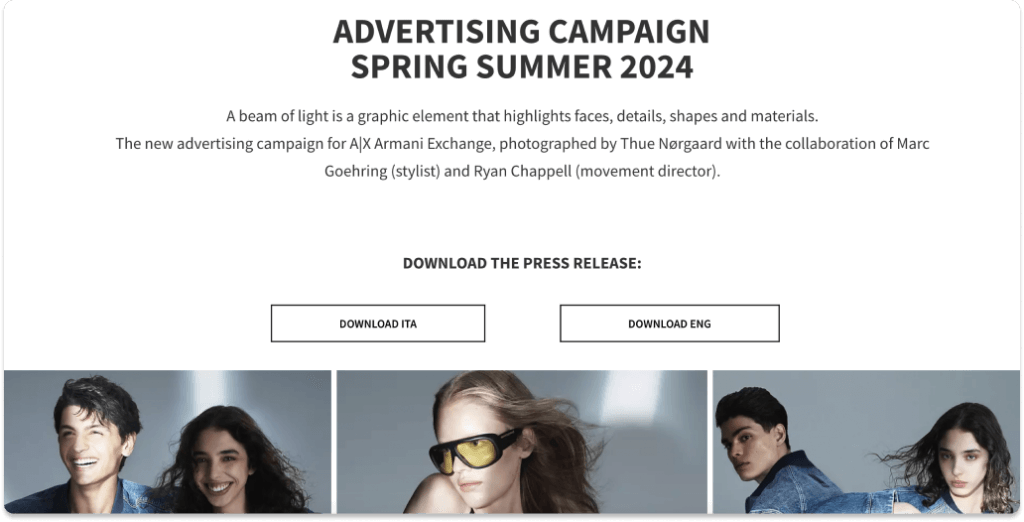
💡Looking for a full guide on how to write a press release? Read our recent article on “How to Write a Press Release (With Tips From PR Pros)”.
If you're putting the press kit on your website, you're going to have multiple press releases, so make sure to sort them chronologically. This way, the person covering your story will have an easier time finding the most relevant information without the need to do too much research.
Boilerplate
A standardized set of the most important pieces of information about your company that you would typically include in a press release. Company overview, history, market and geographic presence, awards, and recognitions - these are just some of the things you should include here.
💡To create a decent boilerplate, use our guide on How to Write a Press Release Boilerplate.
Company overview
The most important information about your company - the date it was founded, important milestones, awards, people who run and manage the company, and other crucial details. List what you do and what kind of problems you solve - and for what kind of audience.
Executive bios
Short biographies of the key people at your company, ideally at the management level. If the journalist wants to add details about them in a story they're covering, this is the source you want them to go to, rather than doing online research or getting their data from Wikipedia.
Media contacts
Your online media kit should include a list of contact details with the individuals who are the best to reach out to in case of questions, interview requests, calls, and more. Just like the rest of the digital media kit, keep this information up to date.
High-resolution images
Media professionals can easily find images of your brand, product, or key personnel online. But why make them do it when you can provide them with great images yourself? Control the narrative and include the kinds of images you want to be seen in news stories, blogs, and other types of content.

Logos and branding assets
When bloggers and journalists write about you, they're going to include your branding, such as your logo. Make sure to include one in high resolution and which is up to date. You don't want a blogger to use a logo that is 10 years old that they grabbed off of their Google search results.
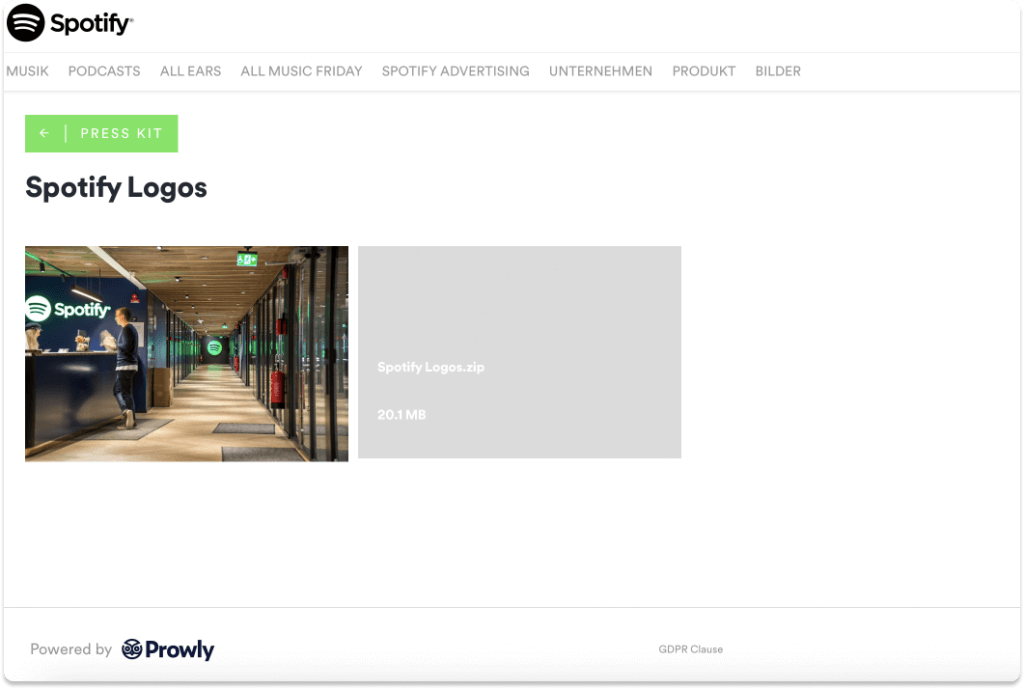
Product or service information
If you're promoting a specific product or service, your company press kit should include the most important, unbiased bits of data around it. For example, if you're selling and promoting a perfume, you can mention who designed it, what the notes are, and what seasons you would typically wear it in.
Fact sheet
As the name suggests, this is a list of the most important facts about your business. Include details such as:
- Official company name
- Founding date
- Mission statement
- Founders/CEOs
- Statistics and data about the business
- Important milestones and awards
- and others
Testimonials and case studies
If you have reputable customers who can put in a good word about your company, ask them to write a testimonial or record a short video talking about you and your work. Case studies are another excellent format that can bring you benefits in marketing and sales, not just in public relations.
FAQs
If you're wondering what to include in a media kit, this typically doesn't come to mind, but it can be very helpful for journalists. As you work with them, you'll probably get similar questions throughout the years, such as "What is your main product?" or "Where does your company have branches?"
List these questions and their answers in the FAQ section of your online press kit.
Recent media coverage
An online media kit typically includes examples of other stories someone else wrote about your company. Be they newspaper articles, blogs, videos, or something else, they can show your business in a good light and the blogger can mention them in a new story.
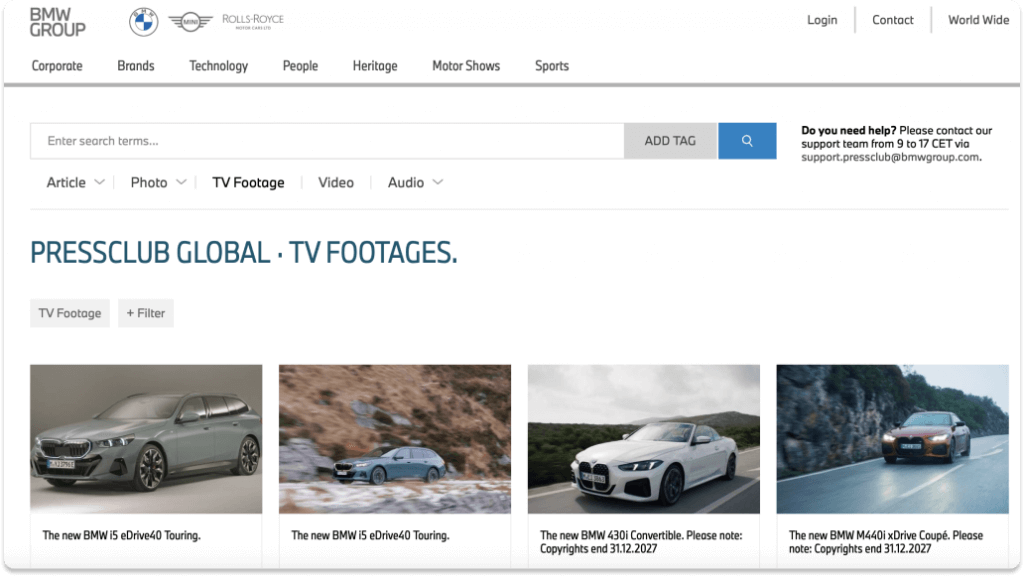
Social media links
Add links to your most important social media profiles in your digital press kit. Whether a journalist wants to tag you once they post about you, take some screenshots, or just add the links to their story, the information should be made readily available and kept up to date.
Media kit examples
If you're wondering what is in a media kit, the best place to get started is by using some inspiration. Here are some great company media kit examples you can learn from.
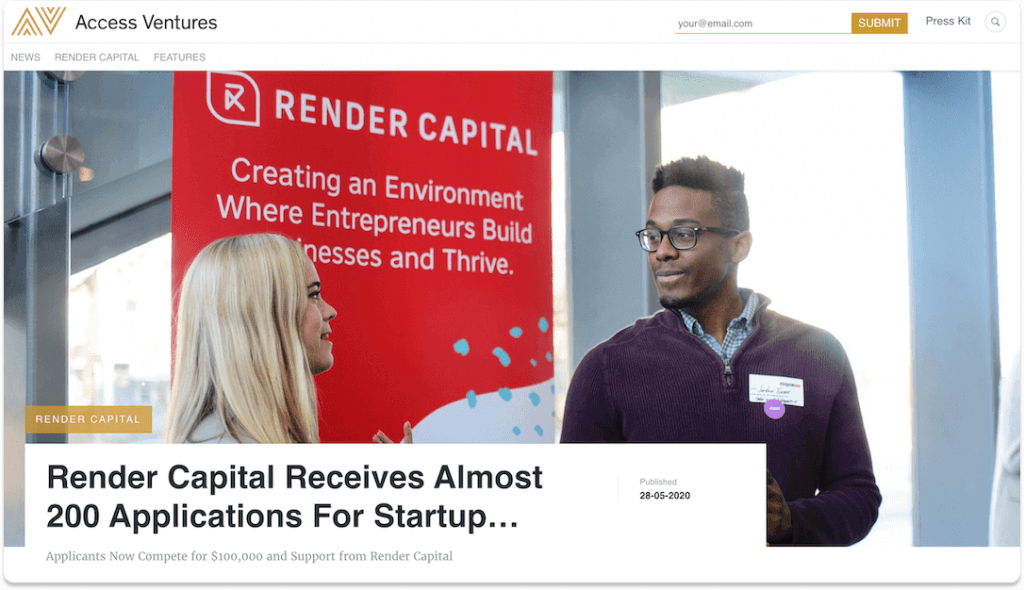
This example of an online newsroom by Access Ventures, an investment company, that doesn't have much info about their business. However, they have a very vivid newsroom section with up-to-date stories covering all sorts of news and announcements about the company. This newsroom was created in Prowly.
Another great example is one from Intercom, one of the biggest software companies today.
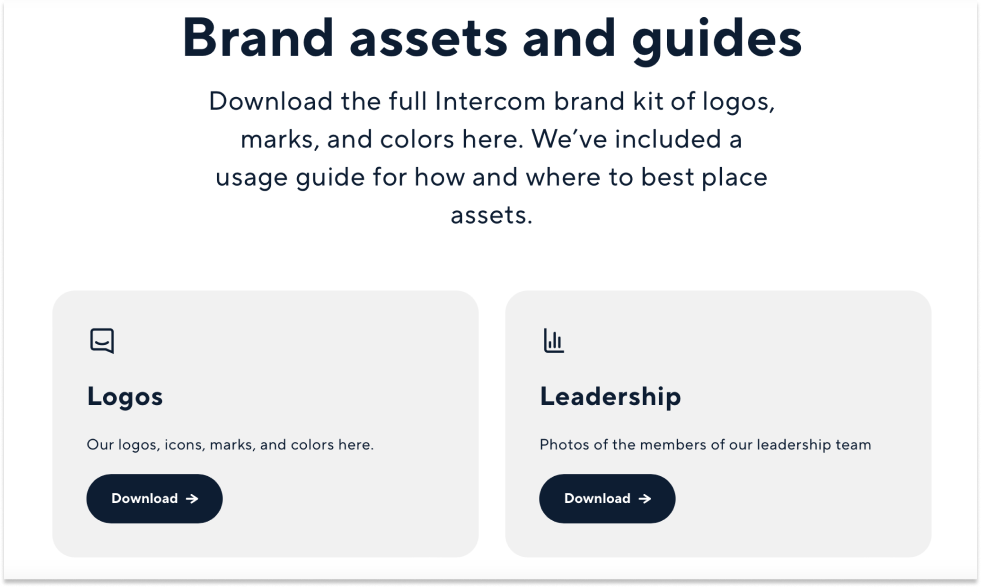
Besides the latest company news, there are the most important brand assets a journalist may need when they want to write about Intercom.
On the other hand, another famous software brand, Slack, has static materials, such as brand logos, product screenshots and leadership photos, and does not include their newest press releases:
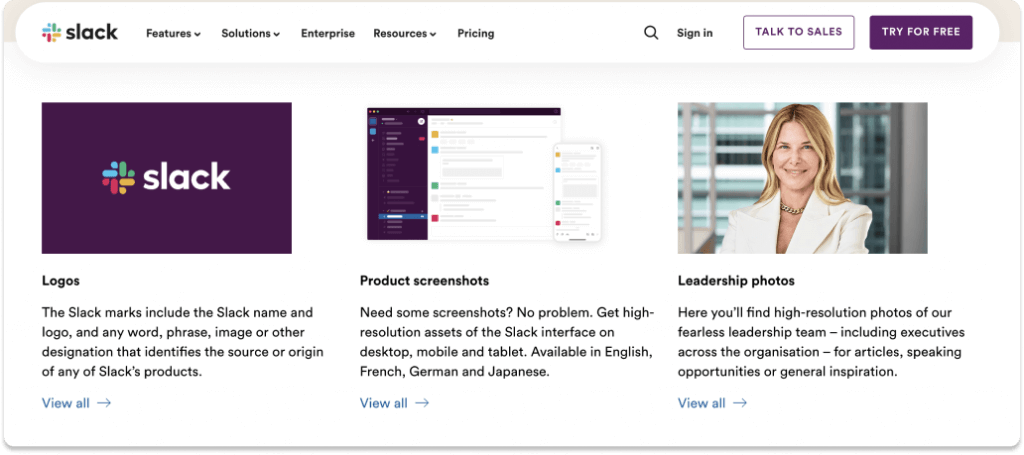
And another giant in the world of media, Spotify Germany, has a media kit that is a bit more elaborate:
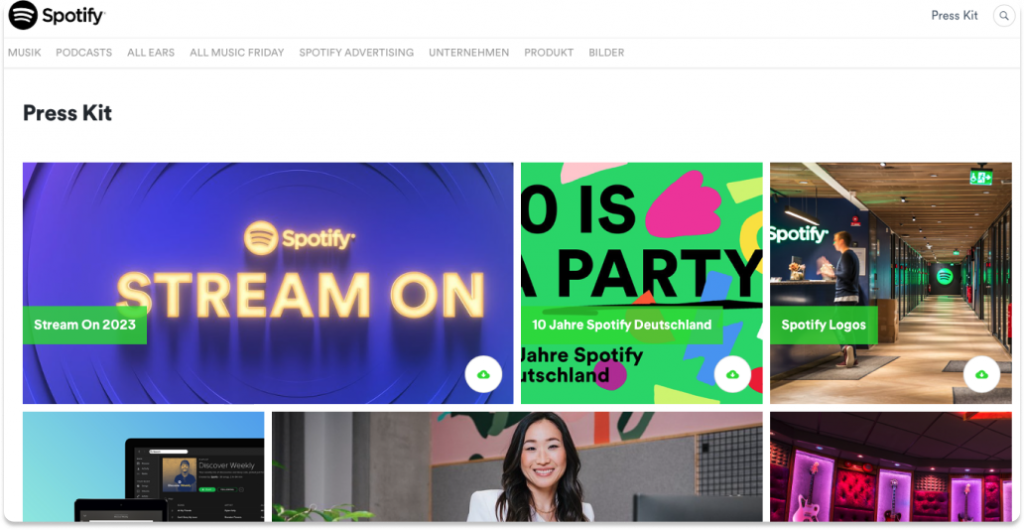
It's on-brand, looks great as a part of a website, and has all the right information all on one page. Mostly because it was built in Prowly.
💡For more great examples of press kits, this article is a great starting point.
Frequently asked questions
What is in a media kit?
Different companies include different details in their media kits. However, the typical media kit includes the following: press releases, boilerplate, company overview, media contacts, high-res images, logos and other brand assets, product and service information, fact sheet, testimonials and case studies, FAQs, recent media coverage, and social media links.
How do you usually prepare a media kit?
To prepare a media kit, you should gather all the materials mentioned in the previous question. Start off with getting the most important information about the company, then follow up with digital media. and you’ll be well on your way to creating a media kit of your own.
What is the role of a press kit?
A press kit should give journalists (or whoever is writing) the most important information about your business all in one place. Instead of searching the web, they should be able to find the most important information on your website or in a file that you’ve sent them.
Conclusion
Having a company press kit is key if you want to make it easy for journalists to cover stories about you, all the while including the most recent and relevant information. And if you're worried about how to make a media kit, the great news is that the days of sending them in the mail or via PDF are over.
With PR software such as Prowly, you can create your company press kit, add the right materials, and pitch journalists directly from the app. And the best part is - you can try it for free!