Looking to contact the Guardian journalist team to pitch them an exciting story about you or your client? Sure, you could google "the Guardian contact information" and just spray and pray, hoping to reach the right person.
But if you're looking for a more precise way to contact the Guardian with a story, we have a short guide that will help you find the exact journalist your story needs.
Step 1: Use a media database to find journalists
To get in touch with Guardian reporters, you're going to need a solid media database. These are collections of contacts to millions of journalists across the globe. For example, Prowly's media database has over one million contacts, including from notable outlets such as the Guardian.
Of course, you could try and search for a specific Guardian email manually, but that would take more of your precious time and you'd be missing out on some great additional features we'll cover below.
A media database can cost up to thousands of dollars, but Prowly starts at just $258 per month, and you can get a free seven-day trial account too.
Step 2: Find all the Guardian reporters
Here's how to do it. Head to Prowly's Media Database and use the "People" tab. Since we already know that we want to email Guardian contacts, that's what we write in the media outlet box. We also want the Guardian reporters list for the United Kingdom, so we tick off "United Kingdom" as a desired country.
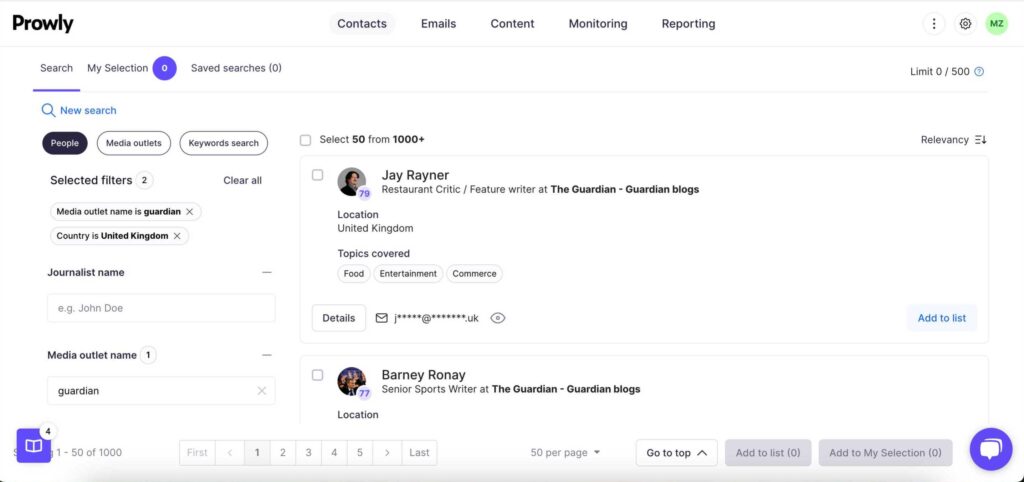
We now have a list of all the Guardian journalists and we can sort through them according to their relevance, influence score, and names.
Step 3: Narrow down your search
In the previous step, we got a Guardian journalists list with over 1,000 names. Let's say you want to email the Guardian reporter who talks about travel, writes for the online version of the magazine and is located in London.
Simply select the right filters on the left-hand side of the Prowly Media Database:
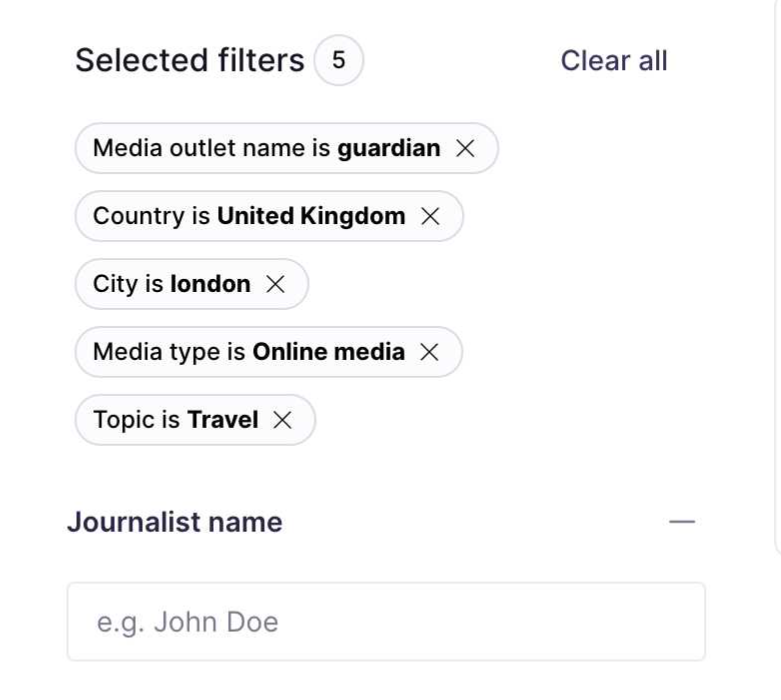
And the end result of this search and filtering is just one contact:
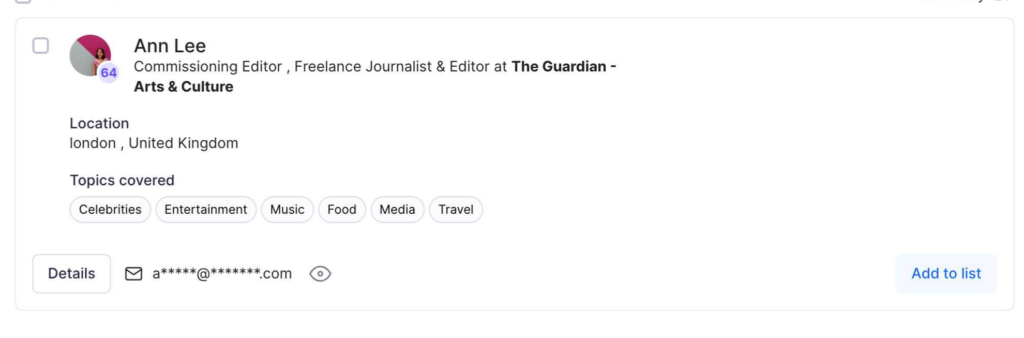
You can now click on "Details" to get their contact information or click on "Add to list" to add them to a list of the reporters you want to target with a press release.
Step 4: Assess the details of your target
Once you click on "Details" you won't just get the email of this Guardian journalist. You'll get a range of useful insights to determine if this is the right person to reach out to.
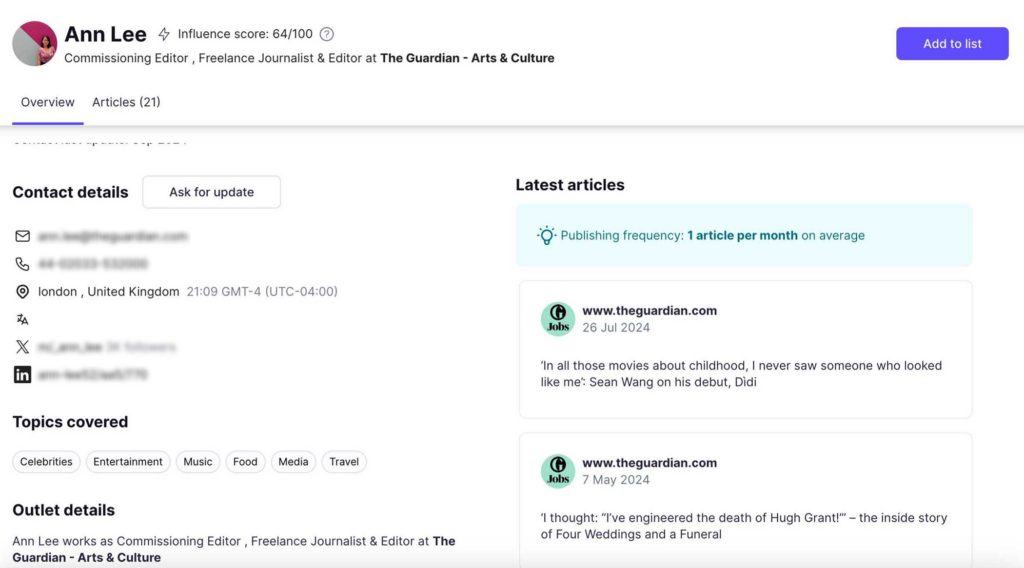
You'll also find:
- Their phone number
- Their social media handles
- Their latest published articles
- A list of topics they cover
- How frequently they publish and where
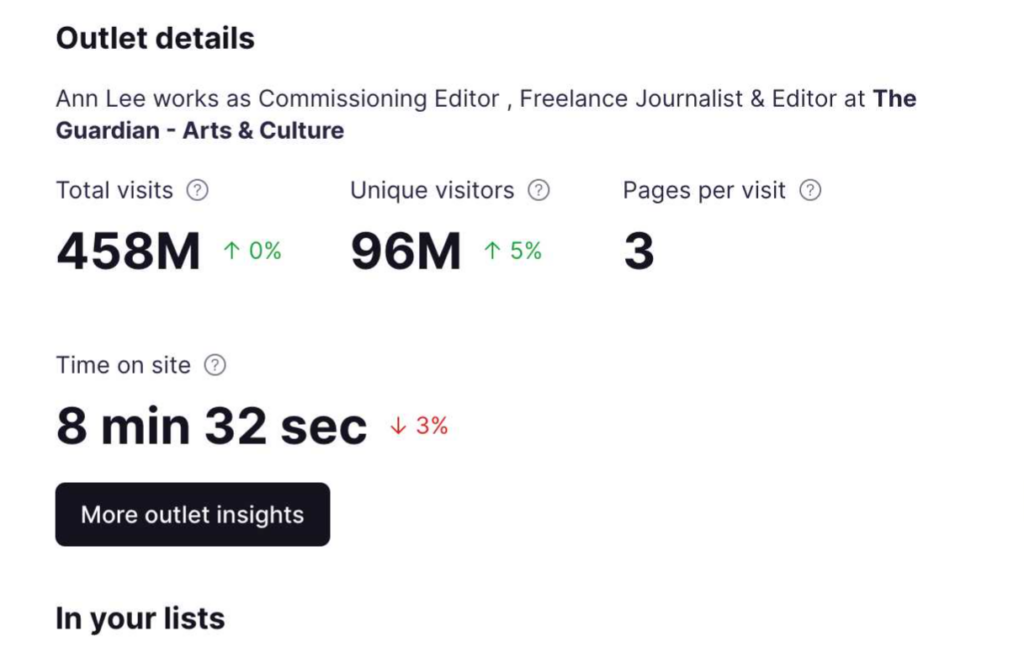
On top of all this, you can get more details about the outlet. So you can learn if the Guardian is even the right target for your PR outreach efforts.
This allows you to easily compare journalists across different outlets (or just one) to find out if they publish frequently and cover topics that are of interest to you.
You also get a list of their published work that you can search through:
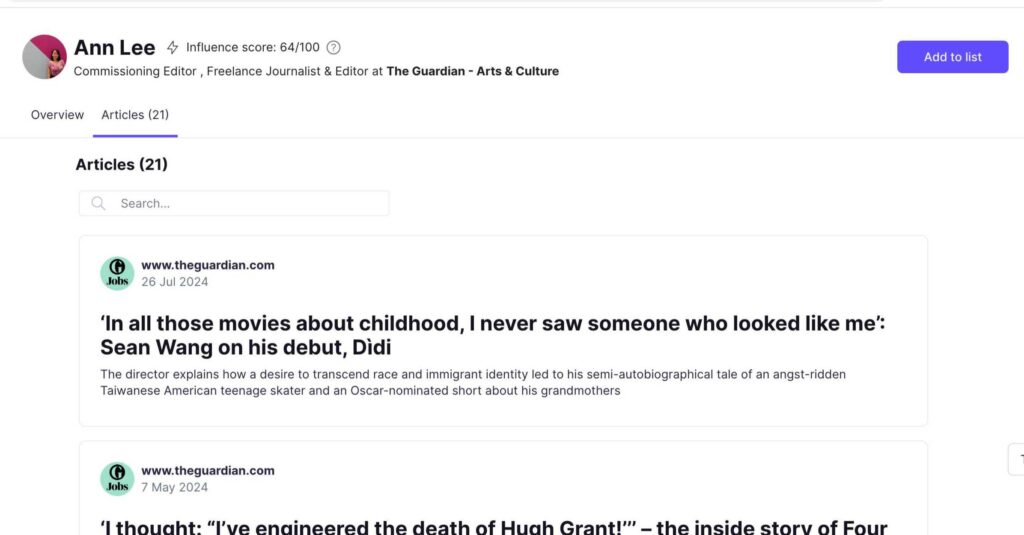
Start reaching out
Now you know how to get a list of Guardian journalists, and not just any journalists, but those that meet your specific criteria. With Prowly's advanced filters, not only can you find all the people writing for a specific outlet, but you can go above and beyond and filter by topics, keywords, demographic data and much, much more.

