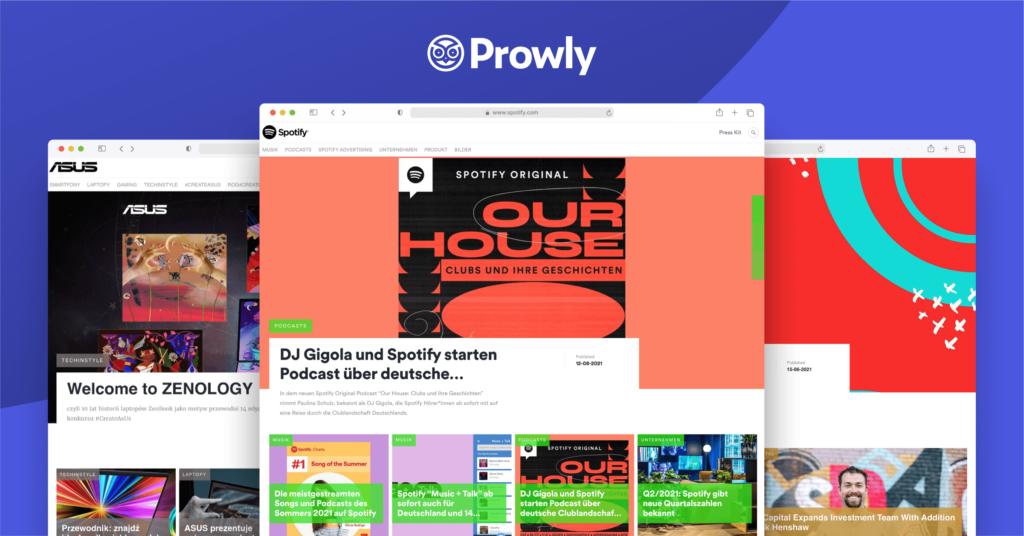Traditional PR is dying - you might have heard this statement at least a few times. Even though lots have changed over the years, press releases are still a thing. And so are press pages.
In fact, the news section has been an integral part of almost every company‘s main page since the early ’90s. According to the report on "How the World’s Top 100 Brands Are Using Online Newsrooms to Tell Their Stories", 98% of companies still use newsroom websites, and 65% of them link directly to their press sites from their main pages.
At the same time, however, many companies don’t keep their press pages up-to-date and have some trouble with the content of their newsroom websites (including the lack of high-quality press materials). If this sounds familiar, you might actually be missing out on the benefits of online newsrooms.
To help you make the most of your press page, we’re going to cover the following:
- How to create a newsroom website?
- How to organize your press page (in terms of design & layout)?
- What are the best practices for building online newsrooms?
Let’s get started.
How to create a newsroom website?
You might have heard of a press site, online newsroom, or newsroom website—it’s because press pages have many names. No matter the exact term, all of them describe a simple web page for all your press materials and company news. What’s special about it, though, are the benefits that come with online newsrooms.
To actually leverage these benefits, you need to build a brand newsroom first. Luckily, with modern press room software like Prowly, you can create an online newsroom in just a few steps.
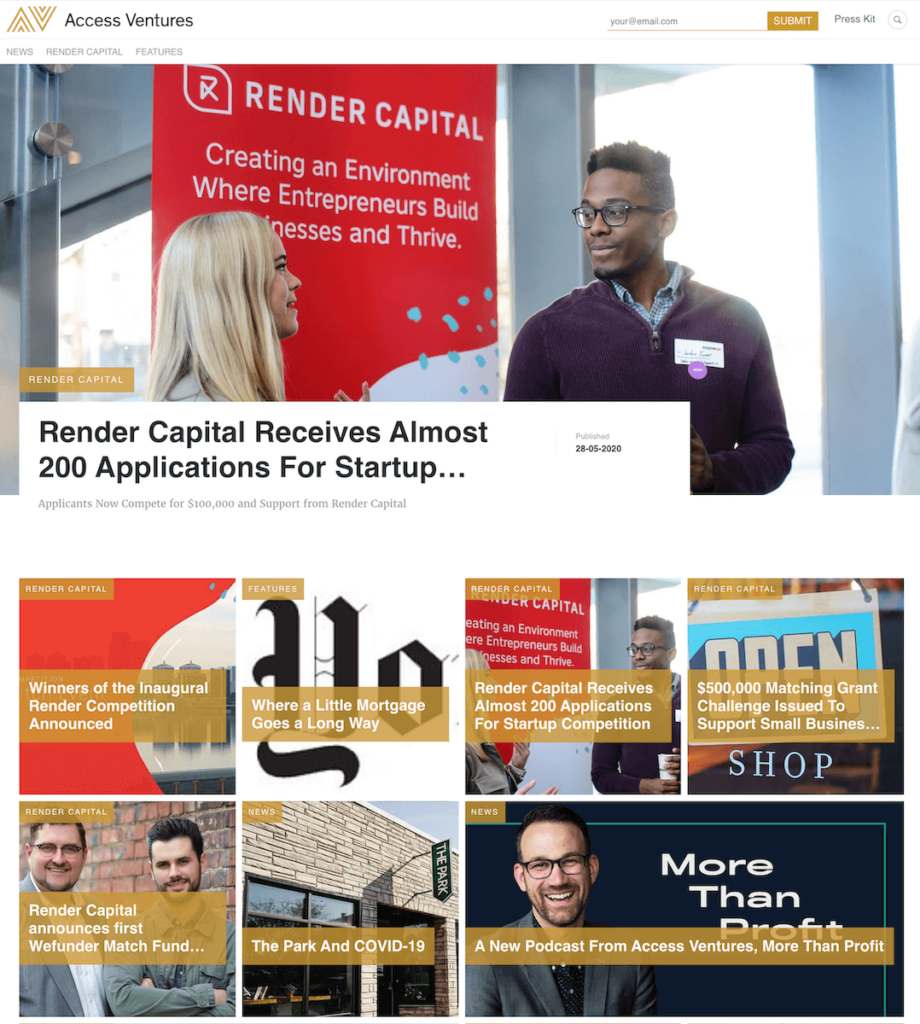
How to build a brand newsroom with PR software like Prowly
- Once you create an account in Prowly, you’ll find your online newsroom waiting for you. The only thing you have to do is to change the settings so that it matches the look and feel of your brand.
- In Settings, you’re able to upload your logo & favicon, choose a theme color, and set the title and the URL of your press page.
- Speaking of the URL: your press page will be based on a Prowly.com subdomain (yourcompanyname.prowly.com). With Pro and Premium plans, you can redirect your press room to your own domain (yourcompanyname.com) or subdomain (press.yourcompanyname.com).
- Now, it’s time to optimize your press page for search engines. Specify your meta title and description, and add a Google Analytics Tracking ID to keep an eye on the performance of your newsroom website. Thanks to custom integrations, you’re also able to integrate it with other tools.
- Don’t forget to include more information about your company in the footer section, and link to your main page to drive traffic to it.
- You can also display social media posts on your press page (upon clicking on Social media streams) and add a media kit to it (in the Media kit section).
How to organize an online newsroom
Now that you know how to build a brand newsroom, it’s time to add press materials to it. Keep in mind that maintaining a press page doesn’t only mean posting press releases on your newsroom website. There are multiple elements of an online newsroom you should take into account when coming up with your press page design & layout:
1. Element of press page design: Company details
Rumor has it that journalists find it easier to cover the news if they fully grasp who they are writing about. Make sure you include relevant background information on your press page to help them understand what your company does and why should they care about it.
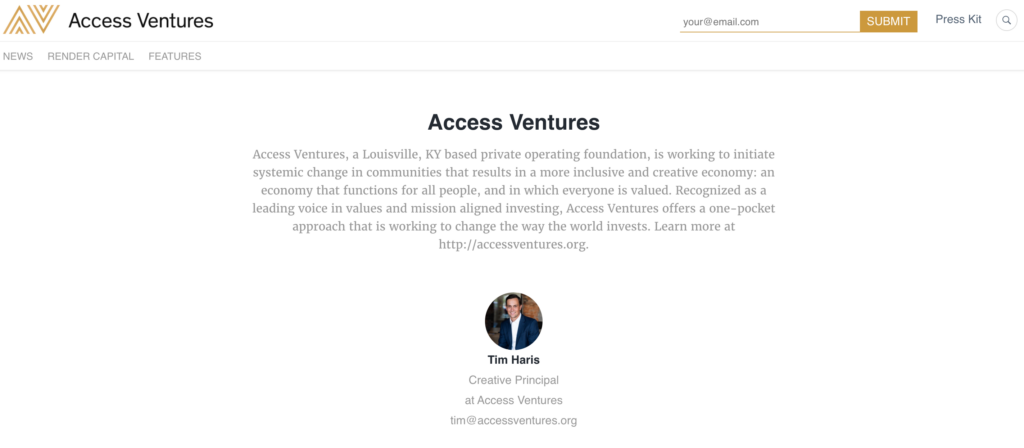
You might want to cover the following:
- when & by whom the company was founded
- what the company does
- where is it based
- what’s the company size
- who to contact/who’s in charge of inquiries and media requests.
Protip: Include these details in the footer, as well as the „About Us” section of your online newsroom. Make sure they are all accurate!
2. Element of press page design: Press releases
Since the online newsroom’s purpose is to ”store” your press releases, it should come as no surprise that you will actually need…some press releases. You might decide to publish all press releases that you send to the media, or make a selection of the most relevant ones.
Whatever you choose, always try to keep them up to date, allowing your audience to follow your latest news and stay informed.
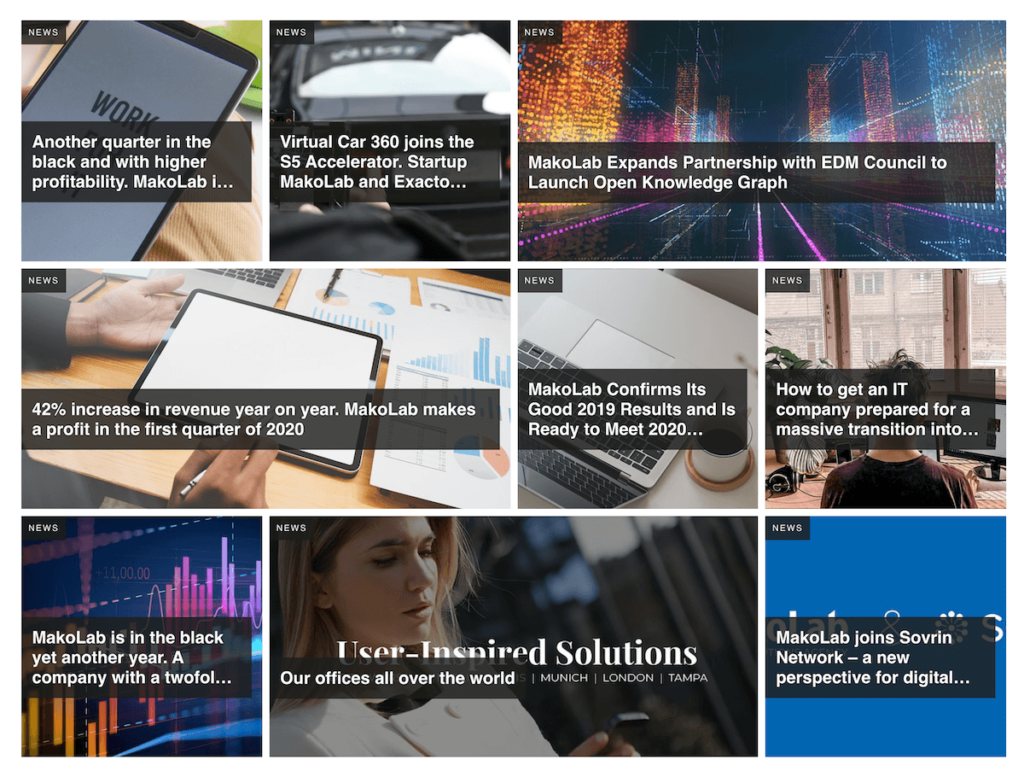
Protip: With Prowly, you can not only build your brand newsroom, but also create and publish visual press releases, and send them to your media contacts.
3. Element of press page design: Press kit
As a PR specialist, you have probably received more than one request for high-quality materials from journalists. Forget about FTP, WeTransfer, or Dropbox—simply store all your press materials in an online press kit.
This way, you’re making your newsroom website even more journalist-friendly, with everything they might need to cover a story at their fingerprints.
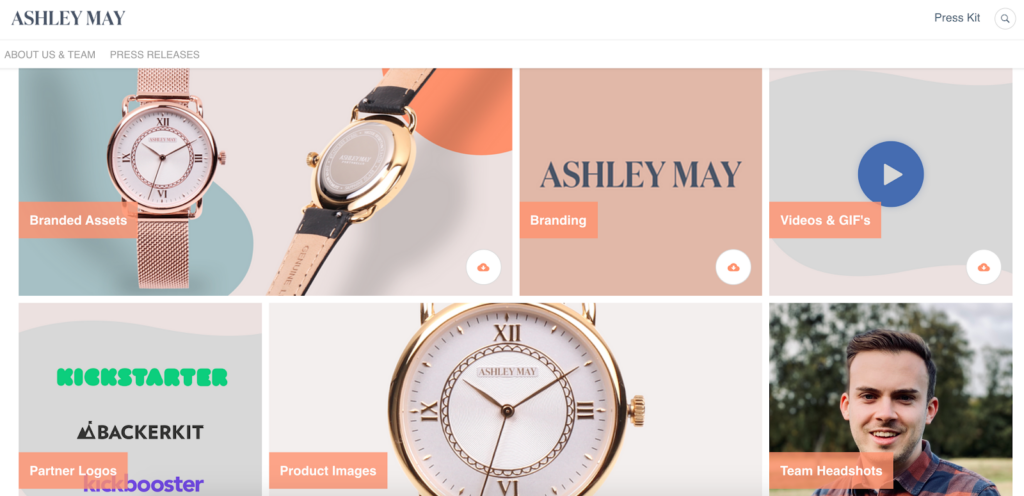
4. Element of press page design: Social media posts
To help journalists stay on top of your news, it’s a good practice to feature your social media profiles and latest posts. With digital newsroom software like Prowly, you can easily add your social media streams to your press page.
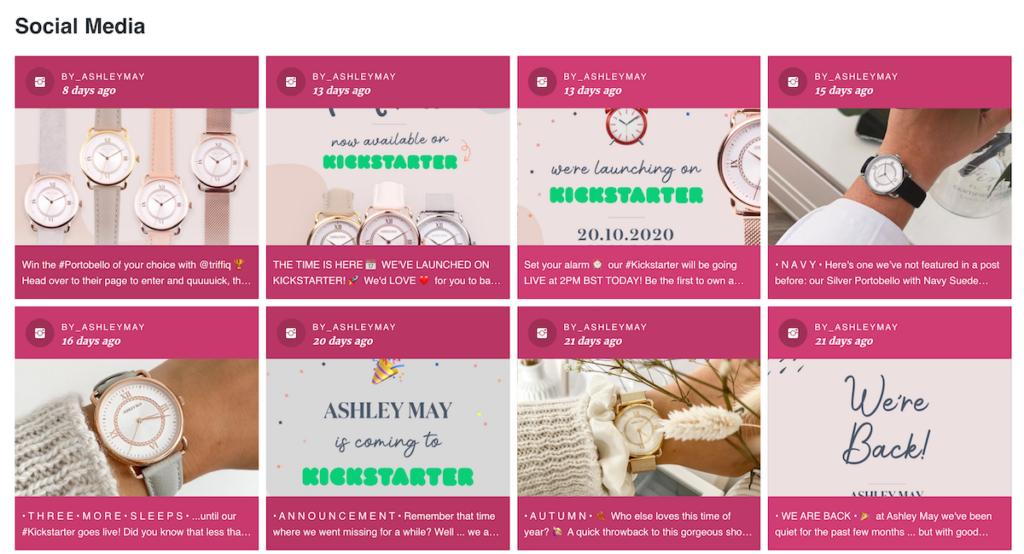
5. Element of press page design: Follower/Subscriber functionality
What can truly make managing media relationships easier is letting journalists subscribe to your newsroom website. Be sure to invite all your media contacts to follow your press page, and take into account their feedback when planning & publishing your PR content.
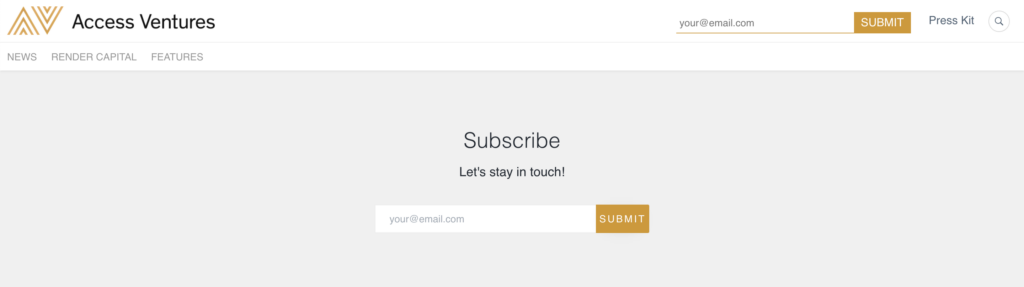
Online newsroom: Best practices
Maintaining a press page is not only about posting press releases on your website, right? So, now that you have an idea of a perfect newsroom layout, it’s time to take your press site to the next level.
When building your online newsroom, take into account the following best practices:
Improve the visibility of your press site
With most PR activities going digital, there’s a lot to gain from Search Engine Optimization. All PR professionals should understand how SEO works, and be able to use it to their advantage. By optimizing your press page and all published press releases for search engines, you’ll have a better chance to reach a wider audience and attract journalists who are searching for news, experts, and events to cover.
Ensure consistency
My top tip for managing an online newsroom would be to assign just one person to take the lead on content production. Why? This allows for consistency in the tone of voice, as well as the quality of content, which is something that I believe is incredibly important in retaining visitors. - Milosz Krasinski, Managing Director at chillifruit.com
Have a responsive press page design
Since mobile accounts for approximately half of the web traffic worldwide, you should make sure that your press page is responsive and thus, displays properly regardless of the device used. Mobile-friendliness doesn’t only affect search visibility nowadays but also improves the overall user experience.
Don’t overcomplicate it
The newsroom should be easy to use, allowing journalists and other visitors to find what they need instantly. Be sure to make it enticing, with eye-catching headlines and powerful visuals, but leave no room for ambiguity. - James Dyble, PR consultant & Managing Director @ London’s Global Sound Group
Keep analyzing and optimizing your PR content
PR content can constantly be analyzed and optimized. If you integrate your press site with analytical tools like Google Analytics, you will be able to see how well your newsroom is performing (i.e. which press materials are seen or downloaded the most frequently). Draw conclusions from these insights, and keep optimizing the PR content you publish on your press page accordingly.