Turning data-driven insights into action is a proven strategy for fostering long-term relationships. We’ll focus on email analytics and show you how to transform raw data into actionable insights and leverage those insights into action.
This article is an essential guide to improving open rates when you’ve already sent emails. Packed with practical tips from industry experts and findings from Prowly’s email data, these quick fixes are designed to provide a framework of immediate enhancements for current email strategies.
3 things to always check after sending out a pitch
Think of this short guide as a roadmap of what to do and what to check after you send an email.
Was the email delivered?
Was their inbox full? Is the email address still valid? Is there a problem with their server? With the right public relations management tool, you’ll know exactly why your recipient didn’t get the email or whether they opened it. Scroll down to see which technical aspects you should know each time you prepare a sendout.
Did they engage with your email?
With a detailed view of email statistics, you’ll easily know which part of your message was successful and which part needs improvement. If the open rate is good, your subject line performs well.
If the open rate is good, but the click rate or the intensity with which they’ve read your email is underperforming, it’s a good indicator that the story or content was not interesting to the reader.
No reply? It’s time to follow up.
Used a powerful hook in the subject line, but all you hear are crickets? In that case, it’s time to re-evaluate whether the angle was right. However, if you’re confident in your storytelling abilities but haven’t received a response, try following up.
Technical obstacles you can solve
You can adjust several pitching issues to increase deliverability and gain confidence that your email will reach the journalist’s inbox without bouncing or getting stuck in spam.
Problem: Low email deliverability
Reason 1: Your bounce rate is too high
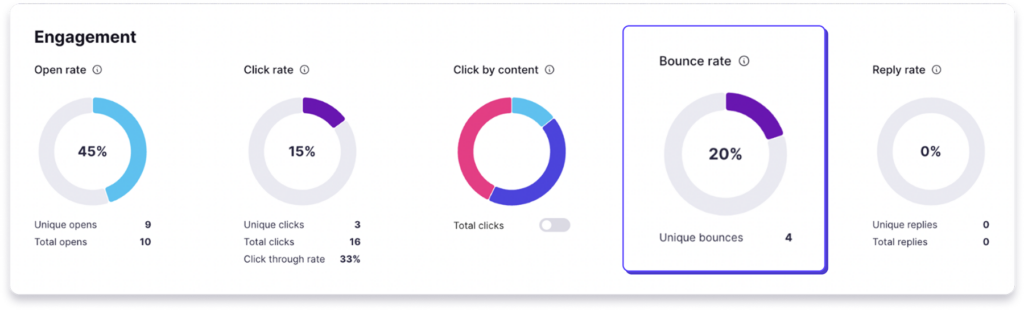
There are two types of bounced emails: soft bounced and hard bounced. While the first is nothing to be too alarmed about, the second can quickly damage your sender’s reputation.
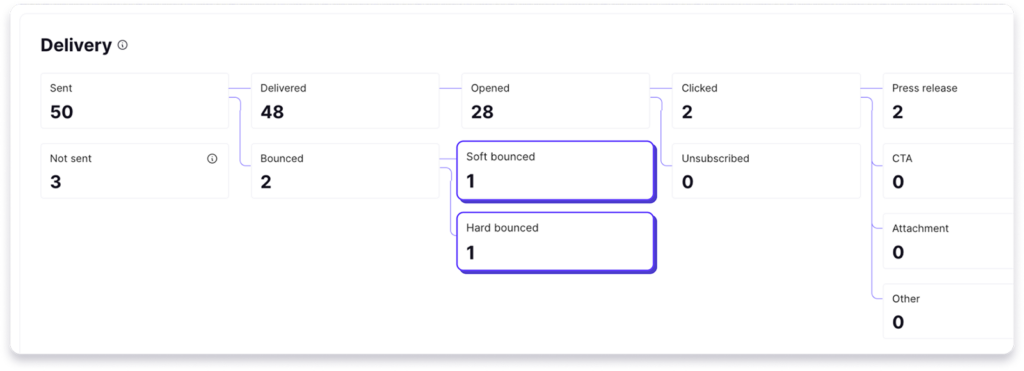
Soft bounces are caused by temporary issues with email deliverability, such as a full inbox or a server being temporarily down. This means the email address is valid, and your pitch will be retried and delivered later when the issue is resolved.
Hard bounces, on the other hand, indicate a permanent problem, such as an invalid email or your email being blocked due to the recipient’s server's strict spam filter settings. The key to avoiding hard bounces is authenticating your domain to increase credibility and keeping your media database current.
Reason 2: You haven’t authenticated your domain
By authenticating your domain, you’re increasing its email security and deliverability. It helps prevent email spoofing and phishing by verifying that the sender can send emails from that domain. This helps with the trustworthiness of your emails as analyzed by other email service providers and recipients, reducing the chance of them being marked as spam.
See detailed instructions on how to authenticate your domain.
Problem: low open rate
Email open rates can vary depending on your specific niche or industry. For example, if you pitch to a journalist interested in electric vehicles, you might have a higher open rate than pitching someone regarding business news.
It all depends on the frequency of the emails they receive and the topic itself. Different audiences may have different engagement levels and expectations for email communications.
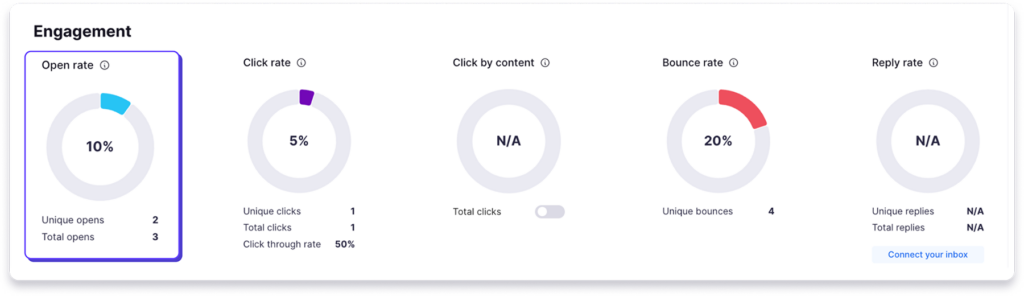
Reason 1: The email reached the inbox but landed in the spam folder
Sometimes, your email open rate may be low if it ends up in spam or other secondary folders, and the recipient may not see it. There might be several reasons for this, but if it has nothing to do with the common technical issues explained above, you might have used spam trigger words in your subject line or included sketchy links and attachments.
Instead of sending attachments often used by spammers, change them into links. Prowly does this automatically for you – each attachment and multimedia file is converted into a link, making the email “lighter” in size and improving deliverability.
Reason 2: The email was delivered, but it wasn’t noticeable
If your email was delivered, but the recipient did not open it, it’s probably not a technical issue but a matter of strategy, especially involving the email’s subject line or timing. Sadly, your hook might not have been compelling enough to catch the journalist’s attention, or it could have been overlooked because you’ve sent it during odd hours.
To combat this issue, reassess your targeting approach and create a well-crafted follow-up email. It can effectively gain their attention, send a soft nudge to open it up again or give yourself another chance at building a relationship.
"Follow up one time, a day or two after the initial email. If no one responds…drop it! I’ve had folks follow up every day for weeks. I finally just responded that I wasn't interested. The best time for pitches/emails is earlier in the week for me, no particular time of day."- Nicole Schuman, Senior Editor at PR News
Check more tips from journalists on email etiquette in the PR Week’s article: Nine things not to do once you’ve sent a press release.
Follow-ups
Handling follow-up emails is an essential part of nurturing relationships with journalists. It’s a simple yet thoughtful approach that can turn an unopened or overlooked email into a successful media placement.
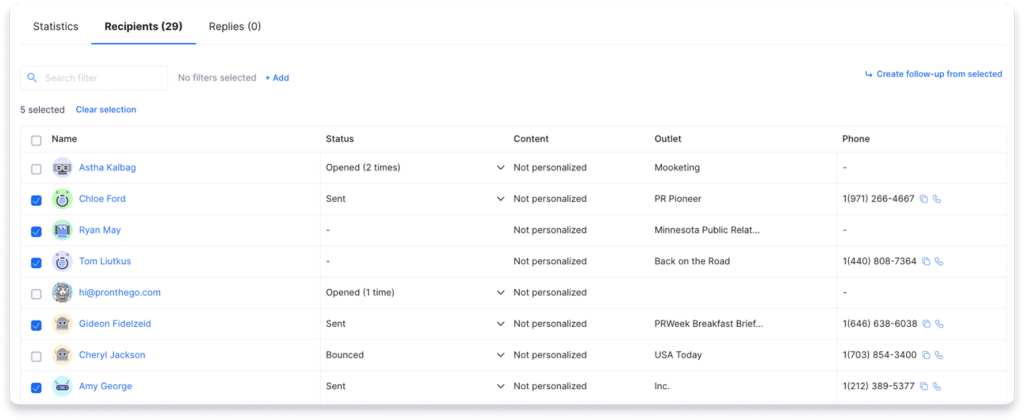
For journalists who didn’t open your email
You can easily filter out journalists who haven’t opened your email and send them a friendly follow-up. Don’t get discouraged; remember that their inboxes are constantly flooded with irrelevant pitches. So, if they didn’t even open your email, it might mean they missed it or considered it unimportant.
You can show persistence and interest by following up nicely and softly. We recommend sending the follow-up about 2-4 days after the initial email for the best results. In the future, you can automate this process with Prowly by scheduling a follow-up message for all contacts who didn’t open the initial email.
For opened emails… with no response
There are plenty of reasons why a journalist hasn’t replied to you if they opened your email. What’s crucial is to analyze their behavior carefully to see if they opened the email and clicked on any link inside, or maybe they opened it a few times and decided your story is not something they’re looking for.
You can analyze each touchpoint a journalist has with your email using Prowly. Go to the Recipients tab and click on the media contact name you’re interested in. You’ll see exactly when and how many times they opened the email, along with what content they clicked on.
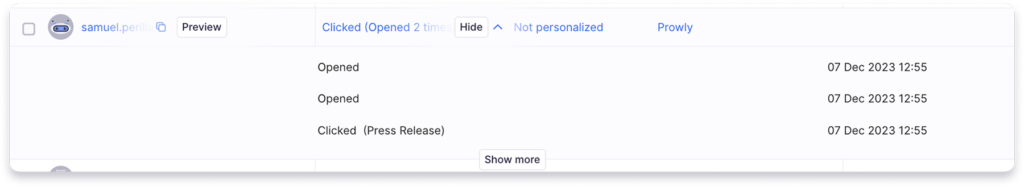
Let’s say a journalist opened your email twice, clicked on a link inside, and then opened the email again sometime later. Such behavior clearly shows that they’ve read your pitch, but if they’re not replying after a few days, they might need a little reminder to show that you’re interested in fostering a relationship with them. In the worst-case scenario, they are not into the story, but you’ll never know until you follow up again. There are no missed opportunities here!
Also, there is no rigid golden rule regarding following up. It’s advised to follow up after a few days and maybe once more if you’re after that journalist. You can schedule such follow-ups automatically to make your work more organized and streamlined.
Analyze engagement
Understanding how journalists interact with your email is crucial in tailoring the perfect follow-up approach. By analyzing their email viewing time – whether they read, skimmed, or merely glanced at the content of the email – you can craft a more effective response.
For example, if they’ve just glanced at the email and opened it once, you can follow up with a new story angle. To know exactly what they’re looking for, research their interests by clicking on their journalist profile, checking their social media, looking up the latest articles, and so on. It’s some work, but all potential gains are worth it.
It's the same with engagement once they’ve already opened an email. If the recipient clicks on the attached content, like an industry report, you can follow up with new details about it or offer an expert comment.
All of this data can increase the relevance and appeal of your pitch. It’s meant to help you craft a beautiful, engaging message that thoughtfully extends your initial outreach.
Conclusion
Effective pitching combines strategic planning, personalization, and attentive follow-up. With the help of this article, you can be assured that you’re fully equipped with the tools and insights necessary to create emails that land in inboxes and get those open rates you want.
Additionally, Prowly’s data will give you more confidence in your decision-making. By browsing advanced email analytics, you can finally end what’s not working and enhance what is.
With principles of data-driven insights, personalized content, and technical requirements, you’re on your way to building meaningful connections without any mishaps.

