Email continues to play an important role in public relations. But, for effective pitching, sender reputation is key to the success of any campaign.
Messages directed to spam folders or anywhere besides an inbox are the worst nightmare for PR experts. What good is an email pitch if it doesn’t reach the recipient? With a damaged sender score, this is what will happen to your email communication. In this article, you will understand how to take care of your sender reputation and reach the best delivery rates possible. First things first:
What is sender reputation?
Sender reputation is evidence of how trustworthy a sender you are. The better the reputation, the better the delivery rate (and vice-versa).
Incoming mail servers check all your messages with advanced spam algorithms. So, if you reach your recipient inbox and get some opens and clicks, your reputation as a sender increases. Being red-flagged as spam by recipients, on the other hand, often results in a drastic drop in your sender reputation followed by delivery issues.
Not achieving any media coverage thanks to a failed email communication strategy is surely the last thing you need. Implement the following tips for better email pitch performance, especially if you’ve noticed a low or falling amount of responses and opens.
How to improve your sender reputation?
1. Set up domain authentication
In general, email service providers (like Google or Microsoft) distrust messages that are sent from unauthenticated domains - simply because there is no assurance that the message really comes from you.
If you’re using PR tools like Prowly, domain authentication basically shows email providers that the tool has your permission to send emails on your behalf.
To authenticate your email domain, you have to point DNS entries from your DNS provider (i.e. Cloudflare or Google Public DNS) to your PR tool.
DNS stands for Domain Name System, a naming system for domains on the Internet. It translates domain names (i.e. www.prowly.com) to IP addresses. Your DNS provider (such as Cloudflare or Google Public DNS) is the service that hosts the domain name that you actually want to send your emails from.
Nowadays, an SPF (Sender Policy Framework) record is a MUST-have DNS record for reliable email delivery. It’s a type of email authentication that compares the email sender’s actual IP address to a list of IP addresses authorized to send mail from that domain, and protects your emails from being forged.
It’s a primary but not the only standard to authenticate your email. You might also want to add a DKIM (DomainKeys Identified Mail) protocol to your DNS server. It’s a method of validating emails from specific domains, that helps email providers prevent malicious email senders and “marks” you as a trustworthy sender that sends only legitimate messages.
On top of both protocols, you can additionally set up a DMARC (Domain-based Message Authentication, Reporting, and Conformance) record, which will serve as a strong shield against all illegal email activities, like phishing and scamming.
With DNS records in place, your recipients' email clients will be able to detect that your email address is indeed connected with the domain you have access to. You will be treated as a trustworthy sender, which should be your priority when sending email campaigns. Plus, recipients will no longer see "via ..." next to the sender address and will be less likely to mark your email as spam.
Unless you want half or more of your messages to land in spam or permanently disappear, set up domain authentication and improve your sender reputation.
2. Keep an eye on your media contacts
First things first: you shouldn't allow any accidental contacts to get on your media list. Buying contact lists from unverified sources, which come with no guarantee that the addresses are accurate or even exist, can also affect your reputation as a sender. If you have doubts about the contacts you have, you can always use an email verification tool.
Even with legitimate media contacts: with time, email addresses become invalid, and messages “bounce” due to address or server issues. Excluding such contacts is obligatory if you want to maintain a high sender reputation.
There is no point in targeting addresses that no longer exist, or those who are not interested in your email pitches at all. You might also want to delete recipients that have bounced frequently, as well as those who haven’t opened or clicked any links in your 10 most recent emails.
The better email performance you achieve, the better your sender score will become, returning more and more opens and clicks in future PR campaigns.
3. Always pitch relevant journalists
There’s no use in contacting random media outlets that are irrelevant to your email pitch.
For example, pitching automotive journalists and influencers with a press release about the newly invented VR technology is not a good idea. It will always ricochet back at you, as with every single spam complaint requested from the recipient, inbox providers reevaluate your reputation.
With Prowly, you can access a Media Database with over a million contacts, and use smart recommendations based on the contents of your press releases. This way, you’ll always pitch relevant journalists that are likely to be interested in your story.
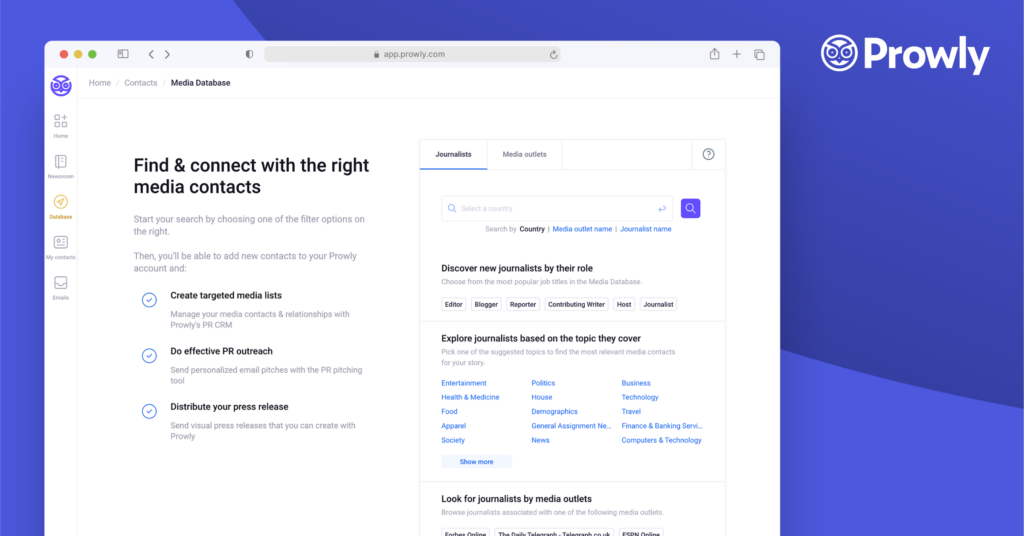
4. Don’t send too many emails at once
When moving to a new PR outreach tool, you receive a shared IP that is used by a number of companies. Their well-performing email activities build a high IP reputation, increasing deliverability rates.
If you start email activities on your own, with a brand new domain, you need to warm up slowly, so that email clients will see that you’re a trustworthy sender.
How? Plan just a few email pitches per week, especially at the very beginning. Sending mass emails to thousands of recipients without a warmed-up IP will quickly get you labeled as a spammer.
Email providers like Gmail or Outlook can reevaluate your sender score at any time and adjust it accordingly based on the usual metric. Still, starting small and gradually increasing the number of emails you send is still the best way to go. Not to mention that mass emails are never a good idea if you truly want to build relationships with the media.
5. Avoid “spammy” content
Even authenticated email domains and carefully managed media lists will not bring results if you destroy your sender reputation by using certain words in your emails, especially subject lines. Here are some common mistakes that attract unwanted attention from spam filters:
- USING ALL CAPS IN YOUR SUBJECT LINE. Not only is this irritating for the recipient, but it’s a classic technique of salesy spam emails. The same applies to using “!!!!!!!!!” for everything.
- The use of “salesy” words associated with spam. “Buy now!”, “free!”, “SALE!”, etc.
- Lack of personalization. When all of your emails are exactly the same, spam filters can assume they are sales-oriented. Always personalize your emails.
- The inclusion of too many links. Careful with the number of hyperlinks you include in your email—multiple links are a typical feature of marketing message calls to action.
6. Pay attention to email formatting
Too many colors, multiple fonts, and other formatting tools used to get attention are associated with promotional emails. Keep the formatting of your message simple and professional.
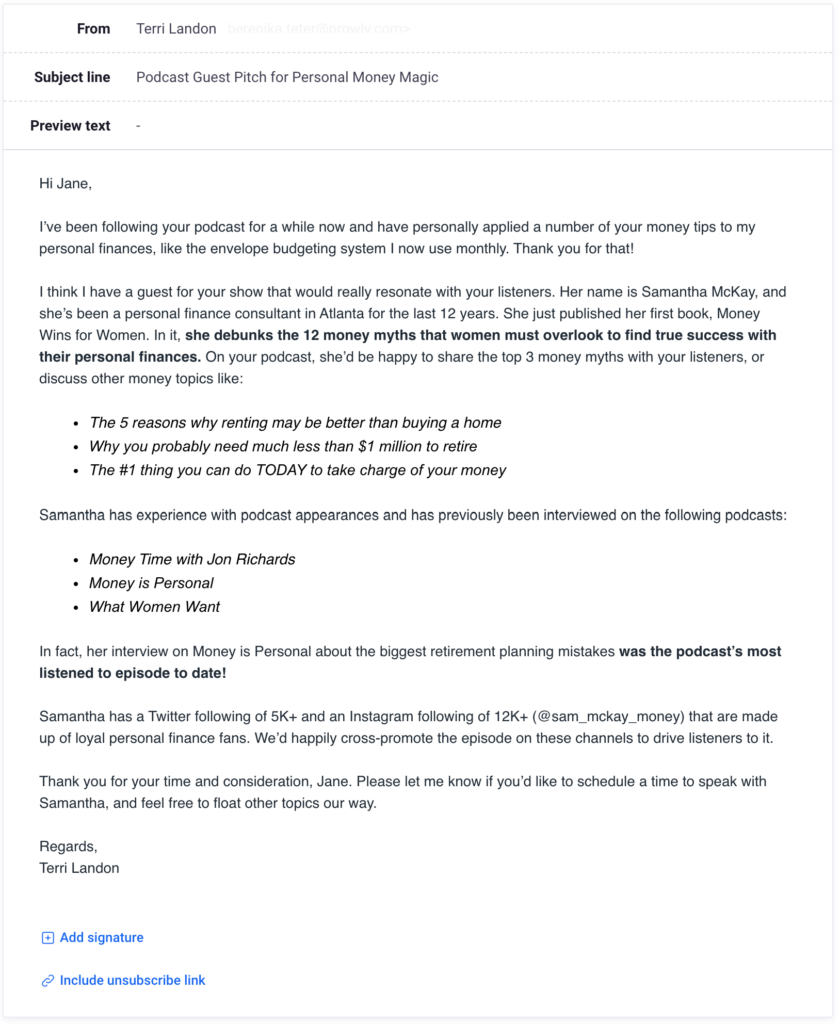
Spam filters can also be triggered if your emails consist of more images than text, which is why you should keep the ratio somewhere near 60-70%. Basically, when visuals are included or attached, it increases the “weight” of the message in megabytes. Spam filters link this with unwanted commercial messages.
Ready to improve your sender reputation?
There are lots of ways to improve and maintain a strong sender reputation. If you haven't created SPF, DKIM, and DMARC records in your DNS settings, you should definitely start there.
Managing media lists and pitching with relevance are also crucial for better email performance. Luckily, you can do both (and more) with PR tools like Prowly.
Cover photo by Brooke Cagle
