Quick question: Do you know how well your email pitches are performing? There are at least a few email metrics that you can measure on a regular basis to assess the effectiveness of your pitches and make improvements whenever needed.
If you’re using a PR outreach tool like Prowly, the job of measuring them will basically be done for you. All you have to do is to understand these email metrics and draw conclusions from the results of your pitches.
Without further ado:
What email metrics should you track?
Most PR outreach tools will help you measure the following email metrics:
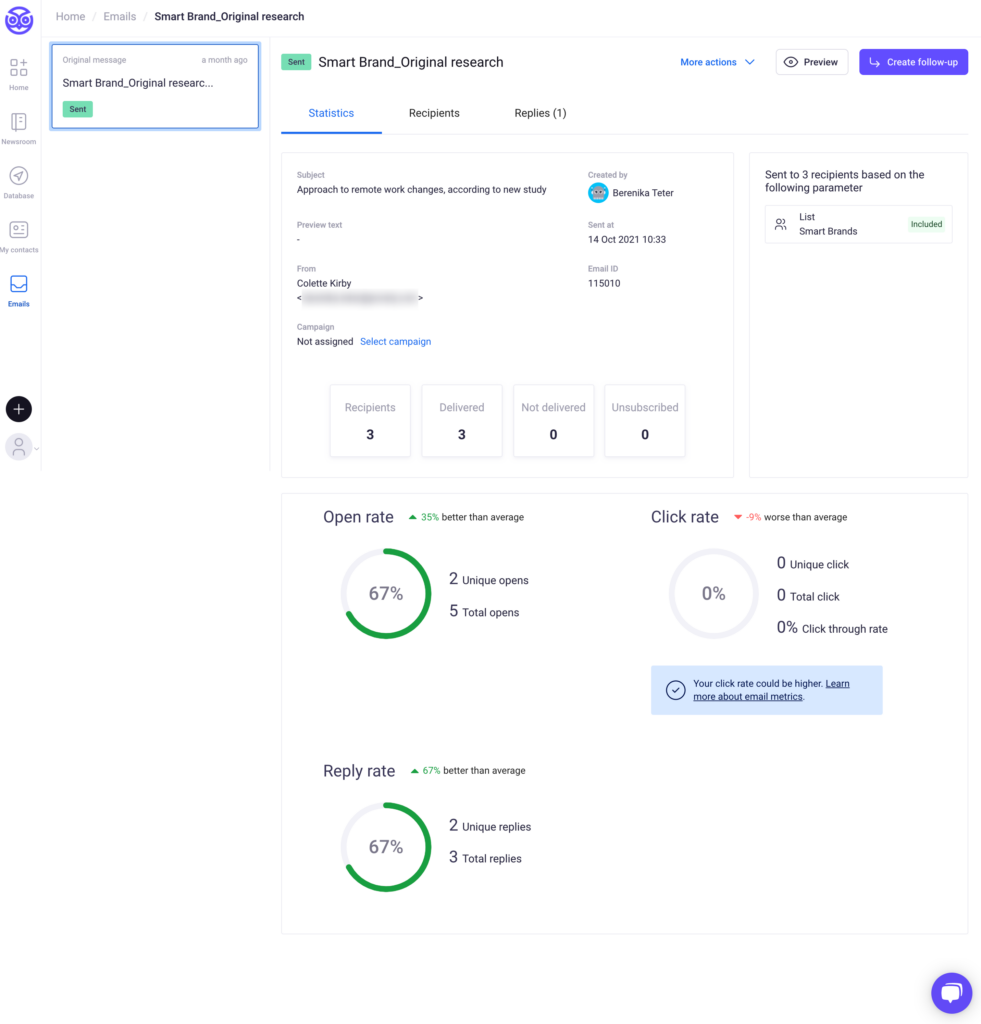
Email pitch metric: The total number of sent & delivered emails
What’s the difference between sent and delivered emails, you ask?
Basically, not all the email pitches you send are going to be delivered to their recipients—some emails might bounce back, for example. It’s perfectly normal, but there are at least a few things you can do to increase email delivery rates. In case you’re interested, here’s how to increase sender reputation and email deliverability →
Emails sent - Bounced emails = Delivered emails
By measuring the deliverability of your email pitches, you can keep an eye on the quality of your media list and your reputation as a sender, which ultimately affects your media pitching efforts.
Email pitch metric: Opens
Opens are pretty straightforward - they show you how many recipients opened your email pitch. Open rate, on the other hand, is the percentage of recipients who open the email pitch out of the recipients who got your message.
Both Opens and Open Rates give you a good sense of the overall engagement with a specific email pitch and show you whether your subject lines are encouraging enough for the recipients to click on them.
Email pitch metric: Clicks
While Opens help you measure how many recipients opened your email pitch and at least looked at it, Clicks measure how many people clicked on a link within your email pitch.
Pay attention to different “click-related” metrics:
- Clicks is the total number of people who clicked on a link in your email pitch
- Click Rate is the percentage of people who clicked on the link in your email out of the people who received your email pitch
- Click-Through-Rate (CTR) is the percentage of people who clicked on a link in your email out of the people who opened your email pitch.
- Unique Clicks – some providers use unique clicks to show you the total number of times users clicked on the link in your email for the first time. If one person clicks on the same link twice, the second click isn’t unique and doesn’t count.
- Total Clicks – other providers count the total number of clicks for your email campaign. For example, if a recipient clicks 3 different links in your email, this counts as 3 Unique Clicks and 3 Total Clicks. If they click on the same link 3 times, this counts as 1 Unique Click and 3 Total Clicks.
To give you an example of how some of these metrics are calculated:
Email pitches sent: 505
Email pitches delivered: 500
Email pitches opened: 300
Recipients who clicked on a link inside your email: 200
Opens: 300
Open rate: (300/500) x 100 = 60%
Clicks: 200
Click Rate: (200/500) x 100 = 40%
Click Through Rate: (200/300) x 100 = 66%
Clicks are quite important because they help you measure how effective your email pitches are when it comes to convincing the email recipients to take action (i.e. see a specific press release or visit a newsroom).
If you notice lots of Opens but not as many Clicks, you might want to experiment with email content, formatting, and your call-to-action.
Email pitch metric: Replies
Replies are simply responses from your media contacts to the messages you send them first. When you’re sending out email pitches, Replies are an important metric to track as it shows you how well your pitch performed in terms of getting responses from the recipients.
Reply rate, on the other hand, is the number of replies you’ve received against the total number of emails you’ve sent, expressed as a percentage.
Reply rate % = (Replies / Email pitches delivered) x 100
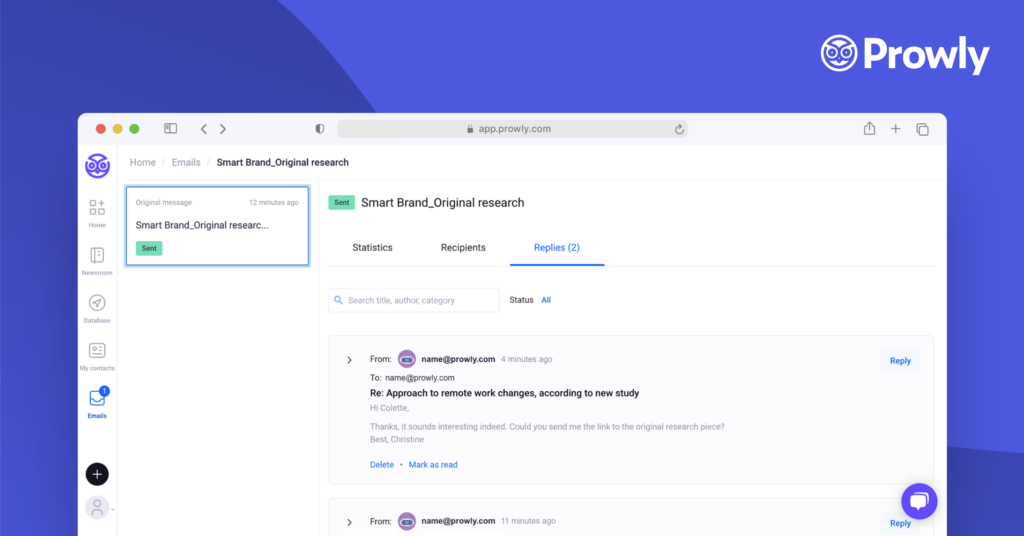
In order to get the results you want from your PR outreach, it’s important to keep the conversation going. Go ahead and track your replies, always get back to your media contacts, and follow up with those who interacted with your emails but didn’t respond.
If you need some more guidance, here’s what to do when journalists go quiet, and how to avoid that →
💡 Struggling with low reply rates? Transform your pitching strategy with this guide.
What else should you know about email pitch metrics?
1. Depending on the email service provider, you might have different metrics at your disposal. Keep in mind that not every provider calculates all these metrics the same way!
2. Some email pitches will perform better than others. Depending on your relationship with the recipients and their areas of interest, you will most likely see different results from different email pitches. That’s precisely why you should segment your media list and tailor email pitches to specific recipients.
3. Don’t be so hard on yourself. Average open and click rates will vary from one PR outreach campaign to another, and some of them will be satisfactory even if they don’t seem like it at first. Just take a look at these benchmarks:
| Average email benchmarks for all industries | Campaign Monitor | Mailchimp | Hubspot |
| Open rate | 17.8% | 21.3% | 20.9% |
| Click-through-rate | 2.6% | 2.6% | 7.8% |
| Bounce rate | 0.7% | 0.4% | 0.6% |
Keep measuring the effectiveness of your email pitches. In the end, focusing on the right email metrics will help you analyze and improve your PR outreach campaigns.
Bonus: must-track PR metrics
Here are two guides about metrics to follow, along with tips on how to efficiently use them:
👉🏼 Share of Voice in PR: How to Calculate Your Brand SOV
👉🏼 Media Mentions Guide: How to Track Media Mentions Effectively
We have also prepared special guides about PR metrics to leave behind (and what to use instead):
👉🏼 What is UVPM aka Domain Reach in PR? (UVPM metric alternatives)
👉🏼 What is Advertising Value Equivalency in PR? (+ AVE Alternatives)
Cover photo by Ryan Riggins
