Email proofreading becomes a must-have skill for business people, marketers, and PR specialists who bother about metrics boost and their brands' overall reputation. The thing is that a tiny typo may cost millions to a business.
When it comes to sales, media pitches, and overall business success, every detail matters. Yes, even if it's just a missed hyphen or a misspelled word. Or a typo and a grammar mistake in your email.
It's about a reputation and making a positive impression. It's a signal you don't pay attention to detail. And it makes you look less intelligent and trustworthy. Let's face it: One letter can throw off your entire message.
A few years ago, Boomerang analyzed 250,000 emails to understand how grammar affects email open and response rates. The results were deplorable: An error in subject lines led to a 5% decline in open rate, while a misplaced capitalization ended with a 9% decline in response rate.
It seems that email proofreading is the new black. Want to master it? These five proofreading techniques and seven technologies will help you catch mistakes in media pitches before your prospects do.
1. Make a list of your writing habits
Most people have certain writing habits: Someone makes common grammar mistakes, others know they misspell a particular word or forget about capitalization. Learn to scan yours efficiently and therefore streamline your proofreading process.
For that, please make a list of your common mistakes and refer to it each time you write a draft of your media pitch. It will help to avoid making the same mistake twice, and soon you'll see that you don't make it anymore at all.
Tools like Checkli or Venngage will help to create digital checklists for your writing habits.
2. Format emails differently
Try changing the format of your email when drafting it. Use a different font of a different size or color, consider alternative margins, etc. The trick is that you'll see a text as if it wasn't you who wrote it: So you'll notice typos or any other weaknesses that you might haven't noticed before.
In other words, you'll change a perspective on what you write.
Details to pay attention when proofreading:
- A subject line. Start it with a capital letter; avoid typos, jargon, and marketing buzzwords.
- A contact's name. Personalization matters, but nothing frustrates us more than our misspelled names. It's a signal that a sender doesn't care about us, so why should we care about his offer? But if a typo happens, make sure to apologize for it.
- Prepositions. They can change the meaning of your message, so make sure you use them right.
- Clarity. Avoid any long words or figures of speech that might be misunderstood by readers. Use short sentences and active voice.
- The tone of voice. Imagine yourself a reader, not a sender: Does this pitch sound cold or friendly? Sometimes, a message that seems fine in your head doesn't look so in your email, influencing a response rate greatly.
3. Make the most out of AI and software
Online proofreading tools will hardly help you check the #4 and #5 items of this list. These mistakes have nothing to do with grammar; they are about your sense of language, words context, and rhythm, but you still can make the most of them. Especially if you use those powered with AI.
Consider these tools for editing your media pitch drafts:
- GradeProof. This one is artificially intelligent for Microsoft Word, which allows you to check spelling, grammar, and eloquence of your texts. Just draft your emails in a Word doc to scan them for errors, improve sentence structures, and refine them accordingly.
- Grammar Suggestions. This one is a cloud-based tool for Google Docs, empowered by the same AI they use for Google Translate. It catches typos, wordiness, incorrect use of subordinating clauses, and more complex mistakes, suggesting variants to fix them.
- Read My Essay. Initially designed to proofread academic essays, this online tool is perfect for checking the readability of your media pitches. You paste a text there and listen to a voice reading it to hear if your email has too long or hard-to-understand sentences.
- Proofread Bot. This online app will scan emails for typos, serial commas, and readability. You can also "teach" the bot: Submit grammatical fixes you know are correct, and it will remember them to recognize next time.
- Slick Write. This one is a software to write emails directly in the system and check them for word variety, passive voice misuse, prepositional phrases, and more. Also, it estimates how long it will take to read your email, and it provides you with extensions for Firefox and Chrome.
- editMinion. This online proofreading tool allows you to enable or disable features, depending on your needs and content types. Besides spelling and grammar, this app will show you a list of words, their frequency, and highlight the weak areas of an email for you to address.
- Grammarly. This one is an AI-powered proofreading tool for Google Docs and Gmail. Just add the extension to Chrome, and it will check your pitch for spelling and grammar mistakes as well as share suggestions to fix them in real-time mode.
4. Read emails backward
This trick allows you to take a different look at what you've written by checking every sentence separately. Just start at the end of your media pitch and read its last sentence; then go to the second to last sentence, and so on until you've checked them all.
It prevents you from skimming through sentences and missing typos or weird grammar constructions. You'll concentrate on individual words rather than paragraphs in general.
When reading backward, also check dates and day-date combinations if there are any in your email. It matters when you want to create a sense of urgency in your message: a typo in a deadline or discount may cost you dearly.
5. Write media pitch drafts beforehand
All proofreaders know and use this trick regardless of the niche: They write a draft today but edit it tomorrow.
Yes, you may want to re-read a text just after you've finished it, but don't do that: Take some time before proofreading to look at it from a fresh perspective. Therefore you'll see all the mistakes clearer.
For that, draft your emails beforehand and do this in your writing tool rather than your email client. It will help to resist the temptation of sending them intuitively, with no previous review.
Leave it for a day or two so your brain could forget a bit about what you wrote. And when you come back to it after a break, you'll often find something to revise.
And even if your email has no typos or grammar mistakes, it's still worth proofreading for tone and clarity. Make sure you use the right words to communicate a message and trigger positive feedback from your prospect.
💡 Struggling with low reply rates? Transform your pitching strategy with this guide.
Over to You
So, if you want to make your media pitches or overall email marketing campaigns effective, pay attention to such a tiny yet significant detail as typos and grammar mistakes in your texts. No matter if you write a press release, a sales email, a media pitch, or any other message, all PR experts recommend to double-check if it's written correctly, to avoid misunderstandings and trustworthiness loss.
That is why please master the art of proofreading:
- Create a list of your common mistakes and refer to it when writing.
- Check your texts with several proofreading software.
- Consider the tips from professional proofreaders: read backward, change font size and color, write today but edit tomorrow, etc.
And try reading your media pitch as if you aren't a sender but a receiver. Would you open and respond to it?
PS: If you're serious about pitching the media, you need a tool that will allow you to reach out to journalists with maximum efficiency. You need personalized emails, scheduling, detailed analytics, and of course, high deliverability. This, and more, is possible with Prowly. Not to mention newsrooms, media database, and many other features. Get a free 7-day trial and see if you like it.
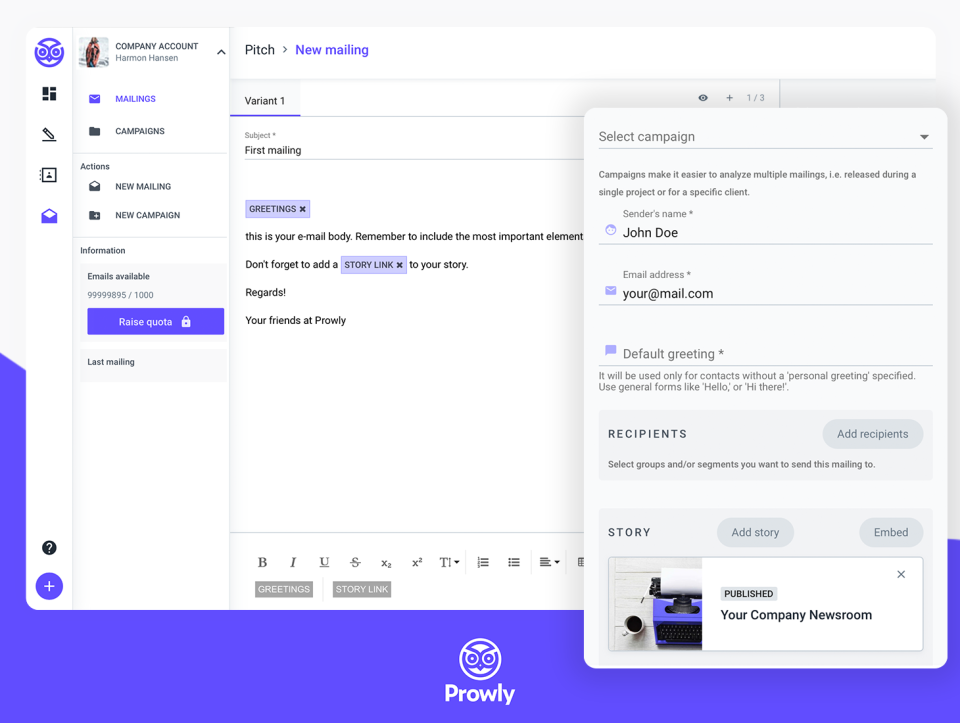
Cover photo by Scott Graham on Unsplash

