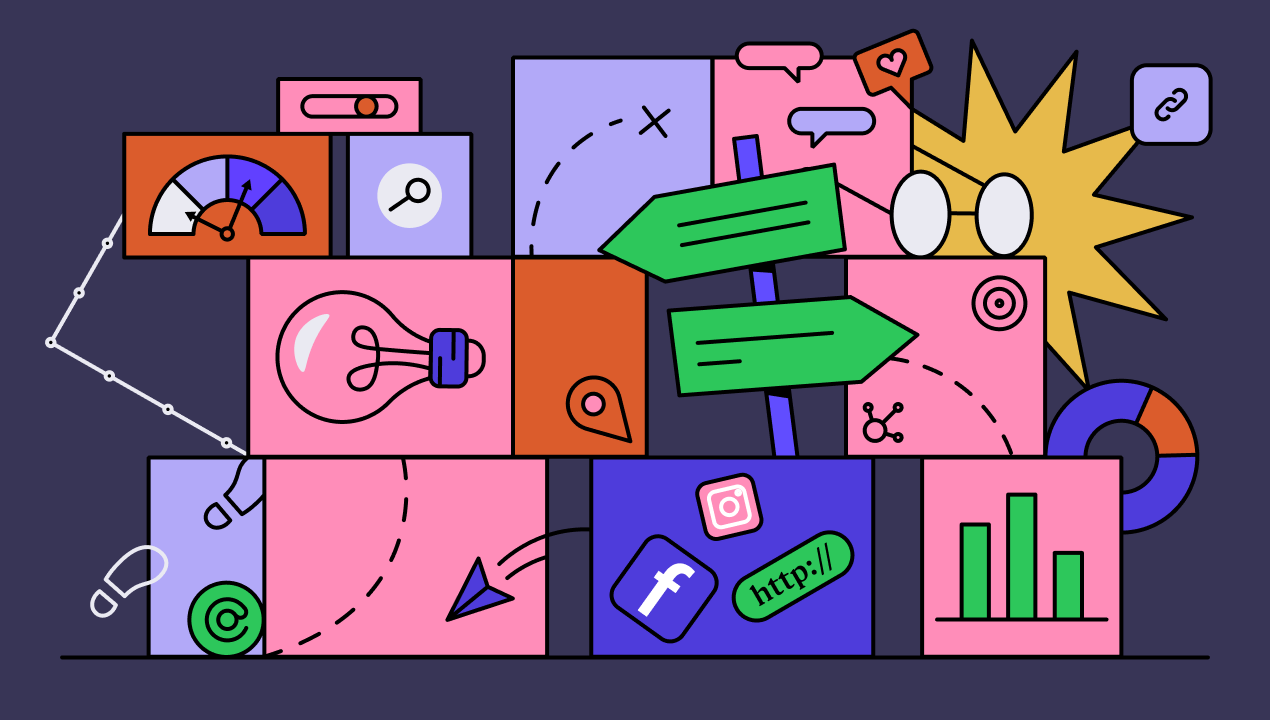How do you check how ineffective your media monitoring tactics are?
- By how often you were too late to jump on an opportunity for coverage.
- By how many times you had to act on a PR crisis after it had already gained traction.
- By how often your boss or stakeholders are unconvinced by your PR results and share of voice metrics.
Scoring high for all three? Don’t feel bad. Building precise queries, detecting crises, and applying PR metrics to business decisions might be some of the trickiest PR tasks.
Unless you know the smart ways to use media monitoring to its fullest potential. All you need are a few convenient media monitoring features.
Read on and find out:
- How to winnow down monitoring results using keyword filtering
- How to extract strategic insights from raw monitoring data
- How to refine queries to get just the right mentions
The challenge: Information overflow in media monitoring
Everything is happening too fast.
Especially in the media, a new important headline comes up every second of every day. And, as a PR pro, your job is to track all mentions that matter to your brand and boil them down to crucial insights, like trending topics, customer sentiment, and competitive intelligence.
No wonder you might feel overwhelmed. Collecting mentions usually means receiving loads of spam, and filtering through all that to get to the gist leads to information overload. It can take precious hours away from you–hours that could be spent building great public relations.
And in monitoring the media, timing is essential. You need those strategic insights ASAP to create timely pitches, plan relevant and targeted campaigns, track your progress, and report successes to stakeholders.
How can you arrive at actionable data faster? How do you turn chaos into clarity?
The solution: Smart media monitoring features
Prowly’s query builder has long had the function to search for any keyword or backlink. You can narrow down or expand your results by adding more criteria, like location and filters.

That’s all great, but what if there are still too many matches to analyze?
Prowly now allows you to create keyword-focused dashboards, alerts, digests, and notifications. And if your original query is too broad, you can edit it and refine your search.
To understand how all this works, we've prepared the four step-by-step instructions below. Here's how you introduce more precision into your monitoring workflow and get an accurate media overview.
4 ways to get more strategic with media monitoring
Read the theoretical scenarios below and learn how to conduct coverage analysis, build strategic dashboards, create focused mention alerts, and refine queries.
Scenario 1. Keyword-specific coverage analysis
Say, you want to conduct a social media sentiment analysis for your new product launch.
Your brand is an athleticwear company called lululemon and you’ve launched sustainable clothing packaging. You want to know how the launch is being perceived in social media and find ways to tie it in with the current online trends.
You’ve created a basic brand query, “lululemon”.
Who should you monitor?
In this particular case, you might want to focus on:
- News and journalists: how does mainstream media talk about your brand?
- Content creators: how are they presenting your product?
- The online community: how do the customers engage with the launch?
Which keywords should you filter mentions by?
Think of social media trends and forms of content, like the following:
- News and journalists: "drop", "launch", "new leggings", "limited edition", "mystery box"
- Content creators: "review", "trying on", "haul", "unboxing", "ASMR", "rating", "honest", "thoughts"
- The online community: "duet", "stitch", "trend", "challenge", "viral", "FYP", "community"
How do you filter mentions by keywords in Prowly?
Prowly’s Media Monitoring gives you the option to create a query focused on a keyword or backlink.
Each query you create has a separate page called Mention Browser, where you can see all results and filter through them by sentiment, location, post engagement, and more.
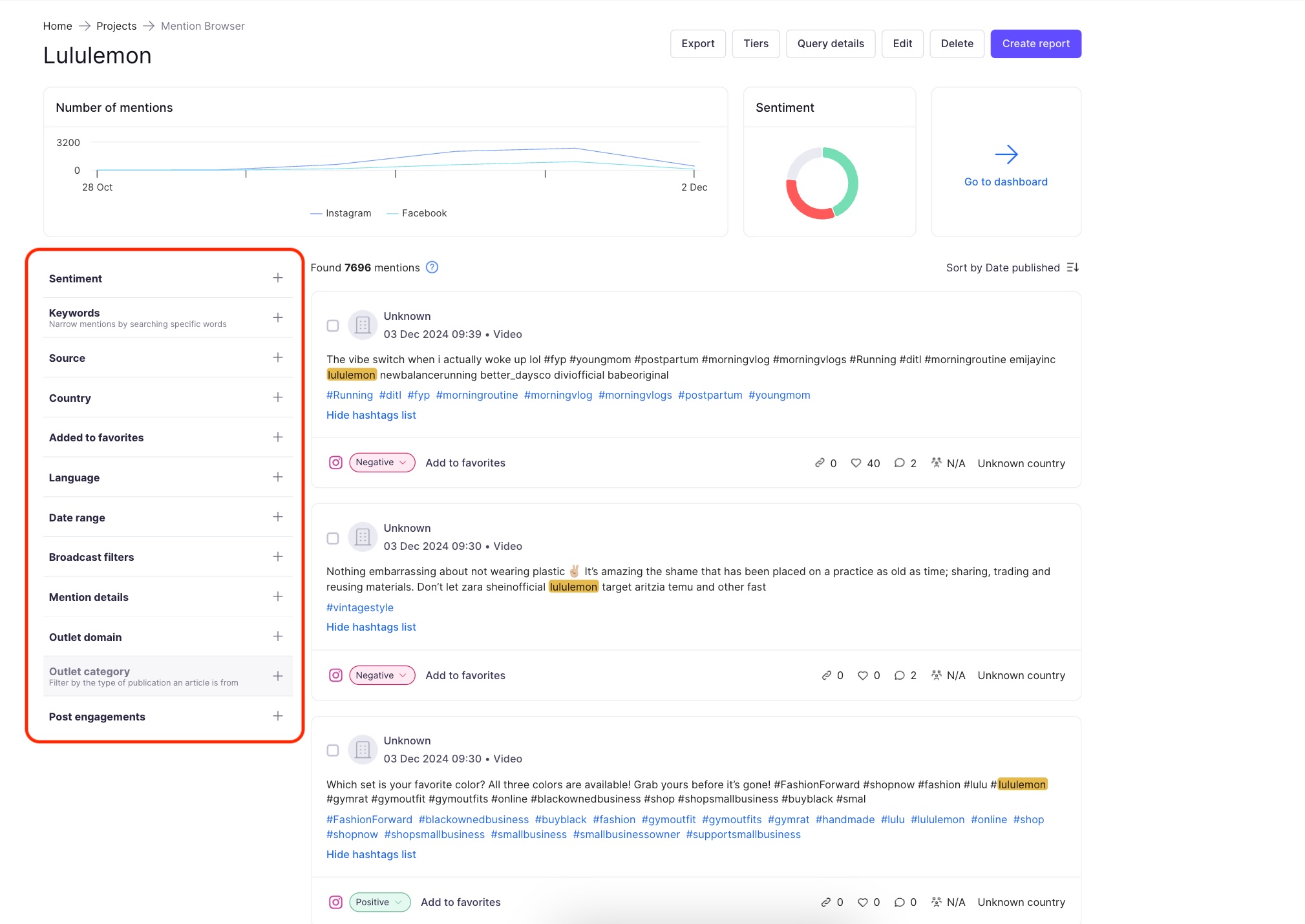
One of the most precise filters is Keywords. Here’s how you’d use this filter in your Lululemon project:
- Go to the “Lululemon” query Mention Browser in Media Monitoring.
- Among the filters on the left, choose “Source”.
- Select X (Twitter), Facebook, Instagram, TikTok, and YouTube (available for Pro plan users only).
- Next, choose the filter “Keywords”, type in the keyword, and press enter.
- Your mention browser now only shows the mentions for this keyword.
What’s the strategic benefit?
Using keywords in the mention browser helps quickly evaluate the social media sentiment for your product launch.
You could potentially find new ways and channels for promoting the brand, like the most engaging unboxing format, micro-influencers who organically mention lululemon’s sustainability, or a new customer community emerging on Instagram, who call themselves “the lulu crew”.
Equipped with these insights, you get a detailed understanding of how the launch has been going and what to do next.
Scenario 2. Building strategic dashboards
You and your stakeholders want to understand the media narrative about the activewear category and how lululemon's competitors are positioned in this narrative. You need visual help, so you’re building a strategic dashboard.
A Prowly dashboard consists of widgets with your chosen metrics. You decide whether you want them in the form of bar charts, columns, donut graphs, etc.
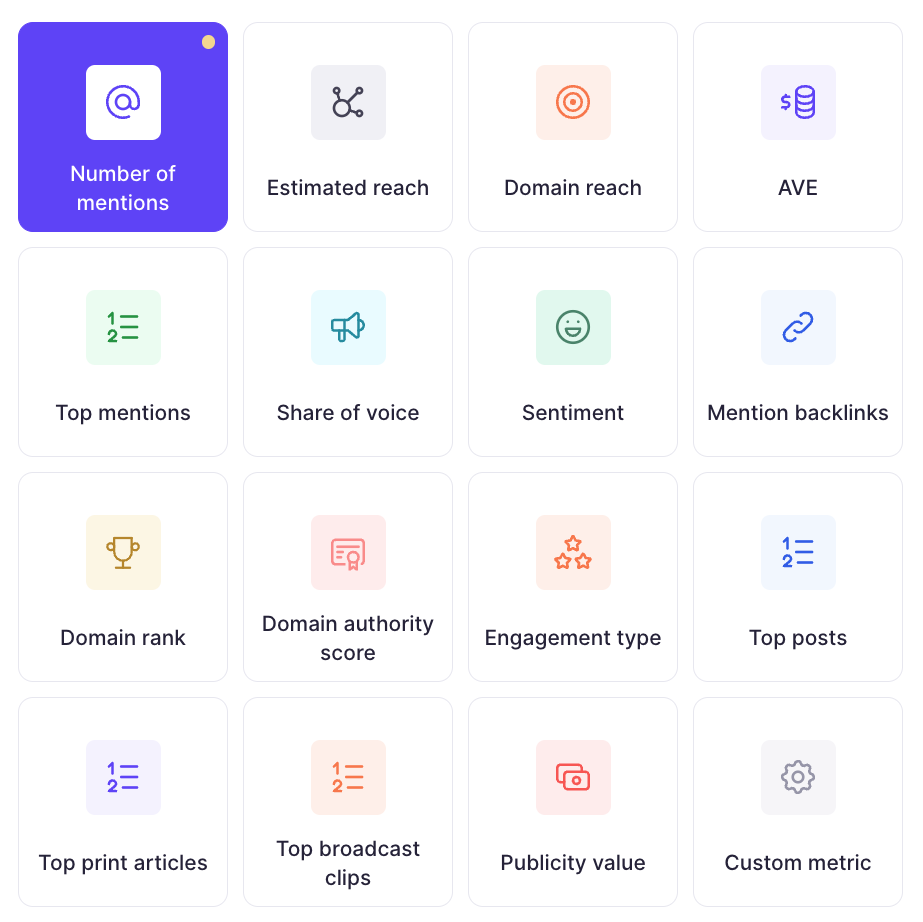
You can add as many widgets as you want to see the full picture.
How do you create a strategic dashboard in Prowly?
When considering your brand presence against competitors, you might be asking yourself the following questions:
- What are the top online media outlets covering this product category?
- Which messages and keywords are gaining traction?
- Where are the gaps in my competitors' storytelling? Which audiences are they failing to own?
To analyze all this, it's best to create a query that monitors your product category and build a strategic dashboard. Here's how you do that:
- Create a query for the name of your product category, “activewear”.
- Name the dashboard for this query: “Mentions about activewear in US media”.
- Add widgets with quality insights, like a "Top mentions" list sorted by authority score.
- In the "Top mentions" widget, under “Filter results”, click “Article keywords”.
- Type in the competitor's name, press enter, and save.
Your dashboard now shows a top mentions list for this competitor.
Here's what an example of a strategic dashboard looks like:
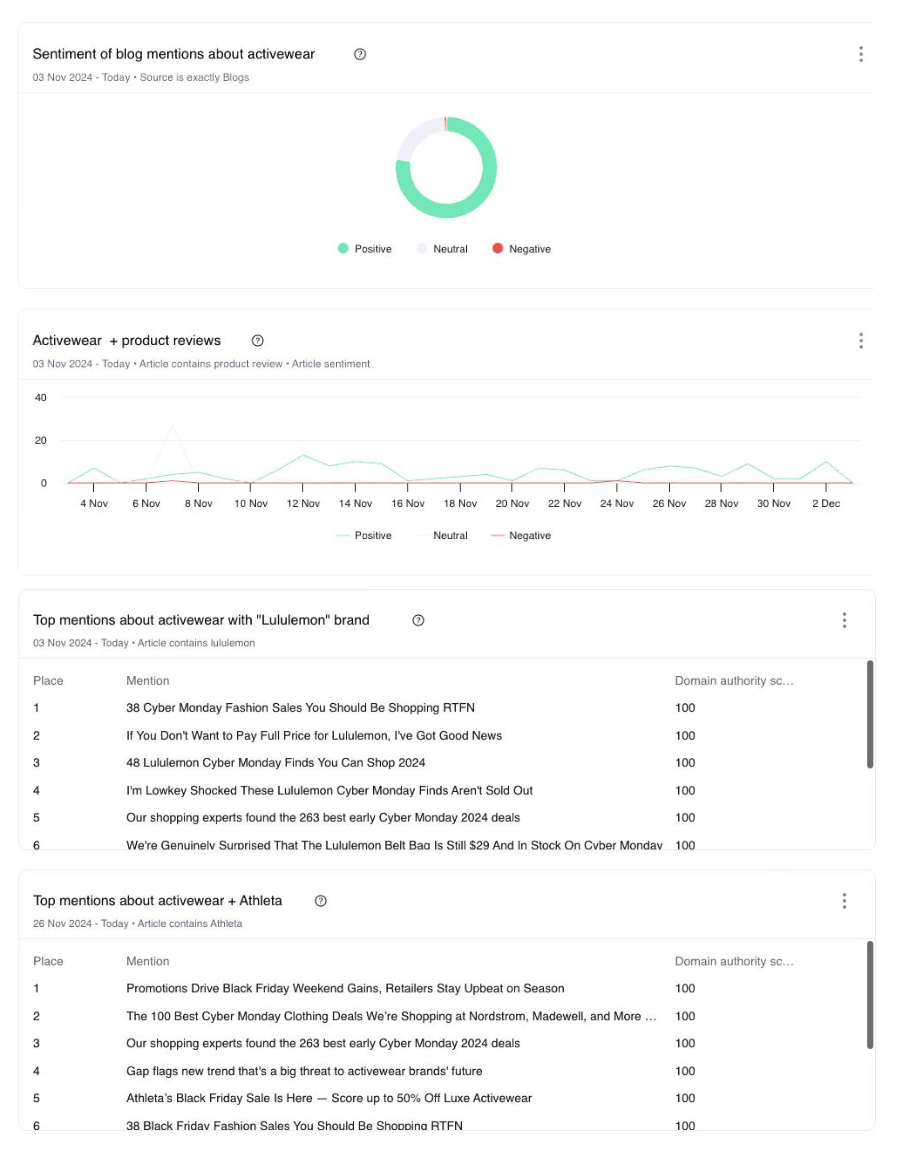
Which keywords should you filter widgets by?
Create as many widgets as you want, with any keywords that will help you understand your brand presence and the competitive landscape:
- What type of content is created about the product? Use “product review”, “recommend”, or “tried”
- How does product perception differ between countries? Pay attention to linguistic differences, e.g. "shorts" (US) or "briefs" (UK)
- Do people like the product varieties? For example, you can use product lines, like “yoga", "workout", or "hiking"
What’s the strategic benefit?
Visual aids are especially helpful in grasping elusive metrics like brand presence.
Building dashboards with keyword-specific charts and graphs helps you find the current media narratives about your product category. You may also track down the media outlets and journalists who cover it, and start brainstorming story angles for them.
Found any specific customer frustrations or pain points? Address them in your press release or pitch. Found interesting insights about the activewear market? Share them with marketing or the business team.
Strategic media monitoring dashboards are a great way to gain actionable insights for the entire brand. By showing actual metrics, you prove your work’s value for the company.
Scenario 3. Creating precise alerts
Let’s say you’re launching a new Nestle product. Your goal is to set up alerts for crisis prevention.
Which aspects should you consider?
For a commercial food company, potential brand safety issues include:
- Product safety signals
- Packaging/quality issues
- Cultural sensitivity
- Distribution problems
- Customer service
Which keywords should you filter alerts by?
Consider which keywords would be the most telling:
- Product safety signals: “allergy”, “sick”, “ingredients”, “contains”, “expired”
- Packaging/quality issues: “damaged”, “crushed”, “mold”, “sealed”, “half full”
- Cultural sensitivity: “offensive”, “inappropriate”, “not okay”, “yikes”, “problematic”
- Distribution problems: “shipping”, “overpriced”, “scalping”, “sold out”, “delayed”
- Customer service: “no response”, “ghosted”, “ignored”, “dm’d”, “refund”, “problem”
How do you filter alerts by keywords in Prowly?
- Go to Media Monitoring projects in the app.
- Go to “Email notifications,” click "Create email notification," and choose "Alert".
- Choose the alert type and select one or more queries for the alert.
- Set the internal and external notification name and make sure the AI analysis is on.
- Add internal and/or external recipients and use the "Add filters" option to add keywords, sources, etc.
What’s the strategic benefit?
There are so many early warning signals you can catch onto before a small issue becomes a full-blown crisis. No more waiting around until negative press goes viral.
With ad hoc alerts and recurring digests for specific keywords, you can track and address your food brand’s issues like unclear allergen labeling, unauthorized sellers, a socially unacceptable design element, distribution problems, or quality control issues at a specific retail location. All ahead of time.
Scenario 4. Editing existing queries
Prowly’s query builder is the perfect tool for scrutinizing your media mentions. But anyone who’s ever created a monitoring query knows it needs revisions and refinements over time.
With the new edit function, you can now redo your existing queries and create a more focused search each time.
How do you edit media monitoring queries in Prowly?
Based on the example of your lululemon product launch:
- Go to the “nestle” query in Media Monitoring projects.
- Click on "Settings" and “Edit query” to make changes to your query.
- Preview the new matches to make sure your edits are helpful.
- If you’re sure, save the changes.
Important notice: you have to be absolutely certain your refinements are necessary. Editing your query means getting new results, and new results lower your monitoring limits, just like a new query would.
Best practices for query maintenance
To make sure editing your query is a good idea, check the preview in the query builder. If your matches are more precise than before, you’ve done a good job and you can save the new query.
What do more precise matches mean? In the case of your lululemon search, this means results that only show news, posts, and reviews about the brand and its products, and not e.g. special promotions or reselling deals.
Remember to pay attention to your mention limits.
You can make changes to any part of the query, including type, filters, keywords, and sources. Keep in mind there are time limitations for the new results:
- Basic plan: 30 days
- Pro plan: 90 days for online mentions, 30 days for social media
What’s the strategic benefit?
Plain and simple–you get to change the monitoring search scope without losing your progress.
A lot can happen between setting up your first query and finishing up a campaign. Query editing gives you an option to revise your strategy.
Your Media Monitoring Health Check
So, what should your perfect media monitoring workflow look like?
Here’s a handy 3-step action plan to examine and cure all your media monitoring problems:
| Step 1. Audit your existing queries | Step 2. Set up filters for dashboards | Step 3. Arrange dashboards and alerts |
| Identify which queries need help and edit them. Delete the ones that generate excessive spam or irrelevant mentions. | Create filtered widgets to gain more actionable data. Optimize your dashboards with more precise charts and graphs. | Create synergies between your dashboards and notifications so they complement each other. |
The Media Monitoring Health Check will help you detect gaps and inefficiencies in your query-building, filtering, and alert-setting process. Use this workflow to build a structured, streamlined network of insights and avoid slowdowns in your next projects.
Closing thoughts
Monitoring the media doesn't have to be a painful, messy chore. The devil is in the workflow.
Smart queries and strategic dashboards transform media monitoring from a passive reporting tool into an active driver of business intelligence. There’s a universe of interesting metrics and insights in every search.
Information you find in media monitoring can help sales and product teams succeed. Tracking your brand trust, competitors, and market trends elevates your role from a PR pro to a strategic advisor.