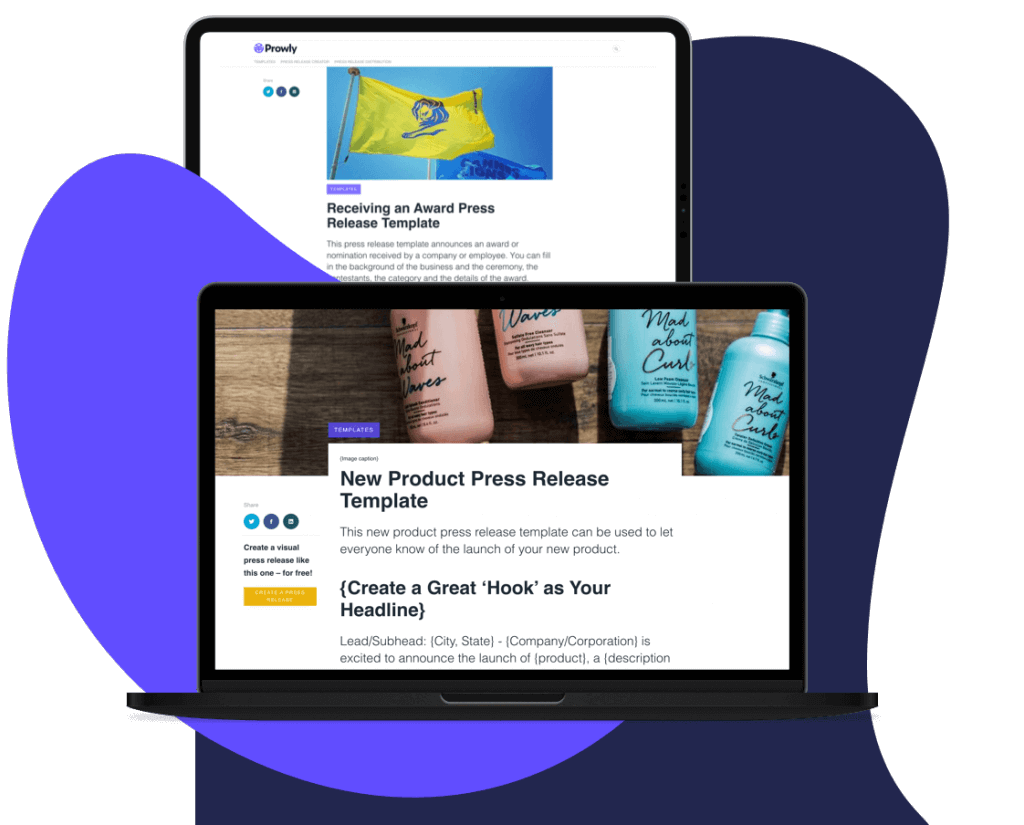With all the different PR reporting tools available, choosing the right one isn’t easy.
We’ve already created a guide on choosing the best PR reporting tool for your needs, but in this post, we focused solely on comparing the top 3 reporting tools on the market: CoverageBook vs Releasd vs Prowly.
Read on to find out what the main differences are and which tool is right for you.
Overview
At a glance, all three tools offer PR reporting functionality and will get the job done, no matter which platform you choose.
The main difference between them is that Prowly goes beyond reporting and is an all-in-one tool for PR, whereas CoverageBook and Releasd are tools solely for reporting.
Another key difference is that Prowly offers media monitoring, which allows you to automatically find pieces of coverage for creating PR reports. Read on for more details.
| CoverageBook | Releasd | Prowly | |
| Pricing starts at | $99 per month | $95 per month | $154 per month |
| All-in-one PR tool | No | No | Yes |
| Coverage reports | Yes | Yes | Yes |
| Automated clippings data | Yes | Yes | Yes |
| Media monitoring integration | No | No | Yes |
Pricing Comparison
At a glance, all three tools are affordably priced, being under $200 per month, with Prowly being the most expensive as it includes other PR features.
The other key difference is that every tool charges for different things, such as usage, users, or features, so it’s worth digging deeper into the details to see what makes the most sense for you.
| CoverageBook | Releasd | Prowly | |
| Starting price | $99 per month | $95 per month | $154 per month |
| Pricing plans based on | Clippings and users | Features and users | Features, usage, and users |
| Subscription length | Monthly or yearly | Monthly or yearly | Monthly or yearly |
| Free trial | Yes | Demo required | Yes |
| Other PR features | No | No | Yes |
Coveragebook Pricing
https://coveragebook.com/pricing/
Coveragebook has a simple pricing model, offering 4 different plans based mainly on the number of clippings per month and the number of users. The more advanced plans also include advanced support or a dedicated training session.
Plans start at $99 per month with 100 monthly clippings and go up to $499 per month.
Every plan can be purchased monthly and annually. If you choose to be billed yearly, you get an extra month for free.
Coveragebook plans are flexible – there’s no contract required and you can cancel at any time.
| Bronze | Bronze Plus | Silver | Gold | |
| Price | $99/mo | $149/mo | $199/mo | $499/mo |
Releasd Pricing
https://www.releasd.com/pricing
Releasd has similar pricing plans to CoverageBook, although the main difference is that subscriptions are priced based on features, such as templates or available metrics, instead of usage. Every plan has an unlimited number of clippings per month.
There are 3 plans, each costing $95, $155, or $409, depending on the number of users or extra features.
Like CoverageBook, plans are flexible and allow you to cancel at any time.
| Basic | Pro | Corporate | |
| Price | $95/mo | $155/mo | $409/mo |
P.S. Speaking of clippings, here’s the Practical Guide to PR Clippings for your PR agency if you’d like to delve a bit deeper into the topic.
Prowly Pricing
As Prowly is an all-in-one tool, PR reports need to be purchased additionally starting at $35 per month (depending on the number of clippings) on top of the base plan which starts at $119 per month.
This means that in total Prowly will cost you $154 per month or up, depending on the plan.
Media monitoring can be purchased additionally, starting at $69 per month, allowing you to automatically find press mentions.
Although Prowly has a higher price tag, it comes with a handful of other powerful features that go beyond PR reporting, such as:
- PR CRM
- Media pitching tool
- Online newsroom
- Press release creator
- Media database (priced additionally)
If you’re not looking for a tool just for reporting, it can make more sense to have an all-in-one tool instead of paying for multiple platforms.
| Core plan | PR reports add-on | Media monitoring add-on | |
| Monthly price | $169/mo | Starting at $50/mo | Starting at $99/mo |
| Yearly price | $119/mo | Starting at $35/mo | Starting at $69/mo |
Feature comparison
Automated PR Clippings
All three tools offer the basic functionality of PR reporting software, meaning that you can automatically generate PR clippings.
Simply enter the URL of your coverage, and each tool will generate a clipping with metrics, a screenshot, and other relevant data. It’s possible to manually add extra coverage or your own screenshots as well.
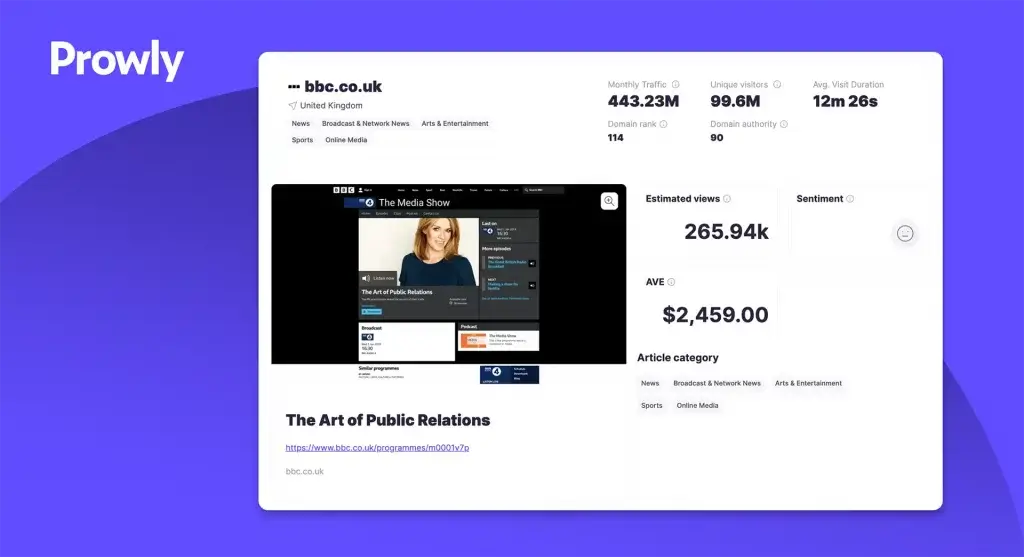
Reporting format
Clients usually have their preferences when it comes to the format of the report. Thankfully, all three tools offer reports in the form of a .pdf, spreadsheet file (.xls or .csv), or as a shareable link. Prowly additionally offers reports in .ppt format, which can be useful if your clients use PowerPoint.
| CoverageBook | Releasd | Prowly | |
| Yes | Yes | Yes | |
| .ppt | No | No | Yes |
| .xls/.csv | Yes | Yes | Yes |
| sharable link | Yes | Yes | Yes |
All three tools offer full-screen online formats with a shareable link and include password protection.
Charts
With Prowly you can use charts to visualise your data, engage your readers and compare data from various reports. This feature is not available in CoverageBook or Releasd.
| CoverageBook | Releasd | Prowly | |
| Charts | No | No | Yes |
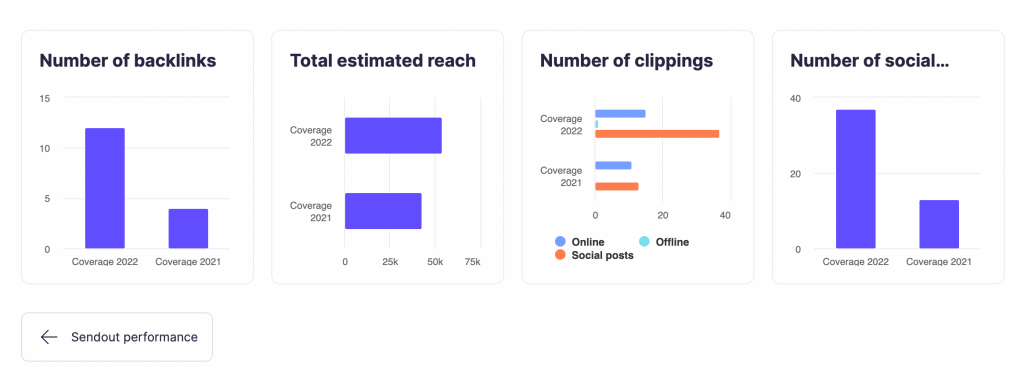
Available metrics
A key part of PR reports is the metrics provided. Thankfully, every tool automatically generates metrics with just the provided URL, but the difference lies in what data is available and with what accuracy.
Each tool generates key metrics to demonstrate the success of each press hit, such as:
- Estimated number of views
- Monthly traffic for the publication
- Social engagement
- Domain authority
- Number of backlinks
There are, however, some differences:
First of all, if you’re still using AVE, Prowly is the only tool that provides this metric.
Another difference lies in the quality of the data which depends on the provider. Releasd and CoverageBook both use Moz and SimilarWeb to estimate traffic, visits, and domain authority, while Prowly uses Semrush data.
Both providers will have accurate metrics, although googling Semrush vs Moz will return more search results in favor of Semrush.
Thirdly, as Prowly is an all-in-one PR tool, you’ll be able to automatically add outreach metrics such as open and click rates if you pitch journalists through the tool.
However, despite Prowly having these advantages, its social metrics are not yet as advanced as CoverageBook or Releasd.
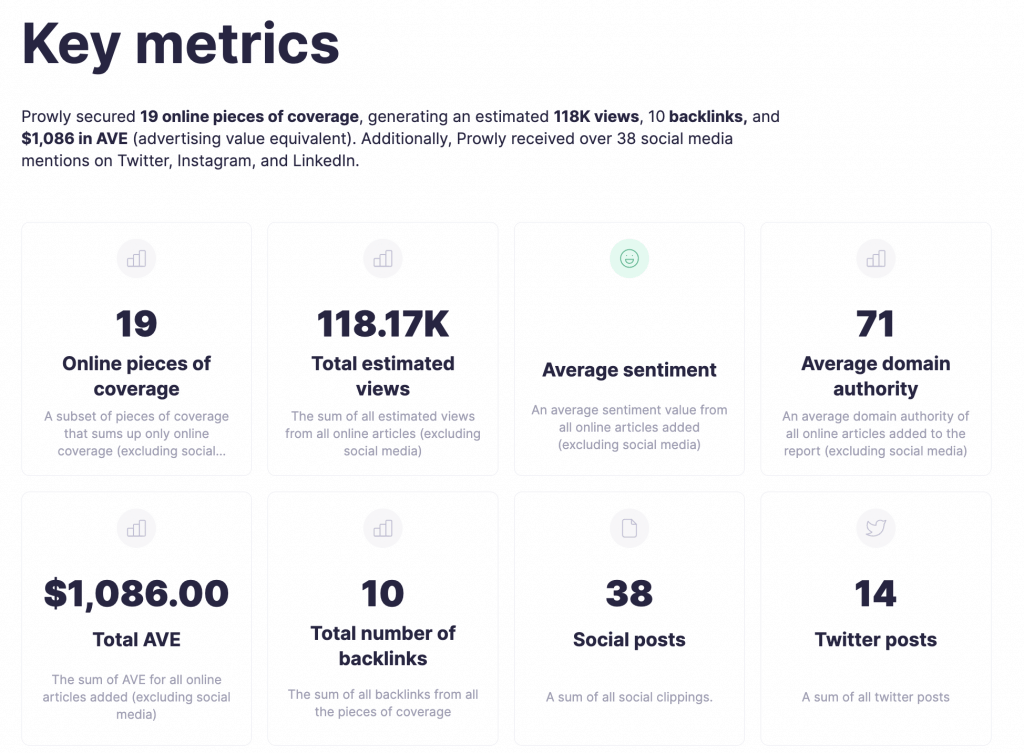
Templates
Currently, CoverageBook and Releasd offer a template library, allowing you to quickly generate different reports. While Prowly does not have ready templates, it allows you to quickly customizing your reports to match the needs of your client.
| CoverageBook | Releasd | Prowly | |
| Templates | Yes | Yes | No |
Trial and demo availability
Besides comparing the pricing and features of each tool, sometimes the best way to choose the right software is to simply try all of them and see which one you like best.
At the time of writing, only Prowly and CoverageBook offer a readily accessible trial.
Releasd does mention a free trial on their website, but it requires booking a call with a salesperson, without stating the details of the trial account.
| CoverageBook | Releasd | Prowly | |
| Trial availability | Yes | Requires demo | Yes |
| Duration | 30-day | Unknown | 7-day |
| Demo availability | Yes | Yes | Yes |
Media monitoring
Creating a coverage report requires that you first provide the URLs of the clippings to generate the report, which includes coverage metrics and a screenshot of the article.
Many PRs get these URLs by getting them from the person that wrote about them or by finding them on Google News.
A more sophisticated approach is to use a media monitoring solution, which automatically finds press hits based on the keywords you provide (usually your brand name). Not only can this save time if you have a lot of coverage, but it also ensures that you don’t miss any URLs when gathering clippings.
Currently, Prowly is the only tool out of the three that offers a media monitoring add-on.
While it is possible to use Releasd or CoverageBook with a third-party media monitoring tool like Brand24, having everything in one tool means everything is integrated, easier and quicker. It can also be cheaper, as you only have to pay for one tool.
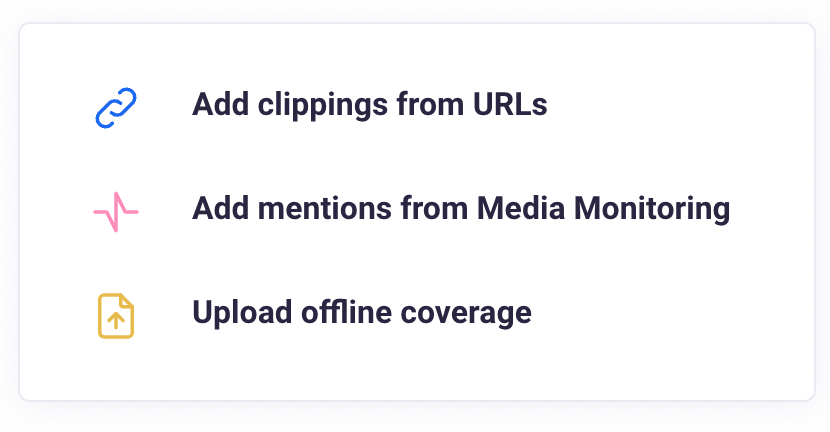
Reporting tools vs all-in-one PR tools
Adding on top of the benefits of having media monitoring and PR reporting in the same tool, it’s worth considering if the tool also contains other PR features.
Many PR professionals use other dedicated tools to find media contacts, organize their media lists or create press releases.
By having a single all-in-one PR tool, you can save costs and simplify your PR workflow even further and get the benefits of all of your data being integrated.
And in the case of PR reports, this means that you can also easily include additional metrics such as open and click rates of emails sent to your media contacts.
An all-in-one PR tool will contain other features such as:
- PR CRM
- Media pitching tool,
- Online newsroom
- Press release creator
- Media database
Summing up
If you’re just looking for a PR reporting tool can’t go wrong with any of the three providers. Prowly can be a smart option if you’re looking to simplify your PR tech stack and have everything in a single tool, from reporting to finding media opportunities.
Ultimately, we recommend simply trying them out and seeing which one you like best!